 At a glance
At a glanceExpert's Rating
Pros
- Unique dual-lens design
- Stellar low-light capabilities
- Excellent 4K images
- Lengthy USB-C cable
- Great value for the money
Cons
- No laptop clip or mount
- Tripod-only Construction
- Utility software needs tweaking
- Mics and audio filtering are subpar
Our Verdict
eMeet’s Piko+ webcam delivers excellent 4K image captures at literally hundreds of dollars less than an ultrapremium webcam. If it had a laptop or monitor mount, it would be nearly perfect.
Price When Reviewed
This value will show the geolocated pricing text for product undefined
Best Pricing Today
Not all of us prefer or have the opportunity to work in a spacious, well-lit office. And if you don’t, you’ll need a webcam that compensates for that. eMeet’s Piko+ 4K webcam does, and does so marvelously.
It was a cold, dark February day when I unboxed the Piko+ webcam. I bought my home in California for many reasons, but none of them included the amount of light in the spare bedroom that serves as my office. In winter, not a whole lot of sunlight reaches my desk. Add rain to the equation, and my office was just plain gloomy.
But when I plugged in the Piko+, I actually swore. This 4K webcam’s capabilities, especially in low light, are revelatory. I just wish it came a traditional webcam clip.
But at about $90, wow! That’s a fantastic price for everything that the Piko+ gives you. And if that’s too much, you can opt for the basic Piko, a $69.99 version of the 4K camera with a smaller 1/2.8″ sensor instead.

Mark Hachman / Foundry
eMeet+ Piko+ webcam: specifications and features
eMeet’s Piko+ boasts not one but two sensors: a 1/2.55″ 4K sensor which rivals those in midrange smartphones, and a second, “portrait” sensor. This second sensor is designed to help quickly autofocus, but especially to detect and compensate for low light. Both work in unison, similar to how smartphone cameras can assist one another.
eMeet mounts the two sensors next to each other, like two eyes; the zoomorphic design is deliberate, and complemented by the magnetic webcam cover that has the appearance of a panda’s face. A small blue LED lights up, like a small mouth, when the camera is in use. While that didn’t make an impression, my wife told me that she found it adorable.
From there, I have to go on to what I don’t like about the eMeet Piko+. For one thing, there’s the box: it took me a minute to figure out how to get it open. Am I just dumb? Perhaps, but eMeet actually includes a slip of paper inside it with diagrams on how to re-box the camera and its tripod, which I’ve never seen before! If you have to explain how to get the box open and closed, perhaps it’s time for a different design.

Mark Hachman / Foundry
Otherwise, the Piko+ is simple enough: it measures a relatively tiny 5.83 x 3.94 x 2.2 inches, with a lengthy USB-C cable that stretches a bit more than a yard. The rear of the webcam has a USB-C connection. The other end of the cable has a dedicated USB-C connector as well, with a passive USB-A sleeve that can accommodate older laptops.
There’s one thing I truly hate about the Piko+, and that’s the fact that it has no laptop mount. Instead, the webcam screws in to a truly abysmal tripod that’s about five inches high, with an adjustable gimbal that can be loosened or tightened via a screw. The tripod isn’t extensible, meaning that you’ll have to prop it on something to get the height you want. The tripod legs do not extend with enough firmness to hold it in place, and the cord tends to overbalance the whole arrangement. Each axis of the camera must be finely adjusted to ensure that your image is properly aligned — and then any little vibration or swipe or wandering cat means that you have to start over from the beginning.
The eMeet Piko+ 4K webcam offers virtually everything a premium webcam does for hundreds of dollars less, and with excellent low-light capture capabilities that could sell this webcam on its own.
I don’t mind webcams with screw mounts to accommodate a tripod. I don’t mind a tripod-forward approach. But I’m also tempted to just close the tripod legs and duct-tape the whole arrangement to the back of my display or laptop instead of dealing with re-adjusting everything frequently.
Like most webcams, eMeet’s Piko+ is plug-and-play. But many of the configuration options are only unlocked by installing the company’s utility software, eMeet Studio. Most apps (I use Windows Camera for testing functions) allows you to adjust the resolution, from 4K at 30 frames per second down to 1440p30 to 1080p at either 60 or 30 fps. (Interestingly, I only saw the 60Hz option using the Windows Camera app.) If you dial down the resolution, you can also narrow the field of view by essentially zooming in, to 51 degrees.
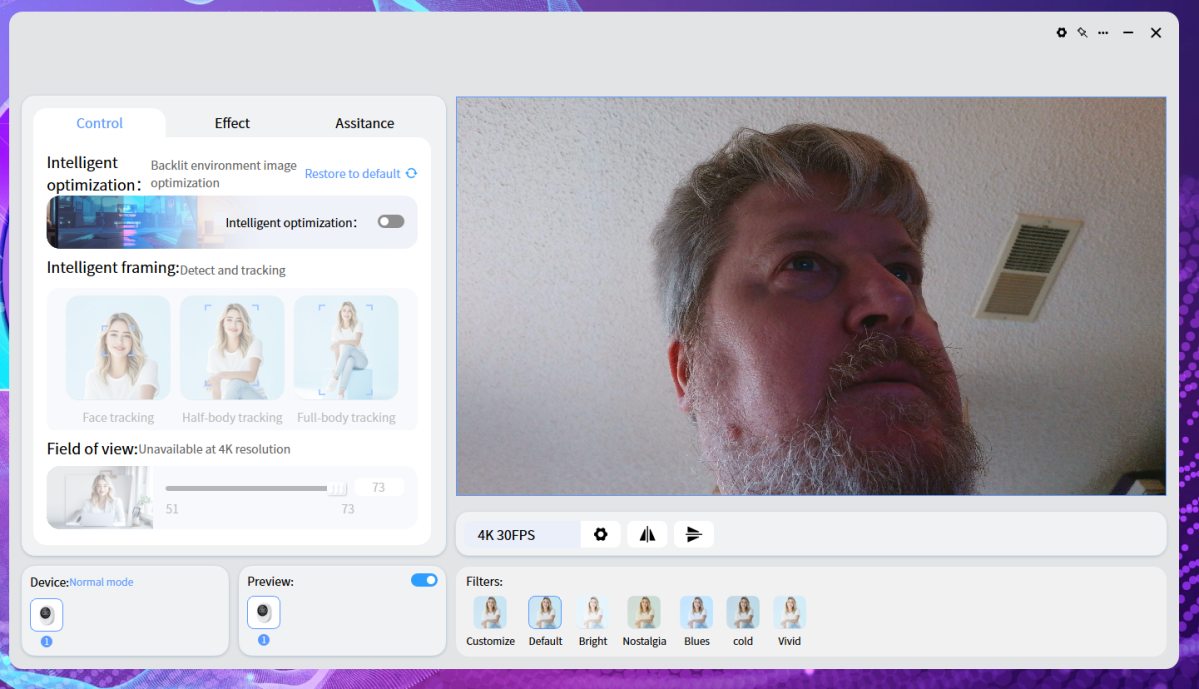
Mark Hachman / Foundry
Although eMeet Studio’s version number indicates that it’s gone through a few revisions, a test laptop (using an AMD Ryzen 300 AI-class processor, if it matters) very slowly installed the software. Rebooting and disconnecting the laptop from external displays seemed to solve the problem.
The Studio app can’t be resized, and takes up a small window on your desktop. The UI could definitely be tweaked for those of us with glasses! Some of the options (such as changing the resolution, and some screen filters) are only available via a slideout extension to the window that’s triggered by a miniscule “Preview” toggle.
The app includes some nice options, including the ability to focus on your face, upper half, or full body. But I was unable to enable that option, and a couple others, such as the ability to lock on to your face — were apparently designed with Copilot+ PCs and their robust NPUs in mind. (The Ryzen laptop I used had the NPU chops to qualify as a Copilot+ PC, however.) An automated setting to detect and then optimize the image for backlighting arguably made the picture worse. There’s no HDR capability, either.
I think that while the eMeet Studio app does unlock some nice options, however, it’s not absolutely necessary. Some applications (such as Windows Camera) allow fine-grained controls, and Zoom’s video option allows you to select an “HD” feed. If you’re a Teams user, though, you’ll probably need the app.
eMeet’s Piko+ webcam: sample photos
The proof of a quality webcam, however, is in the images themselves. For years, I’ve regarded the webcams in Microsoft Surface webcams as some of the best, and I still think that holds true. But like other webcams, they operate best in bright light. Compare the shots captured by the Surface Laptop Studio 2 with the eMeet webcam, virtually side by side in dim lighting.


I’m clearly not the most photogenic individual, but the eMeet webcam certainly captured the lighting almost exactly perfectly, with the fine detail of my face and shirt to boot. (One note: I do not use a ring lamp, nor am I using one here. I do capture photos with a camera app open in my monitor, but I usually have light projecting from a laptop.)
Weirdly, the webcam doesn’t do as well with a photo taken upstairs, in more natural but side lighting. I do like the detail, and I think the color is captured extremely well in both shots. I would have liked the eMeet Piko+ to do a bit better here, however.
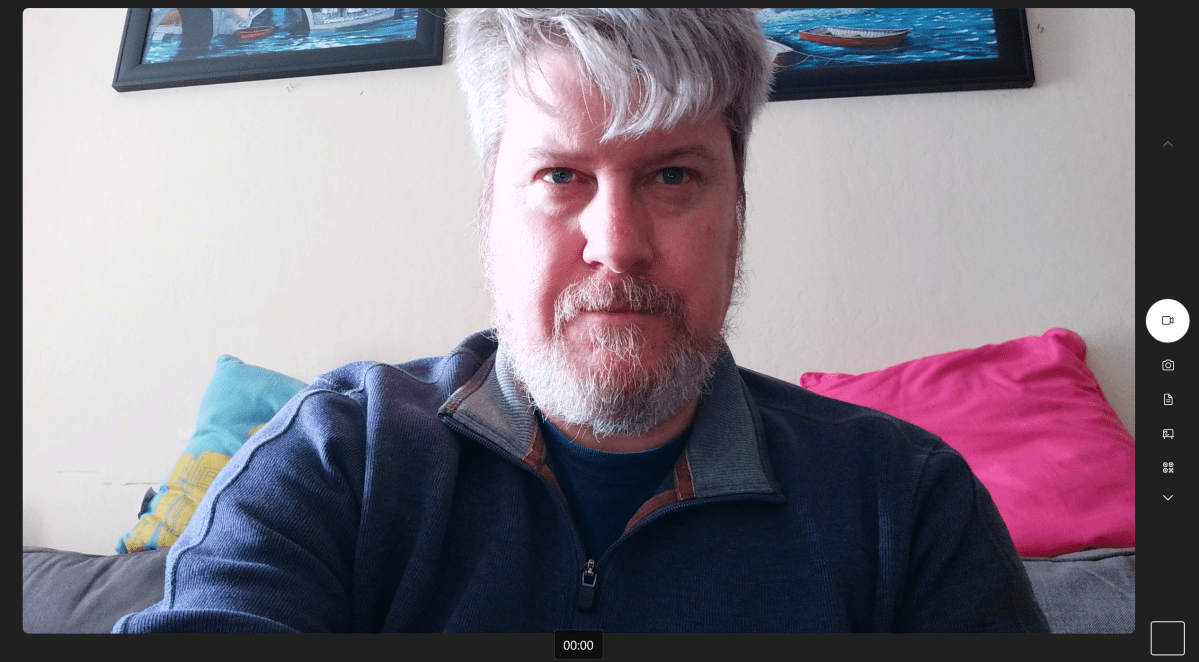
Mark Hachman / Foundry
This isn’t always the case, but a larger camera sensor generally leads to better shot. Razer’s Kiyo Pro Ultra webcam is one of the best, if not the best, webcam for image quality. (The only reason that it doesn’t play into our picks for the best webcams is its $299 price tag.) Its 1/1.2-inch sensor certainly contributes. The OBSBOT Tiny 2 PTZ 4K, with its 1/1.5-inch sensor, also produces sharp, stellar images. You would think that the 1/2.55-inch sensor inside the Piko+ would lower the image quality, but it certainly doesn’t seem to. At all.
The audio quality is subpar. eMeet’s webcam includes three integrated sensors, which operate in one of three modes: normal, a noise reduction mode, and a streaming mode. The normal mode lets some background noise bleed in, like the background music I play to test the noise filtering.
The noise reduction mode allows background noise in if it plays first. After I began speaking, the mics would filter all of the music out entirely — until I began speaking, when it would record my voice as well as the music. The music was recorded at a lower volume. I’m not sure what the streaming mode is suppsoed to accomplish, but the filtering didn’t differ that much from the noise-reduction mode, but with the music recorded at a louder volume.
Conclusion
Should you buy the eMeet Piko+ webcam? Almost definitely. Compare the two webcams that I highlight above: the Razer Kiyo Pro Ultra costs $300. SO does the OBSBOT Tiny 2. eMeet charges $90. That isn’t budget territory, with its $30-$50 price tags. But that’s miles away from the premium category, too.
I absolutely do not like the tripod setup, however. I’m sure those of you with neat and tidy desks will incorporate the Piko+ into your setup. I have too many cables snaking about, with changes made to my desk on the daily. I need a webcam that sits up and out of the way and that I do not need to be constantly readjusting.
This problem can probably be solved without a redesign, with a sleeve or pouch accessory that could be stuck to or otherwise clipped on to a laptop or monitor. I also think that the eMEET Studio app could go through another design iteration.
Otherwise, this is a slightly unpolished webcam that delivers premium capabilities for neatly $200 less than the “true” premium webcam vendors charge. That’s worth recommending, and it seems likely that I’ll add it to our list of the best webcams in the near future.
Login to add comment
Other posts in this group

I’ve probably spent more time combing through Amazon listings than mo

Recently, many of us Apple TV users managed to do something miraculou



The lifespan of data on a USB flash drive depends on many factors: Un

If you’re like me and you can remember the distinct sounds of dial-up

One of the biggest gaps in the Apple TV app looks like it’s about to
