Expert's Rating
Pros
- Great keyboard
- Respectable battery life
- Strong build
Cons
- Chunky bezels take up a lot of screen real estate
- Blah design
- Only one charging port
Our Verdict
The Acer Chromebook Spin 315 delivers reliable day-to-day performance as well as a comfortable typing experience, but there are a few things holding it back.
Price When Reviewed
This value will show the geolocated pricing text for product undefined
Best Pricing Today
For a day-to-day machine, the Acer Chromebook Spin 312 does a lot of things right. It chews through daily web applications and lighter workloads, the display produces crisp-looking images, and the keyboard is comfortable to type on and the keys have a nice clicking sound to them.
But is it enough to justify the full retail price of $449, a higher price than most Chromebooks? Keep reading to find out more.
Acer Chromebook Spin 312: Specs
The Acer Chromebook Spin 312 appears to have just one configuration, which comes with an Intel Core i3-N305 processor, 8GB of RAM, and 128GB of flash storage. The specifications are the same as the ones seen in the Chromebook Plus models–a curious thing as to why the word “Plus” was dropped from the Spin’s name. I’ve reached out to Acer to ask if this was intentional.
- Model number: CP312-1HN
- CPU: Intel Core i3-N305
- Memory: 8GB
- Graphics: Intel UHD Graphics
- Display: 12.2-inch 1920×1200 touch enabled, 60Hz
- Storage: 128GB eMMC
- Webcam: 1080p, physical privacy shutter
- Connectivity: USB Type-C, USB Type-A, HDMI 1.4, 3.5 mm headphone/speaker
- Battery capacity: 50 watt-hour
- Dimensions: 11.41 x 8.07 x 0.78
- Weight: 2.84 lbs
- MSRP: $449
Acer Chromebook Spin 312: Design, build quality

IDG / Ashley Biancuzzo
As far as design goes, the Acer Chromebook Spin 312 doesn’t stand out in any meaningful way–it’s just a light gray rectangle. The only splash of color is the Chromebook logo at the top left hand corner on the lid. That’s not a bad thing, especially if the subtle design is your cup of tea, but it’s definitely not a head-turner. Still, it’s meant to be affordable and functional, so a snazzy design isn’t necessarily expected here.
The Acer Chromebook Spin 312 is a solid laptop, full stop. The keyboard is easy to type on, the build feels rugged (despite it being all plastic), and, on a performance level, it breezes through day-to-day tasks.
The build quality is surprisingly good for an all-plastic machine. The hinge feels strong and firm, and there isn’t much flex around the display area. The keyboard deck is especially strong, I couldn’t get it to bow even when pressing down with both hands. I wasn’t able to open the lid with a single finger, though–a crumb-sized nitpick coming from me. The laptop also feels equally strong and firm in tent mode.
I was a little taken aback by the weight of the Acer Chromebook Spin 312, especially upon first handling. It’s not the heaviest laptop I’ve ever used, as it weighs just 2.84 pounds, but I expected it to be lighter than it was. It’s not going to break your back or anything, but you can really feel the weight of it in your hands.
Acer Chromebook Spin 312: Keyboard, touchpad

IDG / Ashley Biancuzzo
I adapted to the keyboard straight away, which surprised me because I consider myself a clumsy typist. The second my fingertips touched the keys, I was typing away at my usual speed with minimal typos. This is likely because it’s a smaller laptop with a smaller keyboard–the keys aren’t too spaced out, either. It’s just better suited for smaller hands, which I conveniently own. The keys themselves also have a nice clicking sound to them.
The touchpad is equally easy to use, I was able to click and swipe to my heart’s content. It’s not a haptic touchpad, which uses miniscule vibrations to simulate the feeling of a click, but that’s totally fine. Personally, I prefer a touchpad that sits parallel with the display (aka center aligned) and that’s exactly where it is on the Acer Chromebook Spin 312.
It’s a smaller touchpad but that makes sense because it’s a smaller laptop (the display measures just 12.2-inches). If you’ve got bigger hands, the touchpad might feel a bit cramped.
One cool thing about the touchpad is that it contains ocean-bound plastic (otherwise known as OceanGlass tech), which makes the surface of the touchpad feel as smooth as glass. Not only does it feel great on my fingertips, but it’s also more sustainable. I’ve become more invested in the sustainable laptop movement as of late, so I’m pleased with Acer’s choice to make this machine more environmentally friendly.
Acer Chromebook Spin 312: Display, webcam, speakers

IDG / Ashley Biancuzzo
The 1920×1200 display is sharper than I expected (yay for more vertical pixels!). When I was watching a streamer play the new Civilization VII game, the viewing experience was comfortable and smaller details like city spires and temples looked crisp. My only issue is that the display isn’t that bright, which isn’t surprising given the affordable price of this machine. Not official data on the nit level, but to my naked eye it looks about 250 nits. That said, it’s not a bad display–I just expected slightly better for a MSRP of $449.
I should also mention that it’s a touchscreen, though it doesn’t come with a stylus. I found that it registered my swipes and taps without fuss. This is a pretty common feature now on 2-in-1 laptops (like the Acer Chromebook Spin 312!), but there’s something nice (and kind of luxurious) about being able to navigate the content on your screen with a single finger. It’s a good touch (literally!).
What I like best about this display is its taller 16:10 aspect ratio. The taller screen makes it easier to scroll through documents, navigate spreadsheets, and so on. I’ve always got PCWorld’s homepage open and I find it’s much easier to scroll through all of the newly published stories on a taller screen. The bezels are thick and do take up a lot of the screen, which bugs me. I know it’s an affordable Chromebook and not a souped-up content creation laptop with 4K resolution, but I expected a bit more screen, especially as measures a small 12.2-inches.
The webcam is usable, but nothing special. The 1080p resolution is what I’ve come to expect from most laptops now no matter the price or form factor. I look fine on the webcam camera, but it’s nothing miraculous. It’s about as good as you can get for a Zoom meeting, but I was surprised by how well the webcam handled natural light.
The Acer Chromebook Spin 312 has both downward firing and side firing speakers. If it weren’t for the side firing ones, the audio would probably sound more muffled, as downward firing ones yell into whatever surface they’re on. I tend to crank up the volume when I watch videos on laptops, especially if I’m watching something in the kitchen with my husband. With that context in mind, the speakers were loud enough to fill a medium(ish)-sized kitchen/dining room area.
Acer Chromebook Spin 312: Connectivity

IDG / Ashley Biancuzzo
The connectivity selection on the Acer Chromebook Spin 312 will satisfy most people. You’re getting one USB Type-C, two USB Type-A, one HDMI 1.4, and one 3.5mm headphone/speaker. That’s pretty run-of-the mill as far as ports go, yeah?
But I’m frustrated that only one side supports charging (via USB Type-C), and I know I’m not the only one that feels that way about laptops in general.. This makes it annoying to use the cable, as you can only use it one way really. It’s not a huge gripe of mine, but it’s there and it’s hard for me to forget that it’s there. Other folks may not be as bothered.
Acer Chromebook Spin 312: Performance
The Acer Chromebook Spin 312 handles lighter workloads just fine. I was able to jump from tab to tab with no noticeable lag and bootup times were pretty fast. Performance-wise (in terms of numbers), it sits squarely between the Lenovo Chromebook Duet ($359) and the Samsung Galaxy Chromebook Plus ($699.99). It scored better than the Lenovo Chromebook Duet, which features a MediaTek Kompanio 838 processor, but it fell behind the Samsung Galaxy Chromebook Plus, which features a more powerful Intel Core 3 100U processor.
- CrXPRT 2: 140
- Speedometer 2.0: 201
- Basemark Web 3.0: 757.51
- Kraken: 710.9ms
- Jetstream 2: 206.055
The Intel Core i3-N305 processor inside of the Acer Chromebook Spin 312 is fine for light tasks, but it will likely struggle with heavier workloads. It has eight efficiency cores and can boost up to 3.8 GHz. It’s designed with energy-efficient performance in mind, so that might explain why it has better battery life than the more expensive Samsung Galaxy Chromebook Plus.
Acer Chromebook Spin 312: Battery life
The Acer Chromebook Spin 312 ran for almost 14 hours during our standard battery test, which continuously loops videos and various tasks until the laptop runs out of juice. That’s a respectable result. In fact, it outpaced the more expensive Samsung Galaxy Chromebook Plus ($699.99), which lasted about 12 hours on a single charge. With the Chromebook Spin 312, you don’t have to go hunting for an outlet.
Acer Chromebook Spin 312: Conclusion
The Acer Chromebook Spin 312 is a solid laptop, full stop. The keyboard is easy to type on, the build feels rugged (despite it being all plastic), and, on a performance level, it breezes through day-to-day tasks. That said, the display could be brighter and the chunky bezels take up a good amount of real estate. In addition to the single charging port, the aesthetic isn’t that exciting either.
So, the question remains. Is it worth buying? If it’s on sale, then sure. The chunky bezels on the display, the single charging port, and the blah design are enough to give me pause at its full $449 MSRP. Fortunately, as of this writing, the Acer Chromebook Spin 312 is currently on sale for $379 at Amazon. That’s a more reasonable price for a solid Chromebook like this.
Further reading: Best Chromebooks 2025: Best overall, best battery life, and more
Login to add comment
Other posts in this group

It’s not uncommon for a laptop to lose some of its pep over time. The

You know you should use random passwords. A lot of people don’t, thou
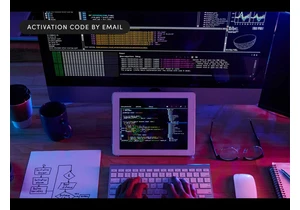

Nearly five years after discontinuing its Harmony brand of universal

It’s been a few months since Intel’s latest play for high-end thin-an

It’s 2025. We’re barreling toward fascism, driven by a flood of disin

Since I work with graphics and photos for my job, I don’t buy VA moni
