Thinking of dipping your toe into the smart home waters? Installing a smart plug is the easiest and least expensive way to get a feel for how the technology can improve your life. Plug one into your wall, plug in a lamp or a small appliance into the smart plug, connect it to your home network with the manufacturer’s mobile app, and you’ll be ready to experience all the advantages hands-free control can bring. There’s no special wiring required.
You’ll be able to operate your smart plug remotely with your smartphone, set up a lighting schedule, or program it to turn lights on and off in a random pattern when you’re away from home. If your plug is compatible with a smart speaker—and every one worth buying will be—you can also control it with voice commands: Alexa, Google Assistant, or Siri, depending on the device. And a Matter-certified smart plug will be compatible with all of those ecosystems. Advanced users who install a complete smart home system will find smart plugs to be an essential element.
Why you should trust us
TechHive’s editors and contributors have been testing smart plugs for more than a decade, installing them in our own homes to gain truly real-world experience before we commit to our opinions. We continuously test the latest smart plugs, along with the apps that control them. We blend those experiences with our general knowledge of smart home systems, so we’re able to assess how well these products will integrate with other smart devices you’ll want to use in your home.
Our top picks in smart plugs
Leviton Decora Smart Wi-Fi Plug-in Switch (2nd Gen) (model D215P) — Best smart plug

Pros
- Supports Alexa, Google Assistant, HomeKit, and Matter
- Slim form factor
- Simple, intuitive app
Cons
- Some hiccups during initial HomeKit setup
- No dimmer function (look at Leviton’s model D23LP for that)
Why we like the Leviton Decora Smart Wi-Fi Plug-in Switch (2nd Gen) (model D215P)
The Leviton Decora Smart Wi-Fi Plug-in Switch (2nd Gen) (model D215P) is a compact, versatile smart switch that supports Alexa, Google Assistant, HomeKit, and Matter. Since it works with Wi-Fi, you won’t need a smart hub to get started. The D215P supports up to 15-amp loads, including up to 1500-watt incandescent lighting or 3/4-horsepower motors. It’s not the most svelte smart plug on the market, but two of them will fit in a single duplex outlet, so we won’t complain about its chunkiness; especially when it supports cool options like the Decora Smart Switch Anywhere Companion. Mount this battery-powered remote to your wall and you can turn the smart plug on and off from across the room. An available firmware update will render the D215P compatible with Matter.
Who should buy the Leviton Decora Smart Wi-Fi Plug-in Switch (2nd Gen) (model D215P)
Anyone who’s looking to get started with smart plugs will find the Leviton Decora Smart Wi-Fi Plug-in Switch (2nd Gen) (model D215P) and its accompanying app to be an easy-to-use introduction to home automation. When you’re ready to expand your smart home setup with in-wall lighting and ceiling fan controls, Leviton offers a deep well of other electrical products—up to and including smart circuit breakers for your home’s electrical load center.
If lamp dimming is on your must-have list, consider Leviton’s second-gen Decora Smart Mini Plug-In Dimmer (model D23LP), instead. The Anywhere Companion works with it, too (on/off only). As with Leviton’s D215P smart plug, an available firmware update will render this plug-in dimmer compatible with Matter.
Lutron Caséta Wireless Smart Lighting Lamp Dimmer Starter Kit (Model P-BDG-PKG2P) — Best smart plug, runner-up

Pros
- The included remote controls give this dimmer tons of extra usability
- Overall simple setup and operation
- Compatible with a variety of smart home hubs and gear
Cons
- Requires a wired bridge to integrate with your smart home
- Onboard buttons make it much larger than other smart plugs
- Only works with lamps, not smart appliances like fans or space heaters
Why we like the Lutron Caséta Wireless Smart Lighting Lamp Dimmer Starter Kit (Model P-BDG-PKG2P)
While Lutron is a member of the Connectivity Standards Alliance that defines the Matter smart home standard, its products aren’t Matter compatible today. We don’t hold that against them, and we don’t think you should either. Lutron is second only to Leviton in terms of the depth of its other smart home offerings, manufacturing excellent in-wall lighting and fan controls, motion sensors, window shades and blinds, and more.
Like everything else in Lutron’s Caséta Wireless ecosystem, its smart plugs offer advanced users more settings and more control—including dimming connected lamps—using Lutron’s app, the included remote controls, or buttons on the plugs themselves. Lutron’s remote controls can be wall mounted with an accessory. The kit also includes the bridge that’s required to connect Caséta lighting (and Lutron Serena smart shades and blinds) to your Wi-Fi system. The bridge needs to be hardwired to your router; if you already have a bridge, you can buy Caséta components separately.
Who should buy the Lutron Caseta Wireless Smart Lighting Lamp Dimmer Starter Kit (Model P-BDG-PKG2P)
Lutron’s Caséta dimmer plugs only work with lamps, so all that lighting control flexibility comes at the cost of these being single-task tools. On the other hand—and despite the absence of Matter support—Caséta products are broadly compatible with other smart home ecosystems, including Apple Home; Samsung SmartThings; Carrier, Ecobee, and Honeywell smart thermostats; and even Sonos speakers.
<div id="gpt-leaderboardmainbod-2" class="ad page-ad has-ad-prefix ad-article" data-ad-template="article" data-ofp="false" data-aaad="true" data-aa-adunit="/8456/IDG.US_CSMB_PCWorld.com/" data-aa-targeting='{"pos":"BTF2"}'>
</div> <div class="product-chart-separator"></div>
<div class="wp-block-product-chart-item product-chart-item ">
<div class="product-chart-item__title-wrapper">
<h2 data-p_name="TP-Link Tapo P125M Mini Smart Wi-Fi Plug" class="product-chart-item__title-wrapper--title product-chart-title " id="tp-link-tapo-p125m-mini-smart-wi-fi-plug-best-smart-plug-second-runner-up">
TP-Link Tapo P125M Mini Smart Wi-Fi Plug — Best smart plug, second runner-up </h2>
</div>
<div class="large-pro-cons-product-chart-section">
<div class="product-chart-item__image-outer-wrapper
product-chart-item__image-outer-wrapper--large">
<div class="product-chart-item__image-wrapper">
<figure class="wp-lightbox-container" data-wp-context='{"uploadedSrc":"https:\/\/b2c-contenthub.com\/wp-content\/uploads\/2023\/02\/Tapo-P125M-top-down-view.jpg?quality=50\u0026strip=all","figureClassNames":null,"figureStyles":null,"imgClassNames":"product-chart-item__image","imgStyles":null,"targetWidth":"none","targetHeight":"none","scaleAttr":false,"ariaLabel":"Enlarge image: TP-Link Tapo P125M Mini Smart Wi-Fi Plug -- Best smart plug, second runner-up","alt":"TP-Link Tapo P125M Mini Smart Wi-Fi Plug -- Best smart plug, second runner-up"}' data-wp-interactive="core/image"><img decoding="async" data-wp-init="callbacks.setButtonStyles" data-wp-on-async--click="actions.showLightbox" data-wp-on-async--load="callbacks.setButtonStyles" data-wp-on-async-window--resize="callbacks.setButtonStyles" width="2000" height="1333" class="product-chart-item__image" alt="TP-Link Tapo P125M Mini Smart Wi-Fi Plug -- Best smart plug, second runner-up" src="https://b2c-contenthub.com/wp-content/uploads/2023/02/Tapo-P125M-top-down-view.jpg?quality=50&strip=all" loading="lazy" sizes="2000" /><button class="lightbox-trigger" type="button" aria-haspopup="dialog" aria-label="Enlarge image: TP-Link Tapo P125M Mini Smart Wi-Fi Plug -- Best smart plug, second runner-up" data-wp-init="callbacks.initTriggerButton" data-wp-on-async--click="actions.showLightbox" data-wp-style--right="context.imageButtonRight" data-wp-style--top="context.imageButtonTop">
<svg xmlns="http://www.w3.org/2000/svg" width="12" height="12" fill="none" viewbox="0 0 12 12">
<path fill="#fff" d="M2 0a2 2 0 0 0-2 2v2h1.5V2a.5.5 0 0 1 .5-.5h2V0H2Zm2 10.5H2a.5.5 0 0 1-.5-.5V8H0v2a2 2 0 0 0 2 2h2v-1.5ZM8 12v-1.5h2a.5.5 0 0 0 .5-.5V8H12v2a2 2 0 0 1-2 2H8Zm2-12a2 2 0 0 1 2 2v2h-1.5V2a.5.5 0 0 0-Login to add comment
Other posts in this group

Intel executives pledged Tuesday that its upcoming Panther Lake chip

The new Plex app for mobile arrived only a day ago, but user forums a
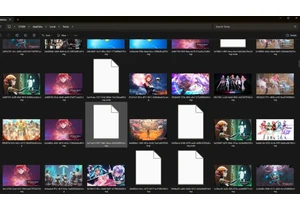
As someone who reviews gaming keyboards, I can confidently say that m
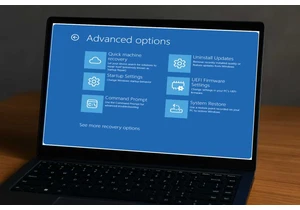
Microsoft is expanding the toolbox of recovery options for Windows 11


So, you’ve filled up the inside of your gaming desktop with enough RG

We’re less than couple of weeks from the start of hockey season, and
