Password managers are great because they relieve you of having to memorize all your crazy-long, crazy-strong passwords. With unique passwords for every single login, your accounts are far more secure. It’s a win-win in every way.
Of course, if you’re like me, you’re eventually going to rack up hundreds — or even thousands — of different login credentials. When you reach that point, it can be a lot to dig through.
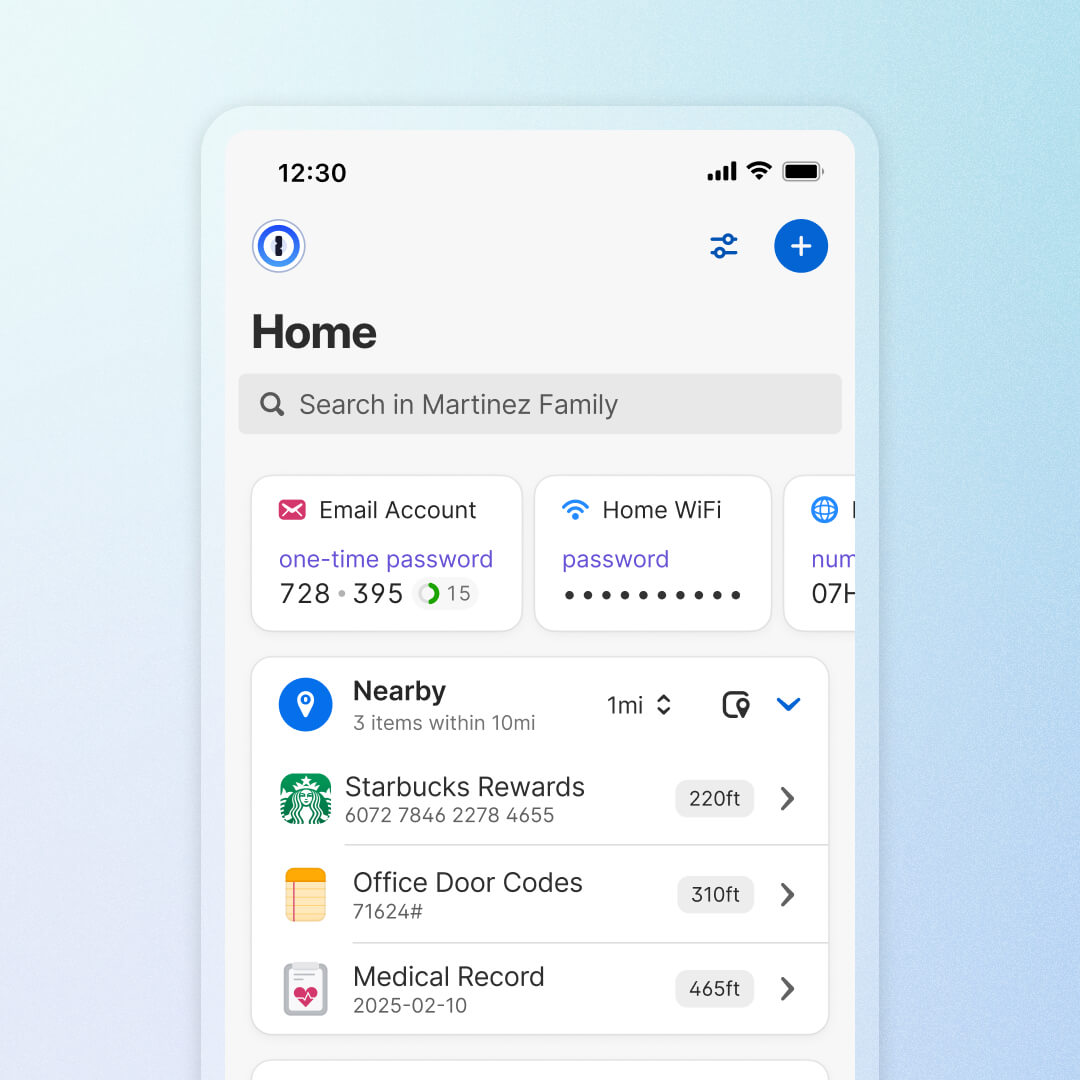
1Password
That’s something 1Password wants to address with its newest feature that makes it easier to use the exact login you need when you need it. Going forward, you’ll be able to add a location to any 1Password item.
The 1Password app can now use your mobile phone’s location data to automatically show all logins tied to your location. These location-specific items automatically show on your phone’s home screen or in the app.
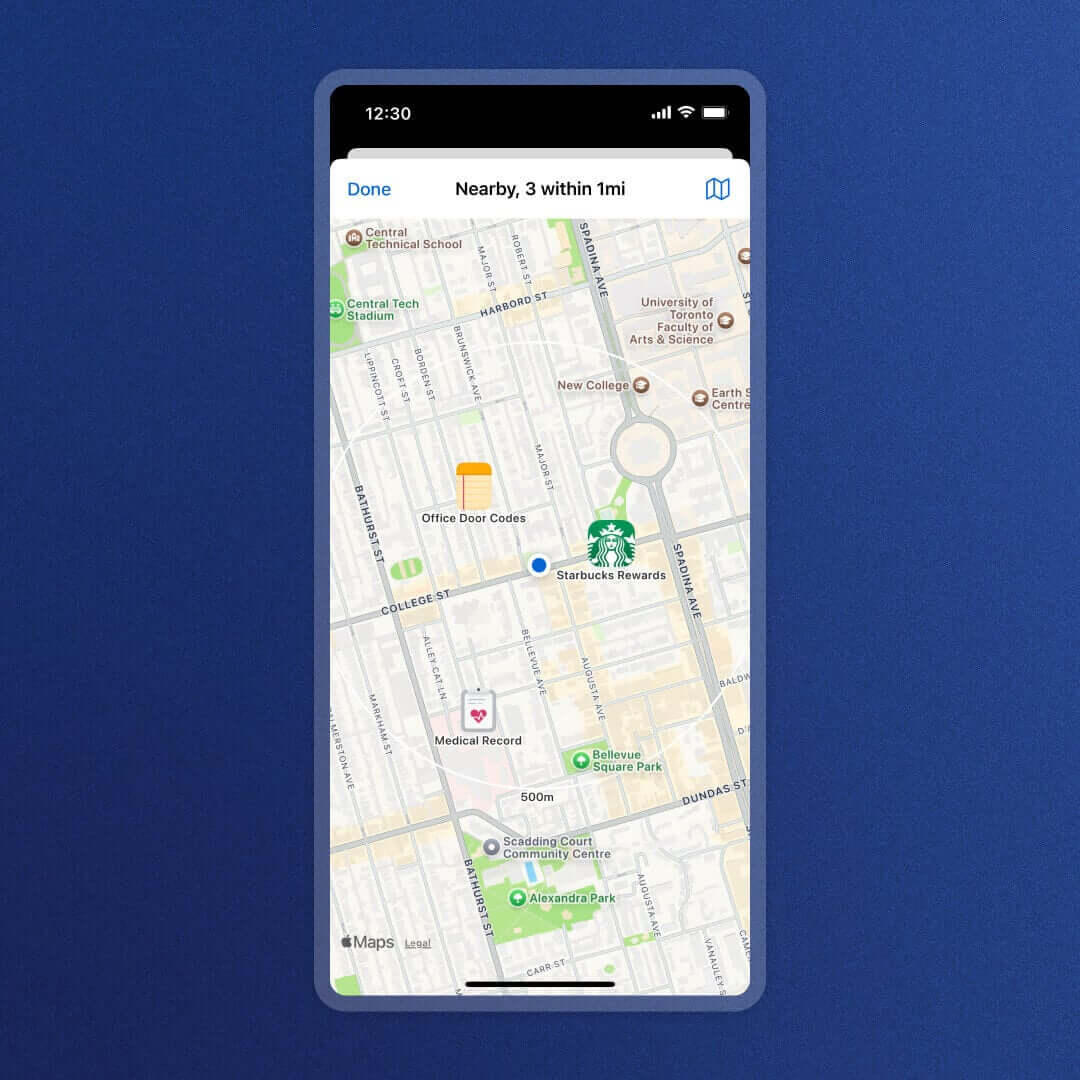
1Password
Practical examples include your neighborhood’s gate code, your work logins and Wi-Fi passwords, the padlock code when you’re at the gym, and various club membership IDs when you’re out shopping.
To add location data to 1Password, follow this guide.
Further reading: The best password managers
Login to add comment
Other posts in this group
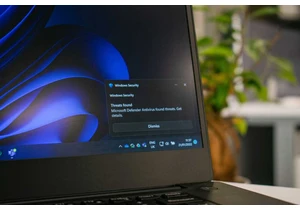
It’s common sense that if you have a Windows PC, you need a third-par

As America apparently digs in for the long haul in a trade war with C


If you’ve ever found it frustrating to force-close a program in Windo

I appreciate and respect what the GDPR was trying to accomplish. The


You’ve got a Steam Deck and you’re perfectly happy with it, but you f
