Google’s AI assistant Gemini has now started appearing as a dedicated sidebar in Google Calendar. The feature is still being tested in Workspace Labs and hasn’t yet been made available to all standard users.
The new Gemini sidebar button appears in the horizontal menu above the calendar itself, between the Calendar/Tasks toggle and the Google Apps menu button. (Near your profile photo and account settings.)
With the Gemini sidebar open, you can give instructions using natural language prompts, such as asking the AI assistant questions about your schedule or commanding it to create a new calendar event. You can also click on suggested prompts provided by Gemini.
It’s currently unknown when Gemini will appear in the sidebar for all Google Calendar users. If you want to try it out before then, you can try signing up for Google Workspace Labs.
Login to add comment
Other posts in this group

I bet you there’s something you need on your desk that you probably d

What was the first smart home product? One could argue it was the ele
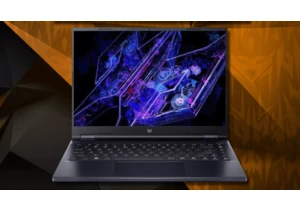
There are plenty of PC gaming options out there if you don’t want to

When I first got an Android phone over 15 years ago (oh geez), I drea
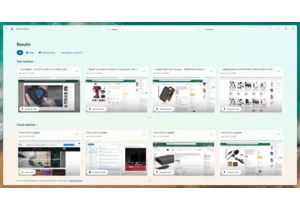
Windows Recall has always been Microsoft’s best argument for upgradin
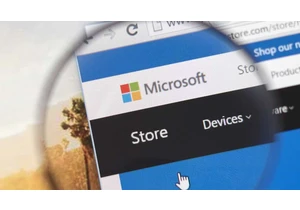
Users who are downloading the classic Outlook app via the Microsoft S

We could all use a bit of extra storage space, right? Whether for sto
