Expert's Rating
Pros
- Helpful matte finish on screen
- Decent stabilization on keyboard
- Low price
- Accessible internals
Cons
- SSD hotspot
- Limited memory
- Underwhelming speeds
- Battery doesn’t last all day
- Bland design
Our Verdict
The Acer Aspire Go 15 (2025) is another simply utilitarian machine, but even in that regard it’s starting to lag behind. Limited memory and disappointing battery life keep it from being very useful, and nothing about it goes beyond acceptable. There aren’t many machines that can compete with it at MSRP, but it’s worth waiting for a far superior alternative to go on sale — they always do.
Price When Reviewed
This value will show the geolocated pricing text for product undefined
Best Pricing Today
Acer has a knack for churning out new machines with minor updates to prior models almost to the point where it’s hard to tell the difference. Such is the case for the Acer Aspire Go 15, which updates some of the insides of the 2024 Aspire Go 15, but not much you’d notice from a cursory glance at the outside.
Unfortunately, the internal upgrades have come with a bump in price that sees this new model start at $429. It’s still decidedly a budget PC, but it verges on the dangerous $500 mark where I’ve seen many more exciting laptops dip down to with deals. Acer may have the low-end market cornered with its MSRP, and it at least has a usable computer on its hands with the Acer Aspire Go 15, but anyone with time to wait for a discount will probably want to do just that and reel in a better alternative.
Acer Aspire Go 15: Specs and features
- Model number: AG15-51P-51OU
- CPU: Intel Core i5-1334U
- Memory: 8GB LPDDR5
- Graphics/GPU: Intel UHD Graphics
- Display: 15.3-inch 1200p IPS
- Storage: 256GB PCIe Gen4 SSD (Kingston OM8SEP4256Q-AA)
- Webcam: 1080p with Windows Hello facial recognition
- Connectivity: 2x USB-C 3.2 Gen 2×2 , 2x USB-A 3.2 Gen 1, 1x HDMI 2.1, 1x 3.5mm combo audio
- Networking: WiFi 6, Bluetooth 5.1 or higher
- Biometrics: Windows Hello facial recognition
- Battery capacity: 53 watt-hours
- Dimensions: 13.6 x 9.6 x 0.78 inches
- Weight: 3.72 pounds
- MSRP: $429 as-tested ($429 base)
The Acer Aspire Go 15 is an affordable machine aimed at users who have minimal needs from their computer.
At the time of writing, there was only one configuration of the Acer Aspire Go 15 available. It’s a simple, low-end system fitted with an older CPU, a paltry 8GB of memory, and little storage. It lands with an MSRP of $429, which feels a little steep for some of the components and build quality, but it may be the result of tariffs. The storage on this model is an upgrade over last year’s UFS storage, as it’s a user-upgradeable M.2 SSD. That said, the memory is not upgradeable and likely to severely limit the long-term utility of this laptop.
Acer Aspire Go 15: Design and build quality

IDG / Mark Knapp
Nothing about the Acer Aspire Go 15 is shaking things up for the product line. This model has all the classic looks of its predecessors — thicker plastic bezels, the up-firing exhaust just below the display, a black and gray colorway, and an odd mix of hard angles and gentle curves. It’s not an exciting machine to look at, but it’s not terribly objectionable either.
This is undeniably a budget, utilitarian machine, so it’s no surprise that it gets a plastic chassis, which exhibits a fair bit of flex here and there. It doesn’t feel too cheaply built, but it’s not premium in the least. On the bright side, Acer claims to use 30 percent recycled plastic in the chassis.
The Acer Aspire Go 15 is a little weighty, tipping the scales at 3.72 pounds. That’s not absurdly heavy for a 15-inch laptop, but remembering that this is a low-end model without much high-performance hardware going on, there’s less reason for it to be so heavy since it doesn’t rely on a big cooling system. Between the display and larger bezels, the Acer Aspire Go 15 ends up a little large as well. At least Acer kept the depth to just 0.78 inches, which is thin enough to still slip easily into laptop sleeves.
Acer Aspire Go 15: Keyboard, trackpad
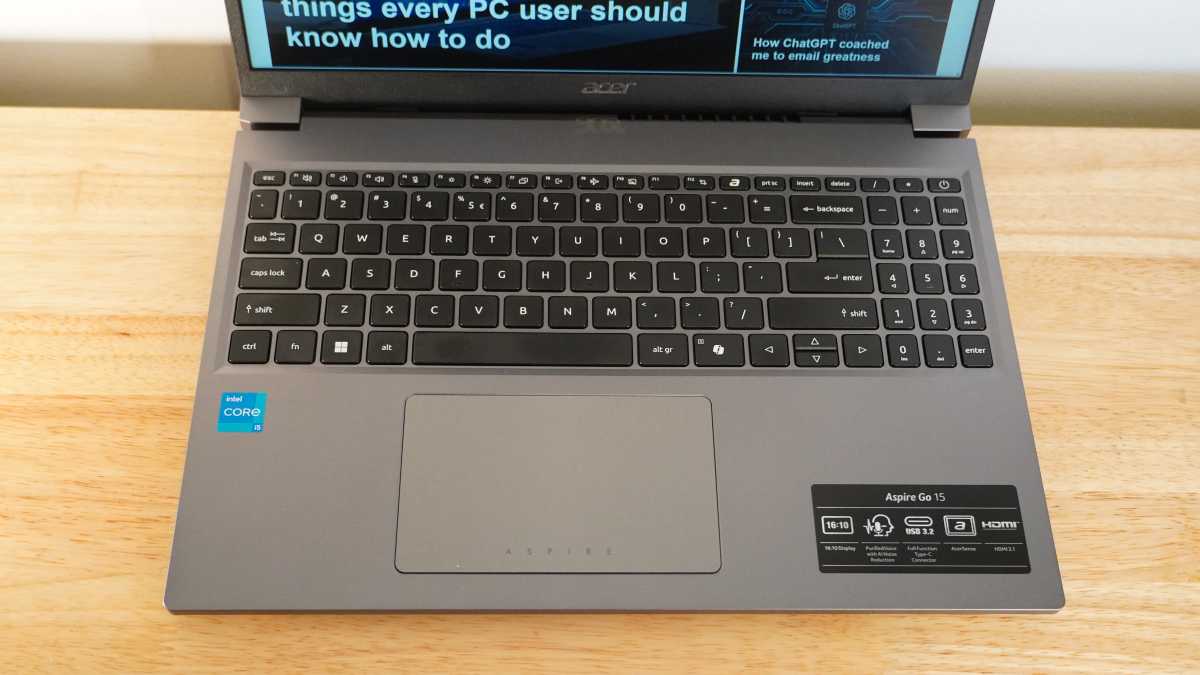
IDG / Mark Knapp
You get the basics when it comes to inputs for the Acer Aspire Go 15, giving you all that you need to interface with the system but not doing anything extra. The keyboard is beyond underwhelming. It’s functional, with satisfactory stabilization, but the almost convex keycaps give little in the way of useful tactile feedback to help guide finger placement. It’s simply not a pleasant keyboard to use. On the bright side, it does include a thin number pad off to the side, but it’s a little cramped and doesn’t include the arithmetic keys in their usual place, so it will take some adjusting if you have muscle memory for a normal number pad. The keyboard is easy enough to see in daylight with its black keys and white keycaps, but there’s no backlighting, so it’s a struggle to use in the dark.
The trackpad is centered below the main portion of the keyboard, but this results in it actually being skewed to the left of the laptop itself. If you mouse around with your right hand, this makes it an awkward reach to use and, in my case, has led to me often right-clicking when I intend a left-click.
Acer Aspire Go 15: Display, audio
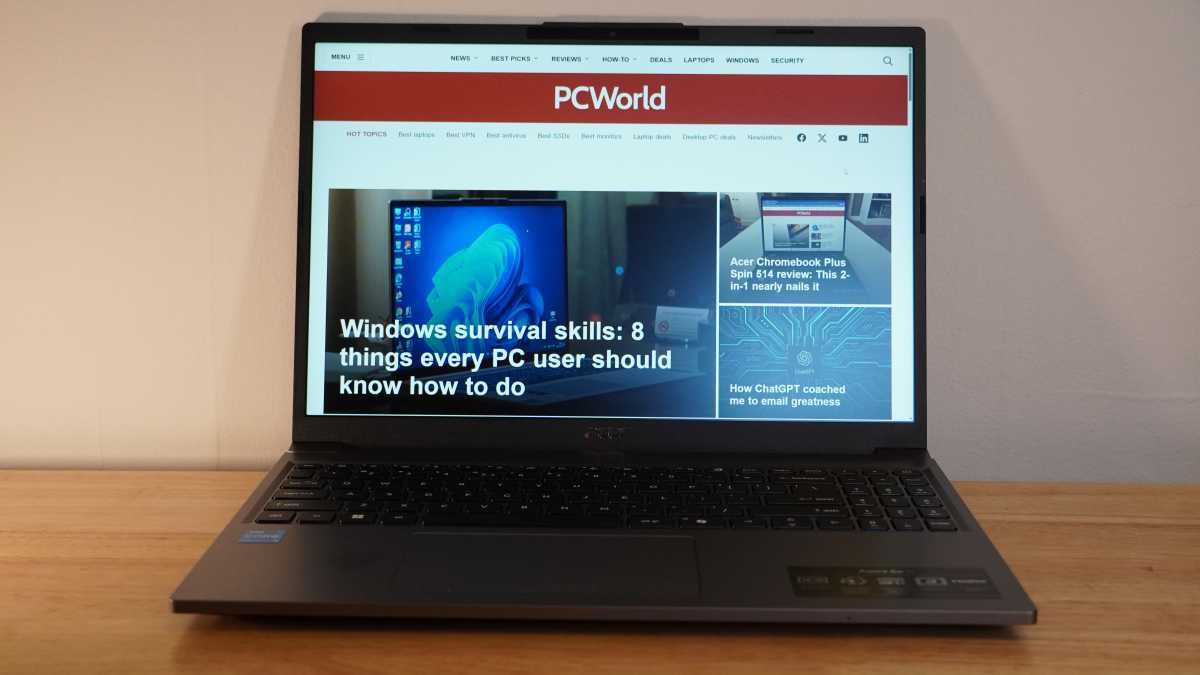
IDG / Mark Knapp
Even with machines twice the cost of this, I’ve seen displays neglected. So it’s little surprise to see that the Acer Aspire Go 15 has an underwhelming screen. It’s sharp enough with a 1920×1200 resolution at its 15.3-inch size and the 1,200:1 contrast helps maintain that sharp look. But beyond that simple utility, it is not a looker.
The display only covers 69 percent of the sRGB color space — I’d call 95-100 percent coverage the minimum you’d want for a good-looking display. It’s hard to ignore how many OLED laptops are on the market offering up substantially greater visuals, and how often I see them on sale for around $500. The display also only reaches 289 nits at its brightest. Thankfully, it doesn’t have to run at full brightness to be visible as the matte finish on the display helps prevent severe glare.
The speakers on the Acer Aspire Go 15 are also just enough to get the job done. They emphasize the vocal range, which can make for pleasant enough music and clear sound for podcasts or presentations. They’re loud enough to hear from nearby or in a quiet room, but they don’t go beyond that.
Acer Aspire Go 15: Webcam, microphone, biometrics
The webcam on the Acer Aspire Go 15 is fine. It bumps up to 1080p, giving it an edge over the 720p models still common in budget laptops. But that resolution won’t mean too much if lighting conditions aren’t exceptionally bright, as the webcam footage will appear grainy. The camera at least balances lighting well, avoiding crushed shadows or blown out highlights. The biggest perk of the camera is that it integrates Windows Hello facial recognition, which allows for quick sign-ins without a password.
The mics on the Acer Aspire Go 15 aren’t particularly good. Even speaking directly at them in a quiet room from less than an arm’s length away, my voice sounds fairly distant. At least it sounds clear, but it could be much better.
Acer Aspire Go 15: Connectivity

IDG / Mark Knapp
You’ll find modest connectivity on the Acer Aspire Go 15. While it’s unfortunate that there’s no USB4 or Thunderbolt 4 for high bandwidth transfers, the system at least has a decent variety of ports. The left edge includes two USB-C ports that offers 10Gbps transfer speeds and charging for the laptop. There’s a USB-A 5Gbps on either side of the system. Acer also includes a full-size HDMI 2.1 port on the left edge and a 3.5mm jack on the right. These would have been nicely complemented by a microSD slot for extra storage.
For wireless connections, the Acer Aspire Go 15 gets Wi-Fi 6, which has provided fast and stable connectivity in my testing. But it doesn’t make the leap to Wi-Fi 6E for access to the 6GHz band or to Wi-Fi 7 for better future proofing.
Acer Aspire Go 15: Performance
The Acer Aspire Go 15 gets some under-the-hood upgrades that have improved performance considerably over its Core i3-N305-powered predecessor from 2024. That said, it’s still not a very speedy machine. It offers modest performance that can keep up with casual use browsing the web, and its PCMark 10 score of a little over 5,000 points lines up with that type of performance. However, its lack of memory can quickly become an issue. Even just a handful of tabs open in Chrome is enough to fill up its small 8GB capacity, and there’s no upgrading that soldered-on memory down the line.
The CPU itself isn’t a terrible performer. It combines two fast cores and eight efficient cores, which gives it both high single-core speeds and decent multi-core speeds.
It doesn’t lag too far behind the Acer Aspire 14 AI‘s Intel Core Ultra 5 226V in any of our Cinebench tests, and it shows a nice lead over the Acer Aspire 3 15’s AMD Ryzen 5 7520U. But it’s not much competition for the AMD Ryzen 7 8840HS in the Asus Zenbook 14 OLED. It even has the advantage over the Qualcomm Snapdragon X Pl
Login to add comment
Other posts in this group


Are you the type of person who swears like a sailor or someone who pr


Microsoft’s controversial Windows Recall has now been generally relea
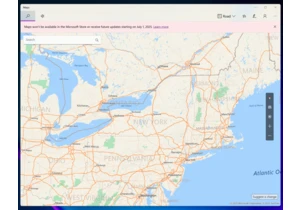
If you’ve ever used your phone to navigate from one appointment to th

Zodiac Labs is a name you might

