If you live in a more populated area, you likely check your doors before bed to make sure they’re locked. The same idea is worthwhile to apply to your vital online accounts, too—verifying that they’re secure.
In that vein, a periodic review of devices logged into your Google account is a good idea. If someone’s stolen your password, you should be aware of that unauthorized access to all your email, photos, videos, and other files. A hacker isn’t the only person to be worried about, either. A romantic partner, roommate, family member, or friend could decide to spy on you, too. You should be sure that only the right people have access.
To see which devices are logged into your Google account, you can use either on a PC or your phone. If you spot any intruders, remove them—and then also change your password to prevent future unauthorized logins.
On a PC
- Open a page for a Google service (search, Gmail, etc)
- Click your profile icon at the top right of a browser window
- Choose Manage your Google Account
- Click Security on the left side of the page
- Scroll down to Your devices
- Click on Manage all devices
Look over the list of devices logged into your accounts. For any you don’t recognize, click on them, and then choose Sign out button in the top section of this info screen.
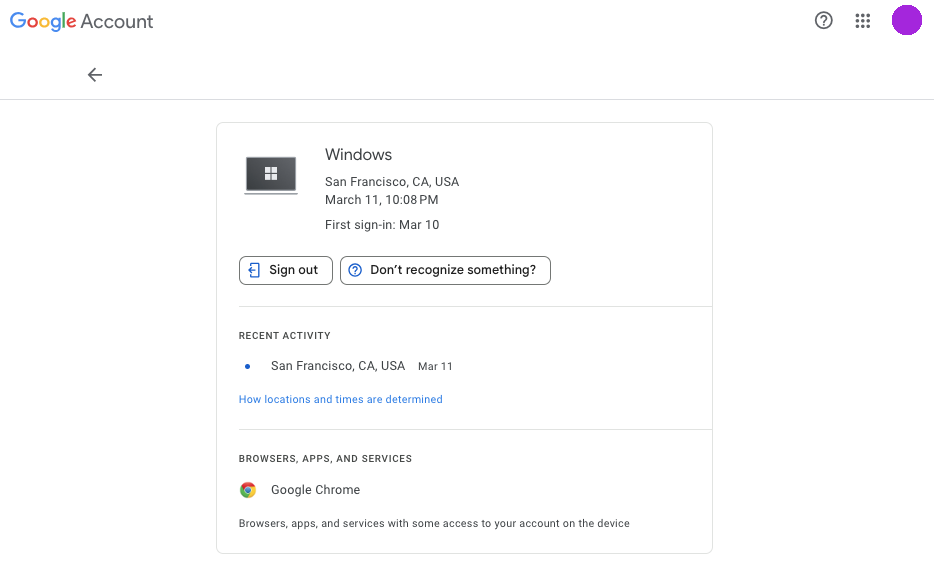
PCWorld
In the Google app
- On either Android or iOS, open the Google app
- Click your profile icon at the top right
- Choose Manage your Google Account
- Choose Security from the tabs along the top
- Scroll down to Your devices
- Tap on Manage all devices
Check through the devices logged into your account. If one looks unfamiliar, tap on it for more details. To boot it from access, tap the Sign out button under the device’s information. (It’s toward the top.)
Declutter your linked apps and services, too
For a Google account, your biggest concern about unauthorized access should be unfamiliar devices logged in. But you should be cautious about third-party services linked to your Google account, too.
Defunct or abandoned third-party apps and services could get taken over by hackers, who can then abuse the permissions you may have granted those other accounts. Or, on the flip side, hackers can take over abandoned Google accounts (like say, for a shuttered business) and reactivate them to gain access to linked third-party apps and services.
Either way, cleaning house helps reduce this risk—you can read how in our quick guide for how to wipe those forgotten apps linked to your Google account.
Login to add comment
Other posts in this group

Reolink has become the first security camera manufacturer to obtain W

There’s nothing new about Philips Hue lights working with Matter, the



E-ink screens are easy on the eyes, but a lack of backlighting and ex

Last week, OpenAI released its new o3 and o4-mini reasoning models, w

Intel is allegedly releasing a “free” overclocking tool called “200S
