Did everyone get the Microsoft 365 rate-hike notice? The personal plan is going from $70 a year to $100 a year.
According to the email, my financial commitment is getting me “secure cloud storage, advanced security for your data and devices, and cutting-edge AI-powered features,” among other goodies.
But the real reason I subscribe? Microsoft Word. We’ve all used it and many of us rely on it. But many people even aren’t using all the bells and whistles that come with Word and the larger Microsoft 365 package.
So as Microsoft hits us with a price hike to go along with all the other price hikes consumers have been facing in the past year, now might be the perfect time to explore some excellent—and completely free—alternatives.
Google Docs

You probably already have a Google account, which means you already have access to Google Docs. That’s likely the most frictionless switch from Word.
And just because Google Docs is free and easy doesn’t mean its a slouch. It’s cloud-based, has excellent collaboration features, plus real-time editing, voice typing, auto-saving, and seamless integration with other Google services.
If you’re looking for collaboration, sharing documents with multiple people, and quick document creation that won’t feel vastly different from Word, this is it.
LibreOffice Writer

If you prefer a desktop application, need advanced formatting options, and want a powerful, feature-filled Word replacement, check out LibreOffice Writer. It’s part of the LibreOffice suite, an open-source alternative to Microsoft Office, so if you’re also looking to replace the desktop versions of Excel, PowerPoint, and the like, you’re covered.
Though LibreOffice Writer can feel a bit outdated compared to some modern options and there’s an initial learning curve for those used to Word’s interface, this is a tried-and-true alternative for grizzled word-processing pros.
WPS Office Writer

If you’re looking for a Word-like experience without the price tag and don’t mind occasional ads, give WPS Office Writer a look.
It’s got a similar interface to Microsoft Word, good compatibility with Microsoft Word formats, and nice extras such as free templates, cloud saves, and mobile apps.
And though it contains ads in the free version, there’s an affordable $36 per year premium subscription that removes ads and throws in some extra features you may or may not use.
Give the free version a fair shake first, though: The ads aren’t super intrusive and the feature list is plenty full for what you get.
Login to add comment
Other posts in this group

Hackers linked to Russia’s government launched a cyberattack last spring

In a time where tariff price hikes are invading seemingly every

Remember the viral “Ice Bucket Challenge” of 2014? Over a decade later, it’s back—
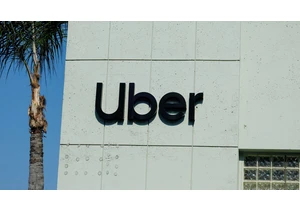
The U.S. Federal Trade Commission on Monday sued Uber Technologies, accusing it of signing up some Uber One subscribers without their knowled

As Big Tech kicks off its quarterly earnings season this week, the industry’s bellwether companies have been thrust into a cauldron

Weeks ahead of his death, Pope Francis dedicated this month’s prayer intention to

Remember when TikTok went nuts for “Dubai chocolate”? Well, that fervor is now causing an international shortage of pistachios.
The trend took off in 2023 when food reviewer Maria Vehera
