Expert's Rating
Pros
- No subscription required
- Stuffed to the gills with features, including an internal door sensor
- Optional solar panel is a clever idea
Cons
- Video clips are slow to load, with terrible audio and poor night vision
- Very rough around the edges—and likely to remain so for a while
- Physical installation is needlessly difficult, thanks to poorly milled bolts
Our Verdict
Lockin has stuffed pleny of clever ideas into this smart lock, but it feels like it’s a few firmware updates away from something I’d trust to guard any of my entry doors.
Price When Reviewed
This value will show the geolocated pricing text for product undefined
Best Pricing Today
Lockin claims a history dating back to 2014—as well as the involvement of Hartmut Esslinger, best known as a key Apple Computer designer in the 1980s—but it wasn’t until CES 2025 that the company really touched down with a major presence in the smart lock space.
Though Esslinger has a reputation for minimalism, the new Lockin Veno 7 Pro really does come loaded with everything. It’s a hub-free Wi-Fi lock with ANSI grade 2 and IP65 certifications that allows for access via a numeric touchpad, fingerprint reader, or palm vein scan—in addition to support for its mobile app and a physical key. A very wide-angle camera mounted on the front of the device also lets the unit work as a video doorbell, complete with a ring button that illuminates when someone comes near.
Specifications

The exterior escutcheon has an integrated video doorbell and fingerprint reader in addition to a palm vein scanner and PIN pad.
Christopher Null/Foundry
The unit needs no subscription plan for cloud storage, thanks to the presence of 32GB of internal storage, and it’s powered by a 5,000mAh rechargeable battery. You can pop the battery out and charge it via USB-C, but you also have the option of connecting an optional 5.5-watt solar panel to the emergency USB port on the external escutcheon to trickle-charge the battery and keep it topped up. Why, the only thing the lock can’t seem to do is water the plants and feed the cat.
That’s an awfully feature-rich collection, and it sounds great on paper, but the real question is: How well does it all work?
Access management is built around individual users, each of whom can have multiple PINs, fingerprints, and palm scans attached to their account.
I’ll spare you the drama and get the spoiler out of the way up top: While the Veno 7 Pro is generally capable across the board, it still has the function of a product that feels like it’s still in beta—and that might well remain so for quite a while. Even after three firmware updates, I still found myself struggling to get some of its features working properly, and resorting to periodic reboots and force-quits of the app.

Lockin’s deadbolt has an integrated magnetic door sensor that can communicate with the lock to tell it not just whether the deadbolt is engaged but also whether the door is shut.
Christopher Null/Foundry
It always makes sense to start with hardware, and Lockin throws a twist into the mix right away. The traditional exterior and interior escutcheons are complemented by an unusual deadbolt that contains its own power cable. It isn’t immediately clear why the deadbolt needs power until you get the whole thing put together. It turns out the deadbolt has an integrated magnetic door sensor that can communicate with the lock to tell it not just whether the deadbolt is engaged but also whether the door is shut. (A magnet built into the custom strike plate completes the puzzle.) This is a much more elegant solution than the typical external door sensor, which is usually connected by a dangling wire, a design which is unattractive at best.
This review is part of TechHive’s in-depth dcoverage of the best smart locks.
Installation and setup
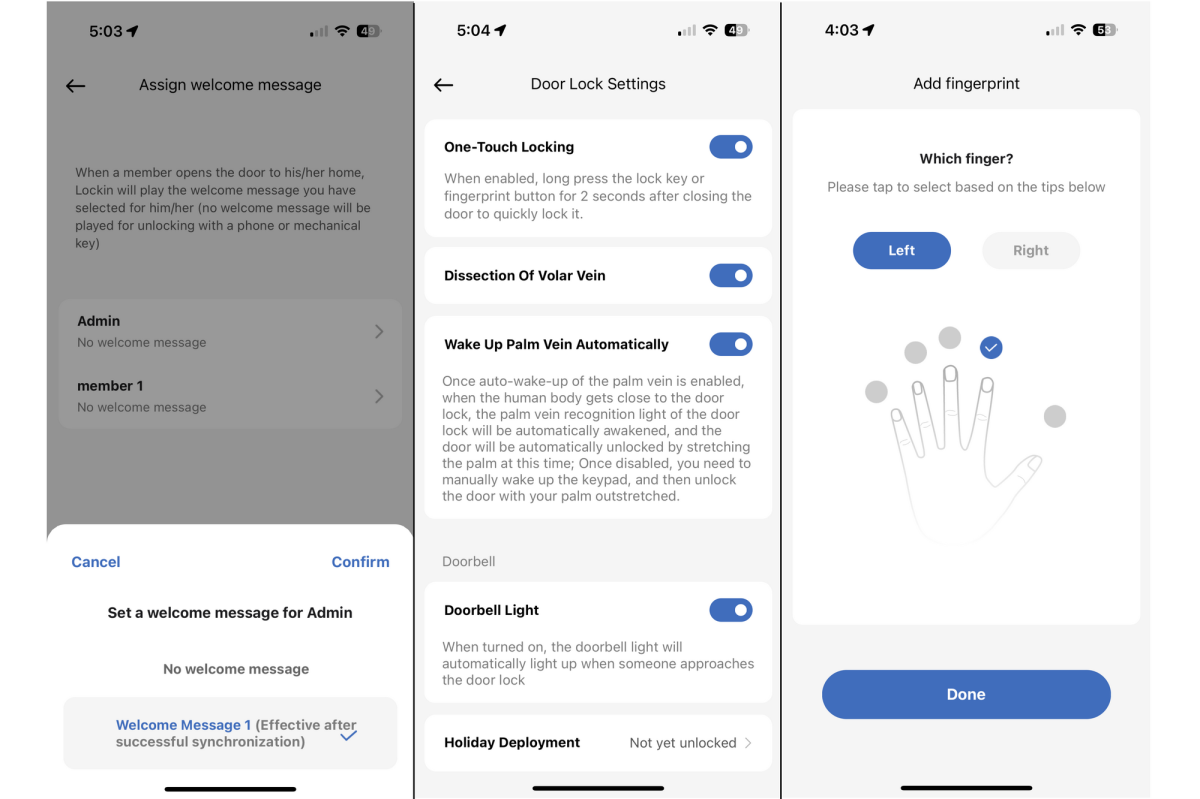
Lockin’s app reveals the wealth of features its smart lock has to offer.
Christopher Null/Foundry
The lock isn’t easy to assemble, and I installed it twice during my testing, with the same problem each time. Namely, the two long bolts that bind the external escutcheon to the interior mounting plate are very difficult to get seated into their receiving nuts, and they jammed repeatedly while I was attempting to tighten them. The occasional jam due to misaligned threads is normal, but this was on a whole other level, and trial and error involving backing the bolts out and trying again repeatedly was the only solution I found that worked to finally get them into place.
Three separate cables must then be connected to the interior escutcheon, and then three smaller bolts attach that interior escutcheon to the frame. Those latter bolts conversely gave me no trouble at all.
Lockin provides its own app (Lockin Smart) and uses Bluetooth to quickly bridge the lock to your Wi-Fi network (only 2.4GHz networks are supported), and after a copious amount of firmware updating, you’ll be ready to get to work. Access management is built around individual users, each of whom can have multiple PINs, fingerprints, and palm scans attached to their account (50 of each record type are allowed). One catch with the lock is that these user accounts cannot be configured with partial access: Any user who configures any of the above methods of ingress receive 24/7 access privileges.
Temporary and time-restricted access can, however, be configured through a separate menu option, but these only work with a PIN—no biometric access is offered for this class of user. One-time passwords, automatically generated by the lock, can also be created but they are only good for about 30 minutes before they expire.
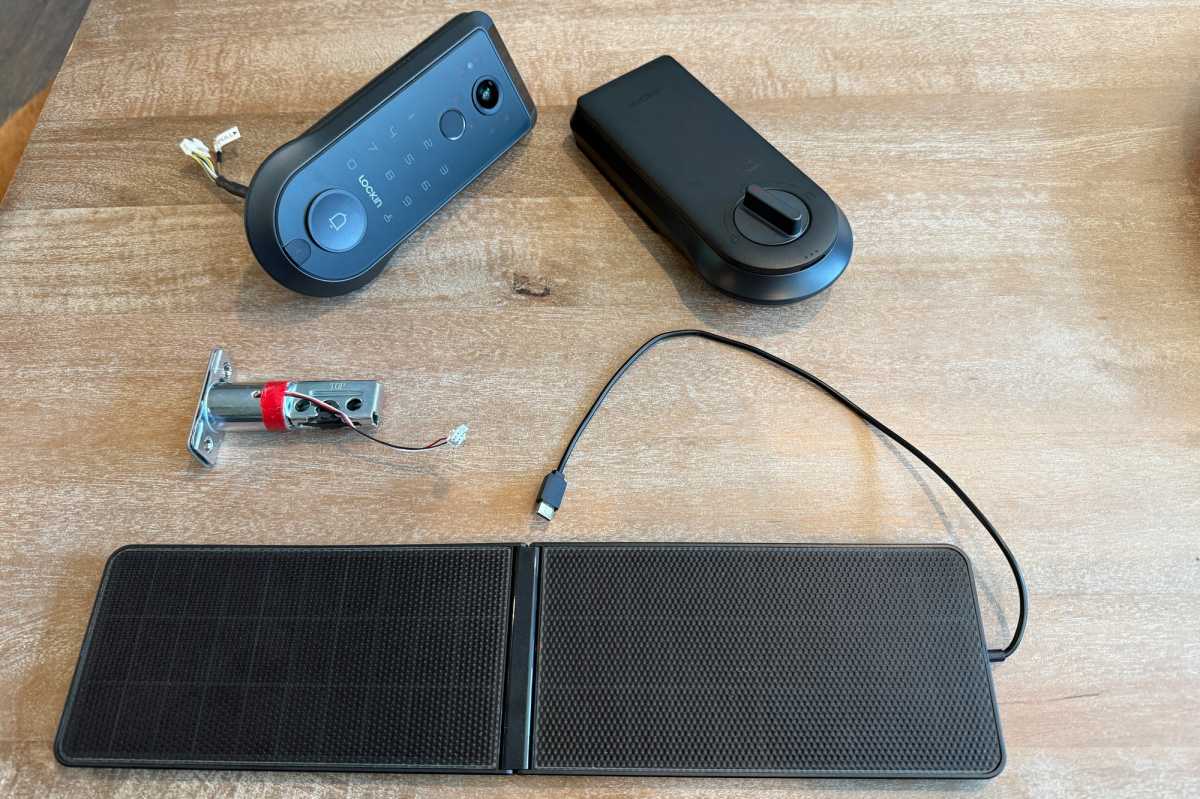
You can purchase an optional solar panel to keep the Lockin Veno 7 Pro’s battery topped up (it plugs into a USB-C port on the lock’s exterior escutcheon).
Christopher Null/Foundry
Biometrics were hit and miss in my testing. Fingerprint scanning was quite reliable (although the scanner is positioned vertically in a spot that’s difficult to reach), but the palm vein scanner did not always register when I approached the device. The lock has a feature to automatically wake up and illuminate the palm vein scanner when someone approaches the lock, but this was erratic in my testing, often requiring me to tap the keypad to bring the palm scanner online. When I was able to get the scanner up and running, it correctly identified scans well, though I found positioning my hand properly could sometimes be difficult and take a couple of extra tries.
The app has a considerable number of additional features, although some are more helpful than others. Motion detection is currently in beta but it can pick out humans, vehicles, and packages with reasonable success. Individual users can be welcomed with custom greetings that you record on your phone, and a geofencing system (of sorts) is available.
Performance
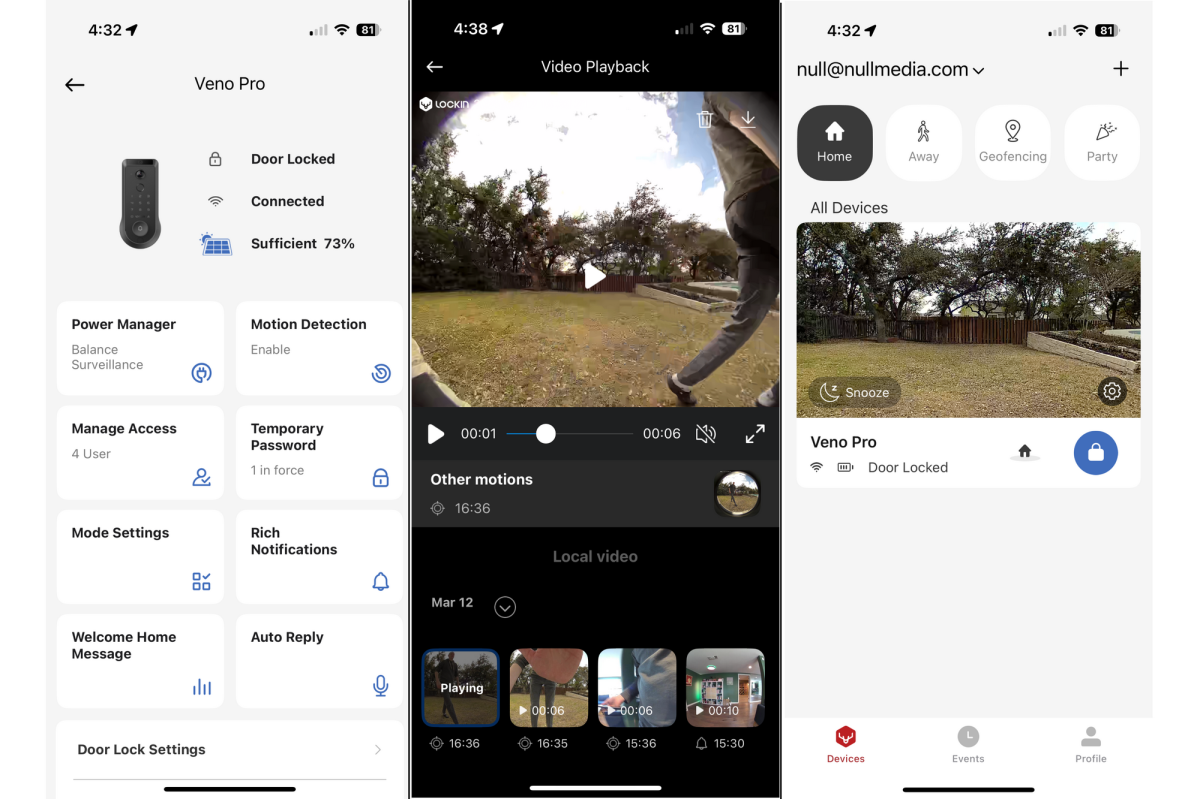
The Lockin Veno 7 Pro has an integrated video doorbell, but its camera is plagued by barrel distortion and its nfrared night vision is weak.
Christopher Null/Foundry
Unlike most locks with geofencing features, this one doesn’t automatically unlock the door when you return. You can, however, change key settings based on your location—including whether to record on motion detection. And when someone rings the doorbell, you can also configure the lock to deliver a canned audio response after a set amount of time, although this response can’t be edited. Automatically instructing visitors to leave packages at the door and prompting them record a message is all well and good, but after the lock delivers this canned greeting, the lock’s camera shuts off; so, anything your visitor said after that point won’t be recorded. Turns out this doesn’t really matter: Audio quality on the recordings is downright awful, to the point where nothing I said in front of the camera could be discerned at all.
Video quality is at least acceptable, recorded at a resolution of 1984 x 1984 pixels, but the distortion-filled 180-degree viewing angle leaves something to be desired. Infrared night vision is particularly weak: blurry, laden with artifacts, and only useful at a range of less than a few feet. The length of recorded clips is determined by the power management settings you have applied, from 6 to 60 seconds, with the same time settings available for cooldown between clips. You can also disable recordings for certain times of the day. Recorded clips are interspersed throughout a day-by-day chronological listing of all activity, and they load extremely slowly when you try to view them.
How about that solar panel? With the battery drained to 73 percent, I connected the panel (which is easily removeable) and left it in conditions likely representative of the typical front door, a mix of sun and shade over the course of 24 hours. A day later the battery had climbed to 93 percent, a respectable level that should indeed keep it topped up permanently. The battery of course charged the most when the panel was in full sun, but even when it was in shade it kept the battery from draining.
The problem with the panel is that it is far from attractive; I can’t imagine anyone leaving this attached to their front door on a permanent basis outside of the most industrial of environments. If manufacturers are going to do solar, they should probably follow the example set by the Array by Hampton Connected Door Lock.

Login to add comment
Other posts in this group

The Philips Hue app has grown in complexity over the past several yea
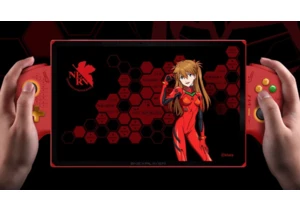
Though the Steam Deck has been imitated by major PC industry players
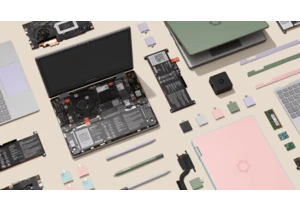
A senior Intel executive said Tuesday that Intel has begun building m

The best way to ensure your laptop never dies on you—whether you’re w

Just having a password set on your PC in Windows 11 isn’t a sure way

Okay, bargain hunters, settle in. This is probably the best deal I’ve

Is your mouse suddenly registering two clicks even though you swear y
