Every now and then, you run into a tool that truly wows you.
It’s rare—especially nowadays, when everyone and their cousin is coming out with overhyped AI-centric codswallop that’s almost always more impressive on paper than in practice.
And that, if you ask me, makes it all the more satisfying when you track down a tool that really, truly impresses.
My friend, today is one of those days. Prepare to have your mind blown.
Be the first to find all sorts of little-known tech treasures with my free Cool Tools newsletter from The Intelligence. One useful new discovery in your inbox every Wednesday!
Your instant audio enhancer
Our tool for today comes from a company you’ve almost certainly heard of. But I’d be willing to wager you didn’t know it offered this off-the-beaten-path treasure.
➜ The gem of which we speak is a simple little web app called, fittingly, Enhance Speech—by Adobe.
- Enhance Speech lets you upload any audio recording of someone speaking.
- It’s technically designed for podcasters, but it could be useful for practically anything—a spoken memo, a recorded conversation, even a recorded phone call.
- The site takes any recording you feed it and instantly improves its audio quality—removing background noise and enhancing the sound of the speaking so it’s crisp, clear, and easy as can be to hear, no matter how sloppily or in what kind of environment it was recorded.
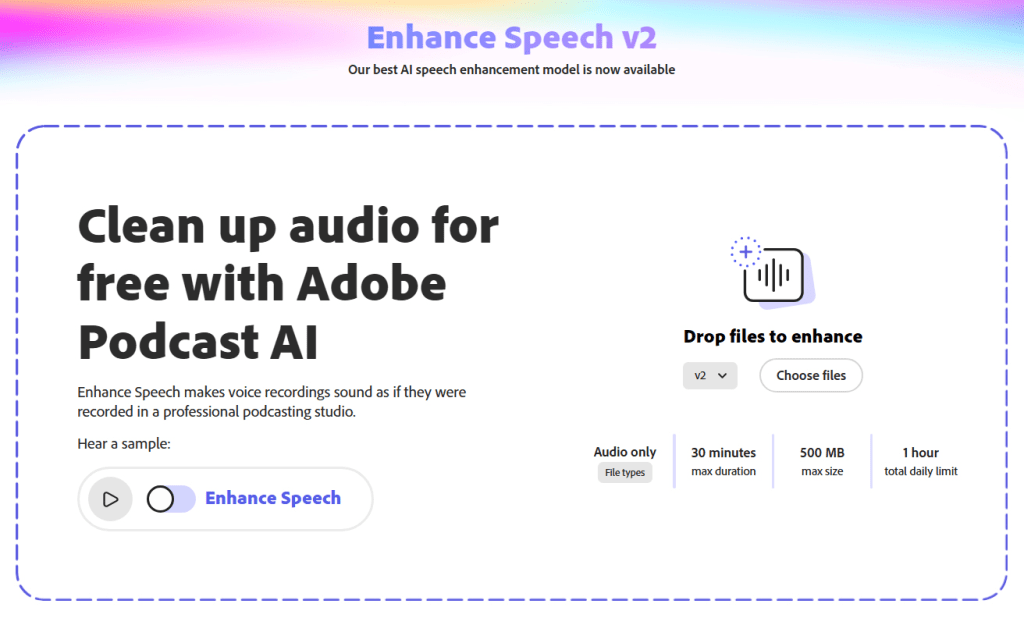
⌚ It’ll take you about two minutes to perform an enhancement.
✅ And you don’t need to create an account or anything:
- Just open up the Adobe Enhance Speech site in any browser, on any device in front of you.
- Click or tap the Choose Files button—or drag and drop an audio file directly from your device onto the page, if you’re using a computer.
- Enhance Speech works with most common audio file formats, including WAV, MP3, AAC, FLAC, and M4A.
- In a matter of moments, the site will serve up an enhanced version of your recording that you can either play on the page or download.
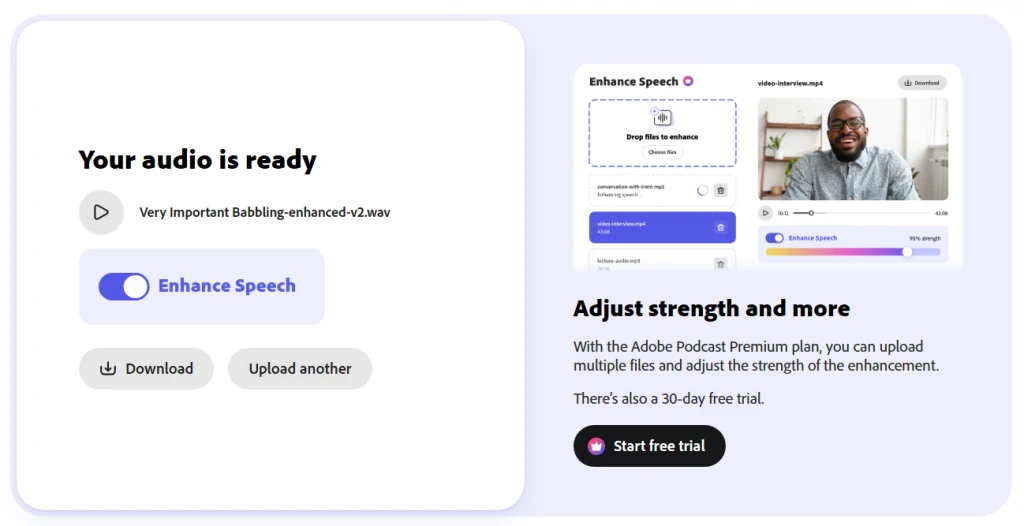
You can also just check out the built-in sample on the site’s main page to see how impressive of a difference its enhancements make. It really is something.
- Enhance Speech is entirely web-based—no downloads or installations required.
- It’s free to use with recordings up to 30 minutes in length and 500MB in size, with a one-hour-per-day upload limit. You can lift those limits and unlock a variety of advanced features with a premium plan, but that absolutely isn’t necessary for the service’s core features—and the limits are plenty generous for most casual use.
- Enhance Speech follows Adobe’s standard privacy policy, which ensures no personal data is ever shared or used in any eyebrow-raising way.
Ready for more productivity-boosting goodness? Check out my free Cool Tools newsletter for an instant introduction to an audio app that’ll tune up your days in delightful ways—and a new off-the-beaten-path gem in your inbox every Wednesday!
Login to add comment
Other posts in this group

Tesla released its quarterly earnings report on Tuesday, its first since the company’s chief executive, Elon Musk, took up residence in the Trump White House and immediately began trying to fire f

There’s never a dull day in the world of weight-loss medication. This week brought new restrictions on compounded GLP-1 medication, the cheaper, copycat versions of brand-name drugs that tel

In December 2023, I wrote an article exploring Apple CEO Tim Cook’s most likely successors, because t

“Meta profits, kids pay the price,” was the message delivered by dozens of grieving families at the doors of Meta’s Manhattan office on Thursday.
Forty-five families traveled from

The world’s auto industry is getting a shake-up from Chinese automakers that

There’s Blue Sky and then there’s Bluesky.
Blue Sky, a paper goods company

Google’s profits soared 50% in this year’s opening quart
