Lighthouse is a free and open-source tool for assessing your website’s performance, accessibility, progressive web app metrics, SEO, and more. The easiest way to use it is through the Chrome DevTools panel. Once you open the DevTools, you will see a “Lighthouse” tab. Clicking the “Generate report” button will run a series of tests on the web page and display the results right there in the Lighthouse tab. This makes it easy to test any web page, whether public or … Read article “Continuous Performance Analysis with Lighthouse CI and GitHub Actions”
The post Continuous Performance Analysis with Lighthouse CI and GitHub Actions appeared first on CSS-Tricks. You can support CSS-Tricks by being an MVP Supporter.
https://css-tricks.com/continuous-performance-analysis-with-lighthouse-ci-and-github-actions/
Connectez-vous pour ajouter un commentaire
Autres messages de ce groupe


Layout. It’s one of those easy-to-learn, difficult-to-master things, like they say about playing bass. Not because it’s innately difficult to, say, place two elements next to each other

I was playing around with scroll-driven animations, just searching for all sorts of random things you could do. That’s when I came up with the idea to animate main headings and, using scroll-driven

This is the fourth post in a series about the new CSS shape() function. So far, we’ve covered the most common commands y
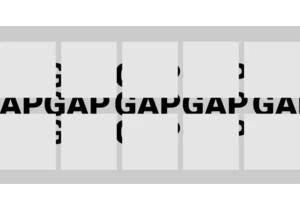
Styling the space between layout items — the gap — has typically required some clever workarounds. But a new CSS feature changes all that with just a few simple CSS properties that make it easy, ye

Being the bad boy I am, I don't take Tailwind's default approach to cascade layers as the "best" one. Over a year experimenting with Tailwind and vanilla CSS, I've come across what I believe is a b

