So you’ve got a new computer. Awesome! That humble metal box is the key to a wide world of potential. It can help you with everything from juggling your finances to keeping in touch with your family to blowing off some steam on, uh, Steam.But a new PC isn’t like a new car; you can’t just turn a key and put the pedal to the metal. Okay, maybe you can—but you shouldn’t. Performing just a few simple activities when you first fire it up can help it be safer, faster, and better poised for the future. Here’s how to set up a new laptop or desktop computer the right way, step by step.To read this article in full, please click here https://www.pcworld.com/article/3040361/how-to-set-up-new-computer.html#tk.rss_all
Connectez-vous pour ajouter un commentaire
Autres messages de ce groupe
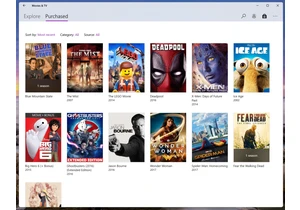
Microsoft said today that it’s shutting down its Movies & TV storefro
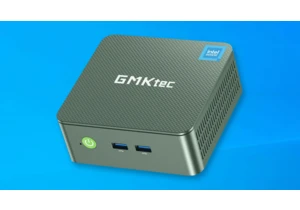
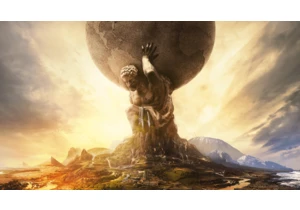
Fans of complex strategy games, rejoice! Because this week Epic G

If you’ve ever wandered through some of the less-legitimate corners o



