Give your old laptop a big performance boost with one simple upgrade: replacing its traditional, spinning-platter hard drive (HDD) with a chip-based solid state drive (SSD). SSDs are becoming more affordable, and they are magnitudes faster than a hard drive in reading and writing data. There's just one question: Can your laptop even take an SSD? If you're not sure, we'll help you figure it out in this video. To read this article in full, please click here https://www.pcworld.com/article/3601683/how-to-find-out-if-your-laptop-can-take-an-ssd.html#tk.rss_all
Connectez-vous pour ajouter un commentaire
Autres messages de ce groupe
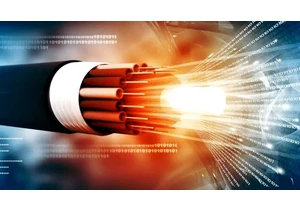
The National Institute of Information and Communications Technology (

Crack open your desktop PC for a second. No rush, I’ll wait. Are you
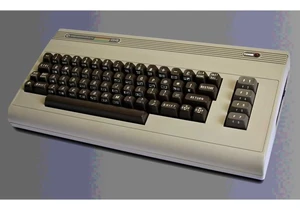
Back in January 1982, we were treated to the launch of the Commodore

If you’re going to go on vacation this summer, at least upgrade your
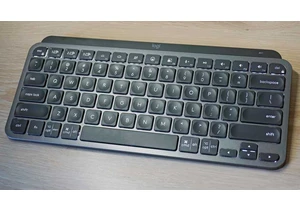
Logitech’s MX Keys is probably the most-loved non-mechanical, non-gam


The gorgeous Asus ROG
