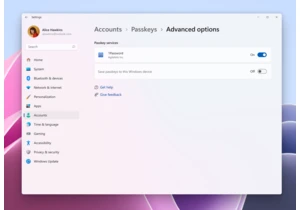Do you need a faster graphics card? Only if your games aren’t running as smoothly as you’d like. Fortunately, Steam includes a feature that displays the current frame rate of the game you’re playing in the corner of the screen, and you can turn it on very easily.I wouldn’t advise using frame rate counters normally, lest you give in to the insidious desire to upgrade based on raw numbers rather than actual playability. Most PC gamers consider 60 frames per second (fps) to be the gold standard for smoothness, while others demand nothing less than 100 fps, but console gamers or people who prefer maxed-out visuals over responsive speeds can be happy with as little as 30 fps, as long as those frames get delivered smoothly. What works for you is highly subjective. Still, if you’re trying to figure out if your current hardware is struggling, or which in-game graphics options to dial down to improve performance, Steam’s frame rate counter can be very helpful.To read this article in full, please click here https://www.pcworld.com/article/3605108/how-to-see-your-pc-games-frame-rate-with-steams-fps-counter.html#tk.rss_all
Connectez-vous pour ajouter un commentaire
Autres messages de ce groupe

As promised, the U.S. retail prices of several key Philips Hue produc

Whether you’re a parent who wants to keep an eye on your kids even af

Between email, calls, texts, and now an unending torrent of AI slop,

Google has released an emergency update for Chrome, fixing a vulnerab
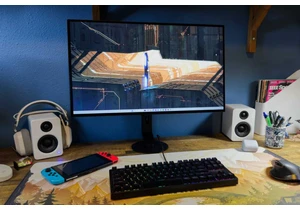
Sony makes gaming monitors. I know, it’s kind of a shock, right? I ha