Editor's Note: Recently, an unfortunate lawyer joined a hearing with a cat filter enabled. The poor "cat lawyer" quickly became a viral sensation, which we've embedded at the end of this story. Here's how to create filters (like a cat filter!) using the Snap Camera...and also how to turn off the Zoom filter, too.Creating a funny Zoom background is so March, 2020. Instead, it’s time for the new hotness: Dress up as a virtual pirate, a potato, or a slice of pizza! It’s all available with Snap Camera and its photo filters for your next video call—Zoom, Microsoft Teams, or something else.To read this article in full, please click here https://www.pcworld.com/article/3537450/how-to-use-snap-camera-in-zoom-skype-and-teams-calls.html#tk.rss_all
Connectez-vous pour ajouter un commentaire
Autres messages de ce groupe

TP-Link’s Tapo smart home ecosystem gained a host of new products at

What could be cooler than a smart home? A move-in ready, energy-effic

As the new Trump administration prepares to take office, the Consumer

The Alienware Pro Wireless gaming mouse is stylish, precise, and supe
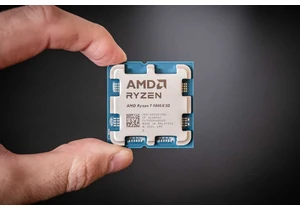
AMD’s world-beating 9800X3D chips destroyed the competition and promp

One of my favorite trends in desktop PC design for the last couple of

Among the biggest OLED gaming monitors we’ve ever seen, the enormous
