Spend enough time around PC builders and PC building forums, and you’ll learn pretty quickly that the direction of a case or CPU cooler fan matters. When a fan’s positioned for intake, the intent is to pull in cool air. But when a fan is set as an exhaust fan, the idea is to expel warm air away from the case or cooler. Both options are useful depending on where the fan resides in the build.So how do you tell at a glance which way the fan is blowing, especially when even seasoned PC builders sometimes have to take a moment to think about it? It’s pretty simple, even if your fan’s manufacturer doesn’t make it explicitly clear.Look for the arrow Alaina Yee / IDG
Some case fans (but not all) have an arrow showing the direction of airflow.To read this article in full, please click here https://www.pcworld.com/article/3619063/how-to-tell-which-way-your-fan-is-blowing.html#tk.rss_all
Connectez-vous pour ajouter un commentaire
Autres messages de ce groupe

Achieving that perfectly manicured lawn is a whole lot less time-cons
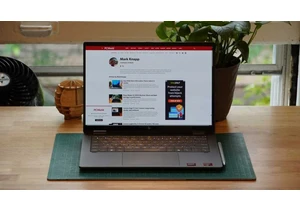

ChatGPT is rapidly changing the world. The process is already happeni

“I just can’t wait to clean the swimming pool!” said no one ever, bec

Amazon Prime Day 2025 is underway, and we’ve spotted dozens of fantas


The ergonomics of your desk and chair greatly influence how good you
