For months, my Lenovo Yoga C940 laptop seemed to be playing tricks on me.One minute the display would be pleasantly bright, but switching to anything with a dark background caused a gradual drop in contrast, giving the screen an almost grimy appearance. I could even see the change kick in while switching between applications, as if some auto-brightness setting were constantly going awry, yet the Windows Settings menu offered no obvious solutions.Eventually, though, I found the source of the problem. Tucked away in recent Intel-powered Windows laptops is a program called Intel Graphics Command Center, containing a sprawling array of virtual knobs and dials for adjusting the look of your laptop’s screen. After making some small adjustments within this program, my laptop’s brightness issues were gone.To read this article in full, please click here https://www.pcworld.com/article/3616250/fix-your-laptops-color-and-brightness-with-intel-graphics-command-center.html#tk.rss_all
Connectez-vous pour ajouter un commentaire
Autres messages de ce groupe
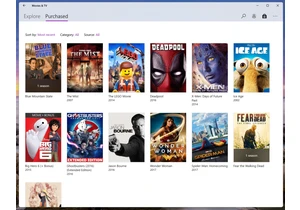
Microsoft said today that it’s shutting down its Movies & TV storefro
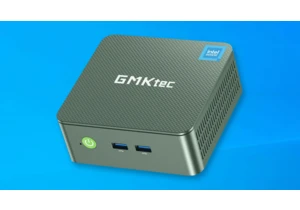
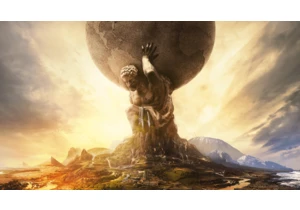
Fans of complex strategy games, rejoice! Because this week Epic G

If you’ve ever wandered through some of the less-legitimate corners o



