HDR, or High Dynamic Range, delivers a dramatic upgrade in brightness, color, and contrast compared to SDR, or Standard Dynamic Range. HDR content looks more brilliant, and more detailed, than SDR. You’ll notice an unmistakable difference when viewing a movie, TV show, or gaming that’s mastered for HDR.Windows 10 offers HDR support, but you must enable it in Windows’ settings to get the most out of an HDR-compatible display. Here’s how to turn it on.[ Further reading: The best bias lighting kits for TVs and monitors ] How to enable HDR in Windows 10 Windows 10 supports HDR by default and has for several years. Microsoft plans to release an Auto HDR update that, once available, will automatically detect an HDR display and adjust Windows accordingly. For now, however, you must turn it on manually.To read this article in full, please click here https://www.pcworld.com/article/3620442/how-to-enable-hdr-in-windows-10.html#tk.rss_all
Connectez-vous pour ajouter un commentaire
Autres messages de ce groupe
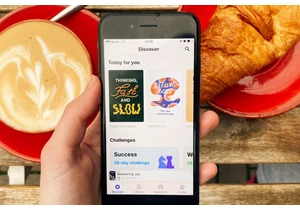

Ever feel like tech support systems are designed to frustrate you, pe

Thunderbolt docking stations are awesome, but they can get fairly exp

We’ve said it before and we’ll say it again: you can never have enoug

If you’ve messed around with Microsoft’s “free” Office web app, you’v

Search, AI, browsers: all three technologies naturally mix together.

A long time ago in a consumer market not so far away, $700 could get
