With the launch of iOS 15, Apple’s Safari browser just got a lot more useful. Now, you can install extensions in Safari for the iPhone and iPad, letting you tweak the browser in all kinds of interesting ways. Some extensions can help you save money while you shop, some introduce powerful new shortcuts, and others simply make the web less distracting and more pleasant. While Safari isn’t the only mobile browser with extension support—Firefox on Android is another notable example—it’s the first real attempt at building an extension ecosystem similar to what’s available on desktop browsers. And because these extensions can modify and interact with the content of any web page, they allow you to do things that simply weren’t possible before in iOS. While it’s early days for Safari’s extension scene, lots of developers have already stepped up with interesting new applications. Here’s how to get started: Enabling Safari extensions Setting up extensions in Safari for iOS is a bit trickier than it is on desktop browsers such as Google Chrome, because you can’t install them directly through the browser. Instead, you must head to the iOS App Store and seek out apps that offer extension support as a feature. (Apple has a short list of featured examples here.)
Once you’ve downloaded an app with extension support, a few extra steps are required to enable the extension itself:
In Safari, tap the “aA” icon in the address bar, then select “Manage Extensions.” Enable the extension for the app you installed. Hit the “aA” icon again. If you see a triangular “!” icon, tap on the extension and select both “Always Allow” and “Always Allow on Every Website.”
Alternatively, head to iOS Settings > Safari > Extensions. Select an extension from this menu, then enable it and select “Allow” under “All Websites.” Now that you’re ready to start installing extensions in Safari, here are some of my favorites: Readability boosters Make dark mode mandatory: The launch of iOS 15 brought a glut of dark mode Safari extensions, which force websites to display light text on a dark background when you’re browsing at night. While many of those extensions require an up-front or in-app purchase, Dark Browser does the job for free. It’s a no-fuss extension that works well across lots of websites, and it dims images instead of inverting them to keep things from looking weird.
Eliminate annoying cookie prompts: Unlike some other extensions, Super Agent doesn’t merely hide the cookie consent forms that pop up on some websites. Instead, it automatically fills out those forms based on your preferences, so you can minimize invasive tracking with no extra effort.
Search websites faster: In most desktop browsers, you can use keyword shortcuts to search directly on specific websites. Keyword Search brings that same feature to iOS. Type “a” in the address bar to search on Amazon, “y” to search on YouTube, “w” for Wikipedia, and more. You can also customize each keyword and add shortcuts for your own favorite sites.
Speed-read with ease: Beeline Reader takes a clever approach to helping you scan through online articles, rendering text in gradient patterns of black, blue, and red. This helps guide your eyes through the page so you can read faster; the developers say it’s also helpful for users with dyslexia, ADD, or vision impairments. It requires a $5 up-front purchase in the App Store. Streamlined navigation Overrule mapping links: Getting directions through the web can be a hassle on iOS, because tapping the map link in search results or on websites may not bring up your mapping app of choice. Google Search, for instance, always loads directions in Google Maps—or a web view, if the app isn’t installed—while DuckDuckGo always takes you to Apple Maps. Map Redirect is a free app that can override these settings, loading directions in your mapping app of choice. More swipes, fewer taps: While iOS 15 adds a few handy swipe controls to Safari—such as the ability to switch tabs by swiping between them—a free extension called Svadilfari goes even further with customizable gestures. Use it to quickly close a tab, duplicate tabs, open a specific URL, and more.
Enter passwords with ease: If you’re using 1Password as your password manager, make sure to enable its Safari extension as well. This will allow you to auto-fill password forms, save new logins, and generate secure passwords without ever leaving the browser, just like you would on the desktop. (The 1Password app is free, but the service requires a subscription starting at $36 per year.) Get a better start page: Safari’s default new tab page has plenty of utility with its favorite sites, shared pages, and privacy info, but it’s not the most inspiring. Momentum is an alternative new tab page with beautiful backgrounds, glanceable weather forecasts, motivational quotes, and more. You can also sign in to synchronize your home screen across desktop and mobile devices.
Avoid tab clutter: For a more utilitarian new tab page alternative, check out StartPage.ai. This free app turns your Safari start page into a list of all your open tabs, so you can quickly switch back to them or close them. It’s a helpful way to avoid ending up with an unmanageable tab list. Couch mode for TikTok: If you’ve got no free hands or are just feeling too lazy to scroll, AutoScroll for TikTok can automatically swipe through videos on your behalf after each one ends. (Of course, you’ll have to use TikTok’s website for this instead of the mobile app.) Try using it with AirPlay mirroring to get a stream of videos onto your TV. Smarter browsing Absorb a new language: Similar to the Toucan browser extension on desktops, Lazy Words can help you pick up a new language just by browsing the web. The app replaces occasional words with ones from a different language (Spanish, Hebrew, or English for now), letting you tap on them to see the translation. The idea is that you’ll expand your vocabulary through osmosis.
Savvier online shopping: In desktop web browsers, PayPal’s Honey extension can save you money by finding coupons, tracking price histories, and selling you discounted gift cards for whatever you’re about to buy. Honey’s iOS extension finally brings those features to the mobile web as well. More cashback bonuses: For those who wield multiple credit cards, CardPointers will tell you which card gets you the best benefits for each purchase. The Safari extension brings those benefits directly to the browser, so you can easily pick the right card at checkout. Save stuff for later: Several popular iOS bookmarking apps now offer Safari extensions as well. I’m personally partial to Raindrop.io, whose extension lets you save and view websites without leaving Safari or digging through the iOS Share menu. But you can also check out Goodlinks, or try Bring! for saving recipes.
The kitchen sink: To make iOS Safari even more powerful, take a look at Hyperweb. The free extension adds a wide range of tweaks to explore and enable. Some examples:
Choose from a wider range of default search engines, including Brave Search, Neeva, and Startpage. Disable the Google AMP version of websites. Show a CamelCamelCamel price check button while browsing on Amazon. Show a link to download YouTube videos using UPull.me. Redirect links to specific apps. (For instance, route Spotify web links to YouTube.)
Once you’ve installed the extension, look for the rocket ship icon on sites where Hyperweb is able to offer enhancements, or just explore the app itself for a full list of what’s possible.
Connectez-vous pour ajouter un commentaire
Autres messages de ce groupe
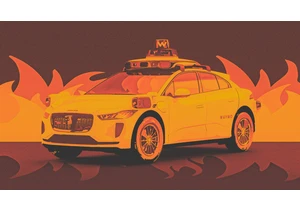
Social media users have been having a field day with Waymo’s autonomou

If you’re not on TikTok, you may not have heard of Aaron Parnas. But for many young people across the U.S., he’s a prominent political news source, with over 3.5 million followers on TikTok and ju

Getting a sense of the scale of social media platforms can be tricky. While tech companies often share self-serving metrics—like monthly active users or how likely users are to buy products after


Fun fact: The saying “work smarter, not harder” is coming up on its 100th birthday. Coined

If you’ve followed Apple for any length of time, you’ve no doubt come across the notion that the company doesn’t rush into adopting cutting-

Every now and then, you run into a tool that truly wows you.
It’s rare—especially nowadays, when everyone and their cousin is coming out with overhyped AI-centric codswallop tha
