So you’re paying for high-speed internet service but it doesn’t feel very speedy at all. It might be your Wi-Fi connection, not your internet service provider.
While there are several for-cost ways to improve your wireless connection—new routers, improved antennas, signal boosters—here are a few things to try before you spend any cash.
Move your wireless router
Step one is to try repositioning your modem. If you’re not sure which box that is, take a look at your current internet setup. Is there one box or are there two? If there’s one box, it means that your modem—which receives the internet connection from your provider—and your router—which disperses the connection wirelessly around your home—are combined.
If there are two boxes, look for the one that’s got antennas coming out of it. It might carry a brand such as Linksys or Netgear or TP-Link: that’s your wireless router.
In either case, you want to move the modem/router combo or the standalone router to the most central location in your home possible—say, your living room, maybe behind the TV.
And try to get it out in the open if possible. Routers aren’t always fun to look at, but stuffing one inside a cupboard or behind closed doors can weaken the signal.
Change connections
In the Wi-Fi settings section on your computers, phones, and tablets, look to see if you’ve got two different networks available. Some routers send out a signal ending in “2.4GHz” and a signal ending in “5GHz” or “5” and “2” or “5G and “2G”, respectively.
These are two different wireless bands. The older technology—2.4GHz—is a bit slower but has a longer range, so if you’re having trouble connecting from the far corners of your home, try setting those devices to connect to the 2.4GHz connection.
Conversely, if you’re experiencing laggy gaming or video streaming, check to see if the affected devices are connected to the 2.4GHz signal and re-connect them to the 5GHz signal instead. As long as devices are close enough to grab a strong signal, the 5GHz connection should be faster.
Upgrade your router’s software
You’re probably not routinely checking to see if updates are available for your router, but they can really make a difference as far as speed and stability are concerned. They can provide important security upgrades as well.
For this, you’ll need to access your router’s settings, which can be done via a web browser. To find out how to get into the settings menu, Google the name of your router manufacturer followed by “firmware update”, which will get you step-by-step instructions.
For instance, here’s the result I got when Googling “TP-Link firmware update”.
The process outlined on TP-Link’s support page should be pretty similar to other router brands. You may need to download the firmware for your model, access the router settings, and upload it in the administrative section. Other times, routers can fetch the updates directly from inside the router settings so you don’t have to download the new software first.
And if you’ve got a router/modem combo, which is often the case if your service provider is one of the big cable companies, there’s generally a daily or weekly automatic check for new firmware.
If you’re renting equipment from your provider, however, and you’ve had it for a while, check with them to see if you’re due for a free equipment upgrade. Comcast even has an online tool you can use.
Connectez-vous pour ajouter un commentaire
Autres messages de ce groupe

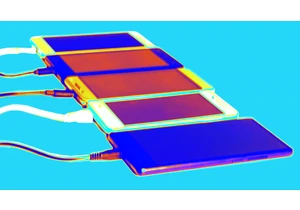
Welcome to the world of social media mind control. By amplifying free speech with fake speech, you can numb the brain into believing just about anything. Surrender your blissful ignorance and swall

Few periods in modern history have been as unsettled and uncertain as the one that we are living through now. The established geopolitical order is facing its greatest challenges in dec

Substack and Patreon are vying to become creators’ primary revenue stream.
For most influencers, payouts from platforms like Meta or Google aren’t enough to build a sustainable career. R

The European Commission is coming for “SkinnyTok.”
EU regulators are investigating a recent wave of social media videos that promote extreme thinness and “tough-love” weight loss advice,

The infamous “Am I The A**hole?” subreddit is making its way to the small screen.
Hosted by Jimmy Carr, the new game show for Comedy Central U.K. will feature members of the public appea

Former employees of OpenAI are asking the top law enforcement officers in California and Delaware to s
