Building your first custom mechanical keyboard can be intimidating. Between all the parts and terminology involved, it’s hard to know where to start. Thankfully, it’s also never been easier to jump into the hobby. For this guide, I interviewed two YouTube creators — Brian Philips of BadSeed Tech fame and Alexander ‘Alexotos’ Medeot. Between them, Philips and Medeot have built and reviewed hundreds of custom keyboards. Note that this guide isn’t meant to be exhaustive; instead, it’s designed to highlight features newbies should look for when shopping for their first custom keyboard.
The basics
At its most basic, building a custom keyboard involves buying a case, printed circuit board (PCB), plate, mechanical switches and keycaps, and then assembling all those parts together to make something you can type on. Depending on how ambitious you want to get, you can source all those components separately or purchase bundles that include almost everything you need. One of our recommendations even allows you to skip the entire build process and get right into experimentation.
This guide won’t go into the subject of modding too much, but that’s another way to further customize a new board to your liking. To make things as easy as possible, I’ve structured this article in order of the parts you need to buy, with relevant suggestions for each.
Pick a layout that works for you
Every keyboard build starts with a case. Your decision will determine the most important features of your future board, including its size, layout and mounting style. From a usability perspective, the layout of a keyboard is probably the most important decision one can make when buying a case.
“You have to find a layout that is serviceable for you,” says Philips. If your professional life depends on owning a keyboard with a set of function keys, then your search should start and end with a tenkeyless (TKL) or 75 percent model. Both layouts come with a set of function and navigation keys, making them practical for coding and other productivity tasks. If you need to frequently input numbers, a full-sized keyboard with a numpad will be the best option.
The point here is that keyboards are tools. They should reflect your needs, not what’s popular at the moment. This is something Philips returned to a few times in our conversation. “Don’t listen to public opinion,” he told me. “Public opinion is worthless in the pursuit of what is important to you and what you’re going to interact with on your desk every day.”
Aluminum keyboards aren’t necessarily better
When most people start shopping for their first custom keyboard, they tend to gravitate to an aluminum chassis, equating the material – and its higher price point – with superior quality. So it might come as a surprise that the creators Engadget spoke to both say a plastic or polycarbonate case is often a better starting point.
There are two reasons for this. The first, and more obvious, reason is that plastic cases are usually much cheaper than their aluminum counterparts. As you will see below, the most affordable aluminum case on our recommendation list will set you back at least $150. By contrast, one of the best plastic kits costs a more modest $135. The price difference between plastic and aluminum cases becomes more dramatic when comparing larger TKL and full-sized keyboards since those designs require more complex milling if the case is made from aluminum.
The second reason is less obvious, but no less important: plastic cases are far more forgiving than aluminum ones. If you’re set on building a keyboard that produces a deep “thock” sound when you type on it, it’s easier to achieve that result with a plastic case and you won’t need to do much tinkering.
“I’ve had aluminum boards that required extensive modification to sound good, at price points that would shock you,” Philips says. “I think it’s easier to tune an aluminum case, but not all aluminum cases sound good,” Medeot adds. “If it’s not built well, an aluminum case can sound like a bell. It really resonates.”
The last thing to consider when buying a case is how it was designed to keep the other components that make up a keyboard in place. That’s because the ‘mounting style” of a case can make a dramatic difference in how a keyboard feels and sounds. Unfortunately, like most things in this hobby, the style that’s right for you will depend on personal preference. The one piece of advice I can give is to avoid keyboards that feature integrated plates like the Drop CTRL. Typing on them tends to feel stiff and it can be tricky to make them produce a consistent sound. For most beginners, a gasket-mounted keyboard is a good starting place. “Gasket I think is the most newcomer-friendly,” Medeot tells me. “They’re just soft and firm enough in most cases.”
Hot-swap PCBs are the ultimate beginner-friendly component
Once the case is sorted, the next component on the list is the PCB where you will install your switches (more on those in a moment). Thankfully, finding the right PCB for a new keyboard isn’t too complicated. Most boards can only fit circuit boards specifically designed to accommodate the quirks of their mounting style and layout. Most of the boards in our recommendations come with a PCB bundled.
The one complication to this is that some keyboards offer a choice of ‘hot-swap’ or ‘solder’ PCB. You may not know how to use a soldering iron, and even if you do, both Phillips and Medeot recommend beginners buy a hot-swap keyboard. It will make putting together your first keyboard a lot easier, and more importantly, it will let you try out new switches more easily.
Plate material is important, but don’t overcomplicate it
After the case and circuit board, you’ll have to make a decision about the plate that will sit between your keyboard’s PCB and whatever switches you decide to buy. Not all mounting styles incorporate plates, but the majority do. The amount of choice here can be intimidating, with different materials producing different sound profiles, some offering more or less flexibility and others changing how it feels to bottom out a switch.
To simplify things, Philips recommends going with an aluminum plate. It’s not the most exciting option, but aluminum plates tend to work well with most switches and they’re not too expensive. Another option is an FR4 plate. Since they’re made from a fiberglass material, FR4 plates tend to produce more high-pitched sounds and they’re more flexible.
One switch type will not work for everyone
Switches are the defining component of any mechanical keyboard and will play a major role in how your keyboard will sound and feel. To overly simplify things, mechanical keyboard switches generally fall into one of three categories: linear, tactile or clicky. Linear variants are known for their smooth action. Tactiles, meanwhile, produce a smooth bump right before they bottom out. Clicky switches add an audible “click” to the tactile bump, making them great for irritating roommates and significant others.
As a general rule of thumb, linears are considered the best for gaming, while tactiles and clicky switches are thought to be better for typing. That said, since buying my first mechanical keyboard in 2020, I’ve exclusively used tactile switches, so don’t feel like you need to stick to those guidelines. If you’re completely new to the world of mechanical keyboards, your best bet is to buy a few dozen of each type to determine the kind you like the most. Once you’ve settled on a favorite switch type, you can then experiment with different models to find the one you enjoy the most.
Since most switches on the market today reference Cherry MX switches in one way or another, start with those. They’re relatively affordable and will provide you with a frame of reference for everything to follow. Companies like Drop and Keychron sell packs of 35 Cherry switches for about $22. Cherry Red, Brown and Blue switches will give you a good sense of what other linear, tactile and clicky switches offer.
After that, it’s all about experimentation. As you try new switches, pay attention to the materials they’re made from, as that will give you a sense of what to expect from models you have yet to try. “Believe it or not, a lot of switches are not full recolors of one another, but there's also not a huge amount of variance between some stuff," says Medeot. If in doubt, start small before you spend too much money on too many switches. “If you're not in a position where you can drop $70, $80 or $90 every time you want to buy a set of switches, buy a few,” Philips says.
One thing I would advise against is turning to YouTube in search of switch “reviews.” There are some creators who attempt to objectively test and compare different switches, but the reality is how a specific switch will sound and feel in your new keyboard will depend on all the other factors I outline above.
One last note on the subject of switches: the larger keys on a keyboard require stabilizers. These, too, come in a few different forms, but as a beginner, don’t worry about them too much. Some of our recommendations come with a set of stabs in the box. If not, and the PCB supports “screw-in” stabilizers, it’s hard to go wrong with Durock V2s. I’ve also had success with Zeal’s plate and screw-in stabilizers.
Keycaps should be fun
The final piece of kit every new keyboard build requires is a set of keycaps. The majority of keycaps sold online are made from either ABS or PBT plastic. According to Medeot, ABS keys tend to produce a higher-pitched sound, while PBT can come off as a bit duller. One disadvantage of ABS plastic is that it is prone to developing an unsightly shine over time. Another thing to look out for is if a set of keycaps are “double shot” or “dye-sublimated.” The former is preferable as the legends, the symbols etched onto the keycap, tend to be more durable and resistant to wear. Most newcomers will want to stick to “Cherry Profile” keycaps as they’re the most readily available and represent a good midpoint in terms of height.
Spend enough time on this hobby and you will eventually come across GMK keycaps. With their crisp legends and playful colorways, GMK keycaps are highly sought after, and a single set can easily cost upwards of $135 to $150 and involve group buys or lengthy wait times. I love the two GMK sets I own but don’t feel the need to push your budget to obtain one for yourself. In 2023, there are plenty of brands that offer fun, well-made PBT keycaps that will cost you $100 or less. Retailers like NovelKeys, KBDFans and Drop offer a lot of different, high-quality keycaps.
A final note
For most people, the best keyboard is sitting right in front of them. If you’re unhappy with your current setup, it’s not that difficult to make it sound and feel better. Out of the box, most mechanical keyboards suffer from squeaky stabilizers that rattle when you press the Space, Shift, Enter and Backspace keys. Online retailers like Kinetic Labs sell syringes of industrial lubricant that cost less than $10. It might seem weird to use a syringe to tweak a keyboard, but what it allows you to do is smooth out the action on the stabilizers without taking them or your entire keyboard apart.
Custom keyboard recommendations
A great polycarbonate case: KDBFans Tiger Lite
For one of the most affordable entryways into the custom keyboard hobby, look no further than the Tiger Lite from KBDFans. For just $25, you get a gasket-mount TKL case that sounds great with minimal modding. Best of all, KBDFans offers the Tiger Lite in a series of cheerful colorways that are reminiscent of the Nintendo 64’s classic “funtastic” lineup. Although KBDFans has stopped selling Tiger Lite kits, retailers like Kinetic Labs still have stock.
A great polycarbonate case: NovelKeys 87 Entry Edition
Two more affordable options are the NovelKeys 87 Entry Edition and its 65 percent sibling. Availability of those keyboards is limited at the moment, but NovelKeys is promising a major restock in the coming weeks. At $135 for almost everything you need to build your first keyboard, the NK87 is a great value. It also features RGB lighting, and it comes with a bundled carrying case. Both the Tiger Lite and NK87 came highly recommended by Philips and Medeot. Of the former, Medeot says the Tiger Lite is “absolutely amazing for its price point.”
An affordable aluminum case: CannonKeys Bakeneko65
If you’re set on an aluminum keyboard, consider the Bakeneko. CannonKeys sells three different versions of the Bakeneko: a 60 percent model, and two different 65 variants differentiated by their construction. The cast aluminum variant is the more affordable of the two 65 models (and comes in more colors), but can feature some visual blemishes. By contrast, the CNC aluminum model is more expensive at $195, but it feels more premium.
Either way, all three versions of the Bakeneko come bundled with a hot-swap PCB, FR4 plate and clip-in stabilizers. All you need to provide are the switches and keycaps. The Bakenekos also feature a nifty “o-ring” gasket mounting system that simplifies assembly and maintenance. However, one feature you won’t find on them is RGB lighting.
A high-end aluminum case: Mode Designs Sonnet
The Mode Sonnet is for those who want a statement piece on their desk. I’ve been testing one for a few months now, and it’s easily the best keyboard I’ve ever used. The construction of the Sonnet is unmatched, and it feels great to type on thanks to a top mount design that makes the keys bounce. The Sonnet’s 75 percent layout also lends itself to a keyboard that is functional without taking up too much space. That said, be prepared to spend a lot to own a Sonnet, with pricing starting at about $300 (and going up from there depending on how you decide to customize it). All of that is before you factor in the cost of switches, stabilizers and keycaps.
I’ll note here Mode also produces the excellent Envoy. It’s a smaller 65 percent keyboard with a unique “lattice block” mounting system Mode claims gives the Envoy a bouncy typing feel. I haven’t had a chance to test it yet, but the Envoy has enjoyed a lot of positive coverage, and it’s more affordable than the Sonnet.
A no-fuss option for gamers: Razer BlackWidow V4 75%
Connectez-vous pour ajouter un commentaire
Autres messages de ce groupe

I didn’t set out to play jump rope STAR! when I picked up my

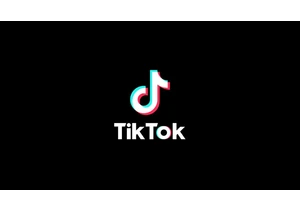


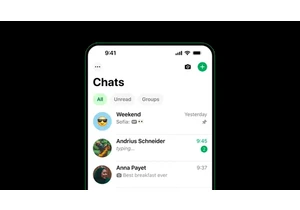

These are the new releases that we picked up this week.
