This article is republished with permission from Wonder Tools, a newsletter that helps you discover the most useful sites and apps. Subscribe here.
Timelines are useful for summing up the past. Create one to document the life of someone you love or to visualize the development of a project. Read on for an update on the simplest, most efficient online services I’ve found for making timelines.
TimelineJS
The Northwestern University Knight Lab’s TimelineJS makes it easy to create a compelling, interactive timeline you can share online. You can include text, photos, and embedded YouTube videos—and within 30 minutes, draft a professional-looking project. Examples: “The history of wine” and “The life of Whitney Houston.” The service isn’t new but still works well.
- Here’s a quick 5-step guide to get started.
- For more technical details, check out the newest version on Github.
Limitations:TimelineJS is free, but help is limited and the service isn’t regularly updated.
You have few options for customizing your design.
Genially Timelines
Starting with a blank canvas or a template like the ones below, you can use Genially to easily make an interactive page. Unlike TimelineJS, Genially lets you add hotspots to your timeline. Visitors can click these digital marks to open a link or text box, or to play a video or audio clip. [More: Why Genially is so useful]
BeeDocs Timeline 3D
Timeline3D is terrific for creating and presenting free 3D timelines. All you need is a series of event titles, dates and any images you want to include. You can also add videos or PDFs. A $15 upgrade lets you print or export your project as a PDF, slideshow or video.
The iOS app is also great. It’s free to create and present a timeline from your phone or tablet. Or present on a big screen with AirPlay. A $10 in-app purchase lets you print or export a PDF, video or slideshow.
Limitations:
- Works only for Mac and iOS devices.
- The free version has limited features; the software is updated sporadically.
Other useful timeline tools
- Preceden has an AI timeline maker that’s free and fast. It lets you share a link to your creation, though the free version limits you to 10 events. Not visually stunning, but functional. Plenty of export options: share your timeline as a link, PDF, image, HTML embed, spreadsheet, or PowerPoint presentation.
- Venngage has a well-designed interface for creating and customizing a timeline. It’s free to try out for a few designs, then $10-$24/month.
- Beautiful.ai is designed for creating slides. It has nice timeline templates, such as these that you can edit and download or add to Keynote, Powerpoint, or Google Slides.
- Canva’s timeline templates are particularly good for vertical timelines with lots of elements. Follow this simple series of steps to get started.
- Visme is another source of slick templates, though the free version is limited.
- Adobe Express lets you edit any template’s title, dates, and background. When you’re done customizing, you can share a link, download an image or PDF, or post to a social platform.
This article is republished with permission from Wonder Tools, a newsletter that helps you discover the most useful sites and apps. Subscribe here.
Connectez-vous pour ajouter un commentaire
Autres messages de ce groupe

As artificial intelligence gets smarter, a growing number of companies are increasing its implementation in their operations or more heavily promoting their own AI offerings. The buzzword for this
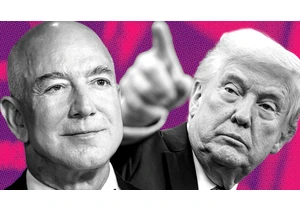
Consumers are only just starting to feel pain from Trump’s Liberation Day tariff spree. Amazon
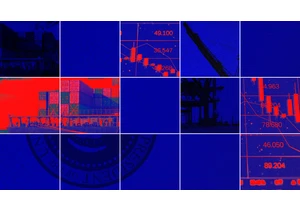
When Donald Trump returned to the White House in 2025, many in the tech world hoped his promises to champion artificial intelligence and cut regulation would outweigh the risks of his famously vol

The first 27 satellites for Amazon’s Kuiper broadband internet constellation were launched into space from Florid

There are so many ways to die. You could fall off a cliff. A monk could light you on fire. A bat the size of a yacht could kick your head in. You’ve only just begun the game, and yet here you are,

Former Tinder CEO Renate Nyborg launched Meeno less than two years ago with the intention of it being an AI chatbot that help

The most indelible image from Donald Trump’s inauguration in January is not the image of the president taking the oath of office without his hand on the Bible. It is not the image of the First Lad
