Expert's Rating
Pros
- Local storage eliminates subscription fees
- Easy setup and intuitive app
- AES-128 encryption ensures secure data storage
Cons
- Limited to 8 Reolink cameras (and only Reolink cameras)
- Limited compatibility with older or 4G Reolink cameras
- Lacks HDMI and USB ports for direct video output
Our Verdict
The Reolink Home Hub is a cost-effective, secure, and easy-to-use solution for managing Reolink cameras, but its limitations make it best suited for users already invested in the Reolink ecosystem.
Price When Reviewed
This value will show the geolocated pricing text for product undefined
Best Pricing Today
Cloud subscriptions are a sticking point for many home security camera users, often locking essential features behind ongoing fees. The Reolink Home Hub offers a refreshing alternative as a versatile command center for your Reolink cameras. With built-in storage, compatibility for up to eight cameras, and encryption to keep your data private, it’s a compelling option for anyone already invested in the Reolink ecosystem.
Design and features
The Reolink Home Hub is designed to blend into homes, with a compact footprint measuring just 3.7×3.7×6.4 inches. Its minimalist aesthetic doesn’t call attention to itself, making it easy to tuck away on a shelf or counter without disrupting your décor, although you might want to buy a cable raceway to hide the power and ethernet cables it depends on.
The hub acts as a storage and management system that brings all your connected Reolink security cameras into one interface while keeping your data secure with AES-128 encryption. It comes with a pre-installed 64GB microSD card and two microSD slots, each supporting up to 512GB cards. This eliminates the need for cloud subscriptions, giving you control over your footage without recurring costs.
Reolink also offers the Home Hub Pro, which increases the number of connected Reolink cameras from 8 to 24, and adds a built-in 2TB hard drive (it can accommodate up to 16TB of hard disk storage). The Pro model also has an HDMI output and a USB port for exporting video clips.
The Reolink Home Hub turned what had been a collection of individual cameras into a unified, easy-to-control security system.
It’s compatible with all Reolink PoE and plug-in Wi-Fi cameras, as well as most newer battery-powered Wi-Fi models (excluding 2MP battery cameras and 4G cameras), with support for Wi-Fi 6 (2.4GHz and 5GHz) to ensure fast and reliable connections. You can read more about camera compatibility on Reolink’s website. WPA3 security adds an extra layer of protection for your network.

The Home Hub includes two microSD slots on the back for expanded storage.
Michael Ansaldo/Foundry
When any connected camera is triggered, the Hub’s smart alarm system alerts intruders with an audible deterrent and ensures you’re instantly notified on your smartphone. This real-time feedback allows you to quickly check your camera feeds to assess the situation, and, if necessary, contact authorities.
This review is part of techHive’s in-depth coverage of the best home security cameras.
Other notable features include anti-theft algorithms to safeguard your devices, a detailed event history for reviewing incidents, and smart playback for more efficient video navigation. The Hub also supports up to 11 user accounts, making it ideal for households or small businesses where multiple people need access. For smart home enthusiasts, the inclusion of Google Assistant compatibility adds convenience, letting you control the system with simple voice commands.
Compared to Reolink’s network video recorders (NVRs), the Home Hub trades advanced features like HDMI video output and PoE power injection for a smaller, wireless-first design. It’s better suited for users who prioritize convenience and flexibility over the more robust functionality of an NVR.
Setup and performance
Setting up the Reolink Home Hub is straightforward. You plug in the hub’s power adapter and connect the hub to your router using the included LAN cable. Next, you add your connected cameras by scanning each device’s QR code with the Reolink app. From there, you can configure the hub’s settings, including storage options, motion detection preferences, encryption, and multi-user access. The whole process took me less than 10 minutes.
The app’s Scene Modes feature makes managing your security system simple and efficient. It includes three preset modes—Home, Away, and Disarmed—that let you control all connected devices with a single tap. In Home mode, recording continues while notifications and sirens are silenced to avoid unnecessary interruptions when you’re around. Away mode enables full tracking, alarms, and notifications, ensuring comprehensive monitoring while you’re out. Finally, Disarmed mode disables all alarms and recording functions, effectively turning off the system. These modes are easy to toggle and allow you to adapt the system’s behavior to match your daily routine.
The Reolink app provides a polished interface for managing your system. An aggregated Event History tab allows you to view video captured by all your cameras in one spot, complete with filtering capability for when you want to drill down by camera, date, or event type. From here, you can access a Weekly Insights tab that provides a summary of your security system’s activity over the past week. It consolidates key information, such as motion detection events, alerts, and recordings, into an easy-to-read format, allowing you to quickly review trends, such as which cameras detected the most activity or what time periods had the most motion. It’s an easy way to stay informed and identify patterns without sifting through individual alerts or recordings.
Day-to-day management of my cameras with the Home Hub felt effortless. It turned what had been a collection of individual cameras into a unified, easy-to-control security system. The Scene Modes and Weekly Insights features worked well in tandem, allowing me to adapt the system to my routine and monitor and manage my cameras with a lot less hassle.
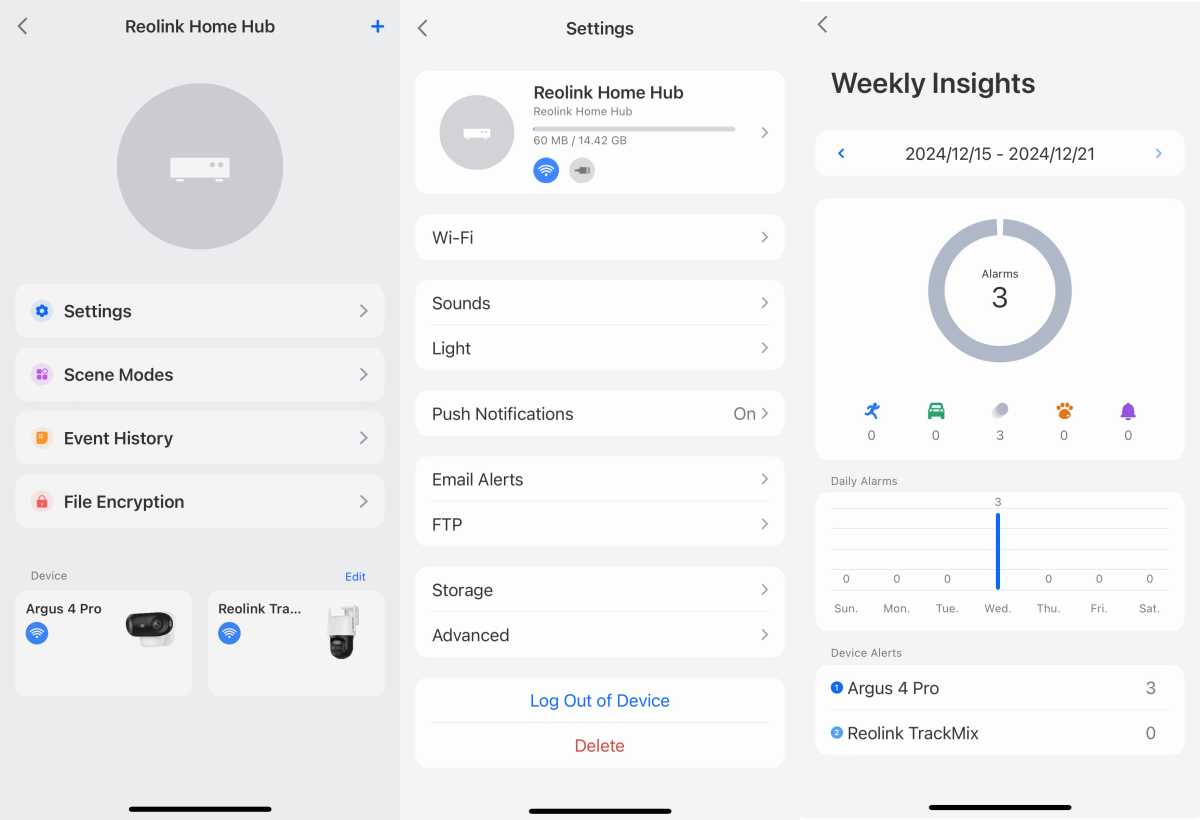
The Reolink app makes it easy to manage the Home Hub and all its connected cameras.
Michael Ansaldo/Foundry
The hub isn’t without its limitations. The lack of HDMI or USB ports restricts direct video output or expanded functionality, which could be a drawback for some users. Again, those features are available on the more expensive ($240) Pro version of the hub. Compatibility is another consideration; while the Hub supports most Reolink Wi-Fi and PoE cameras, some battery-powered models require firmware updates to work seamlessly.
I found this out when I connected my Reolink TrackMix to the hub and was told that the outdated firmware wouldn’t support the Hub’s recording and alarm features and might drain the battery more quickly. When I chose the “update firmware” option, it showed I was already running the most recent version. These limitations are worth keeping in mind, especially if you’re upgrading from an older system or planning to expand in the future.
Should you buy the Reolink Home Hub?
If you’re already invested in the Reolink ecosystem, the $100 Home Hub direct from Reolink, is an easy recommendation. It streamlines camera management, enhances data security, and saves you from monthly subscription fees. For users starting fresh, it’s worth considering if you value local storage and compatibility with a wide range of Reolink cameras. Its appeal is more limited, however, if you rely on other brands of cameras or need features like direct video output. Ultimately, it’s a strong choice for Reolink users seeking a cost-effective and secure upgrade.
Connectez-vous pour ajouter un commentaire
Autres messages de ce groupe

Instead of integrating Copilot as a function in Windows, Microsoft ha

TL;DR: Protect your files with a 10TB lifetime subsc


Charging your devices doesn’t have to take forever, at least if you h


Nvidia is making great strides with its newest generation of graphics

Dell makes some of the most popular OLED gaming monitors around under
