If you’re on Windows 11, there’s a good chance you’re using BitLocker to protect your system files and personal data. BitLocker is enabled on most Windows 11 PCs by default, and that’s a good thing because BitLocker ensures only you can access your own data.
Unfortunately, there’s a new BitLocker bug that throws up a cryptic error message when you try to adjust the settings, reports Windows Latest. When you attempt to change BitLocker settings, you might be greeted with the following error message: “For your security, some settings are managed by your administrator.” It’s an alert that’s normally only sent out to business users on managed systems.
Microsoft recently confirmed the bug on a new support page, which explains that this happens on unmanaged systems or PCs that use the Trusted Platform Module (TPM). TPM is a dedicated hardware component that facilitates encryption and improves system security. Most modern PCs have TPM and it’s a requirement to install Windows 11, meaning this bug likely affects most non-business PC users on Windows 11.
Unfortunately, there’s no known workaround for this issue. All you can do is wait for Microsoft to fix the issue and release a patch. Until then, you likely won’t be able to decrypt drives that are protected by BitLocker and you won’t be able to change your BitLocker settings.
Further reading: Must-know Windows security and privacy settings
Connectez-vous pour ajouter un commentaire
Autres messages de ce groupe

TL;DR: Learn how to use AI to simplify your job with
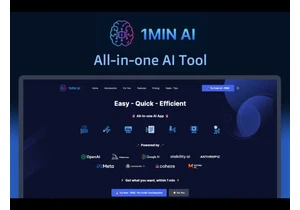

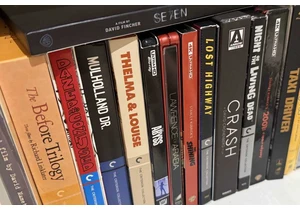
Fans of physical media—myself included—tend to be a morbid bunch, dwe
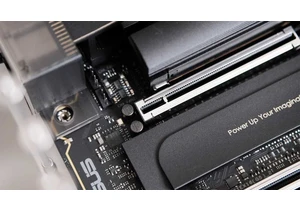
Getting a graphics card in and out of a motherboard can be a hassle,
Microsoft is finally testing a way for you to quickly see how much ba
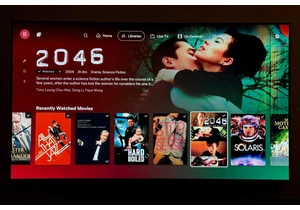
Plex is the middle of a full-on makeover, starting two months ago wit
