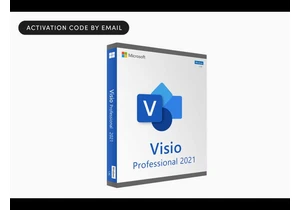An external streaming device is the best way to access online video services without replacing your entire TV. By plugging one of these devices into your TV’s HDMI port, you’ll be able to use apps like Netflix and Hulu, possibly with a faster and smoother experience than your TV’s built-in software.
But between Roku, Fire TV, Google TV, and Apple TV, picking a streaming device can be overwhelming. We’ve reviewed them all and have come up with a list of recommendations for every need and budget.
Why you should trust us
As TechHive’s resident cord-cutting expert, I’ve reviewed practically every streaming device that’s come out over the past decade, and I’ve been a cord-cutter myself since 2008. Beyond just product reviews, I write a weekly column about streaming and over-the-air TV for TechHive, along with a weekly cord cutting newsletter for more than 30,000 subscribers. Few other writers are as familiar with how these streaming devices and their underlying operation systems perform.
Best media streamers for every budget
Roku Streaming Stick 4K — Best media streamer for most people

Pros
- Fast, fluid performance with dependable Wi-Fi connectivity
- Easy-to-operate interface with powerful voice control features
- Full of nice touches that other cheap streamers lack, such as AirPlay and a Replay button
Cons
- Discovering and tracking shows could be easier
- No Dolby Atmos support or IR control for external sound systems
- Only supports wireless connections
Why we like the Roku Streaming Stick 4K
Roku still offers the simplest platform for streaming, and it’s loaded with thoughtful touches (like the “Replay” button that jumps back 10 seconds and temporarily turns on closed captions). At $50 (and often on sale for less), the Streaming Stick 4K hits the sweet spot in Roku’s device lineup, with a better remote than the budget Express model and the same Dolby Vision support as the $100 Roku Ultra. It narrowly beats out the $40 Roku Express 4K+, which lacks Dolby Vision HDR support and has a less-portable design.
Who should buy the Roku Streaming Stick 4K
While other streaming platforms are more aggressive about recommending movies and shows directly from the home screen, Roku’s main menu is still a traditional grid of app icons, akin to what you’d see on a smartphone. It’s indicative of how Roku values simplicity above all else. If you feel the same way, the Roku Streaming Stick 4K is for you.
Walmart Onn Google TV 4K Pro — Best media streamer for most people, runner-up

Pros
- Excellent performance for the price
- Remote is loaded with useful features
- Google TV is great for finding things to watch
Cons
- Hands-free voice control is a bust
- Home screen needs better streaming service tie-ins
- Can’t control volume from your phone while casting
Why we like the Walmart Onn Google TV 4K Pro
Walmart’s Onn Google TV 4K Pro resets expectations for what a $50 streaming device can deliver. The small box features a chipset that includes a Quad-core Cortex-A55 CPU and Mali-G31 MP3 GPU; 32GB of storage; a Wi-Fi 6 adapter, plus a 100Mbps ethernet port; and a USB-A port for connecting external storage drives, wired game controllers, and other accessories. It comes with a great remote control with backlit buttons–some of which are re-assignable–and the box itself has a remote-finder feature. All that horsepower makes for an extremely responsive user experience, and great voice search features make it easy for you to find what you want to watch. Walmart would like you to think its box is a great smart speaker, too; regrettably, that is its weakest link.
Who should buy the Walmart Onn Google TV 4K Pro
Like Walmart’s budget-priced media streamer, the Onn Google TV Pro is particularly well suited to TV watchers who are invested in Google’s entertainment ecosystem. This streamer’s remote has dedicated buttons for Google TV’s free streaming channels and YouTube (the latter of which can be remapped to YouTube TV or YouTube Music), as well as preset buttons for Netflix, Disney+, and Paramount+. Home theater buffs, meanwhile, will appreciate the support for Dolby Vision HDR and Dolby Atmos object-based surround sound.
<div class="product-chart-separator"></div>
<div class="wp-block-product-chart-item product-chart-item ">
<div class="product-chart-item__title-wrapper">
<h2 data-p_name="Walmart Onn 4K Google TV Streaming Box (2023 model)" class="product-chart-item__title-wrapper--title product-chart-title " id="walmart-onn-4k-google-tv-streaming-box-2023-model-best-budget-priced-streamer">
Walmart Onn 4K Google TV Streaming Box (2023 model) — Best budget-priced streamer </h2>
</div>
<div class="large-pro-cons-product-chart-section">
<div class="product-chart-item__image-outer-wrapper
product-chart-item__image-outer-wrapper--large">
<div class="product-chart-item__image-wrapper">
<figure class="wp-lightbox-container" data-wp-context='{"uploadedSrc":"https:\/\/b2c-contenthub.com\/wp-content\/uploads\/2023\/06\/walmartonnbox.jpg?quality=50\u0026strip=all","figureClassNames":null,"figureStyles":null,"imgClassNames":"product-chart-item__image","imgStyles":null,"targetWidth":"none","targetHeight":"none","scaleAttr":false,"ariaLabel":"Enlarge image: Walmart Onn 4K Google TV Streaming Box (2023 model) -- Best budget-priced streamer","alt":"Walmart Onn 4K Google TV Streaming Box (2023 model) -- Best budget-priced streamer"}' data-wp-interactive="core/image"><img decoding="async" data-wp-init="callbacks.setButtonStyles" data-wp-on-async--click="actions.showLightbox" data-wp-on-async--load="callbacks.setButtonStyles" data-wp-on-async-window--resize="callbacks.setButtonStyles" width="3663" height="2442" class="product-chart-item__image" alt="Walmart Onn 4K Google TV Streaming Box (2023 model) -- Best budget-priced streamer" src="https://b2c-contenthub.com/wp-content/uploads/2023/06/walmartonnbox.jpg?quality=50&strip=all" loading="lazy" sizes="3663" /><button class="lightbox-trigger" type="button" aria-haspopup="dialog" aria-label="Enlarge image: Walmart Onn 4K Google TV Streaming Box (2023 model) -- Best budget-priced streamer" data-wp-init="callbacks.initTriggerButton" data-wp-on-async--click="actions.showLightbox" data-wp-style--right="context.imageButtonRight" data-wp-style--top="context.imageButtonTop">
<svg xmlns="http://www.w3.org/2000/svg" width="12" height="12" fill="none" viewbox="0 0 12 12">
<path fill="#fff" d="M2 0a2 2 0 0 0-2 2v2h1.5V2a.5.5 0 0 1 .5-.5h2V0H2Zm2 10.5H2a.5.5 0 0 1-.5-.5V8H0v2a2 2 0 0 0 2 2h2v-1.5ZM8 12v-1.5h2a.5.5 0 0 0 .5-.5V8H12v2a2 2 0 0 1-2 2H8Zm2-12a2 2 0 0 1 2 2v2h-1.5V2a.5.5 0 0 0-.5-.5H8V0h2Z"></path>
</svg>
</button></figure> </div>
</div>
<div class="product-chart-body">
<div class="product-chart-columns">
<div class="product-chart-column">
<p class="product-chart-subTitle">Pros</p>
<ul class="product-pros-cons-list">
Cons
- Performance can drag on occasion
- No Dolby Vision or Dolby Atmos support
- Google TV guide still has some blind spots
</div>
</div>
</div>
<div class="product-chart-item__information ">
<div class="product-widget__information--rrp-wrapper">
<span class="product-widget__information--rrp-label">
</span>
<span class="product-widget__information--rrp-value">
</span>
</div>
</div>
<div class="product-content">Why we like the Walmart Onn 4K Streaming Box
At a regular price of $20, Walmart’s 4K streaming puck is an unbeatable value, and its button-packed remote has handy shortcuts to the settings menu, live TV guide, and even an input switcher. It runs Google TV, whose home screen does an excellent job recommending movies and shows to watch. It also plays nicely with various
Connectez-vous pour ajouter un commentaire
Autres messages de ce groupe
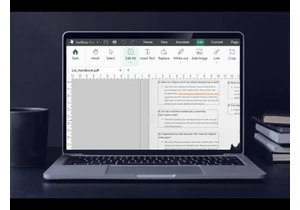
TL;DR: Replace your Adobe Acrobat subscription with
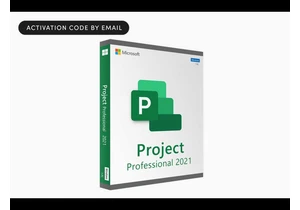
TL;DR: Become a project management master with a lif
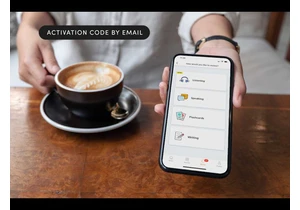

A decade after the Portege laptop exited the consumer market, it’s ba

For the most part, we’re fans of Roku’s friendly, intuitive remotes,