Tech giant Microsoft has announced that you can now try out the Super Resolution feature in the Teams app, but only if you have a Copilot+ PC with a Snapdragon X chip. (If you don’t have a Copilot+ PC, you don’t have the hardware needed to run AI features like this.)
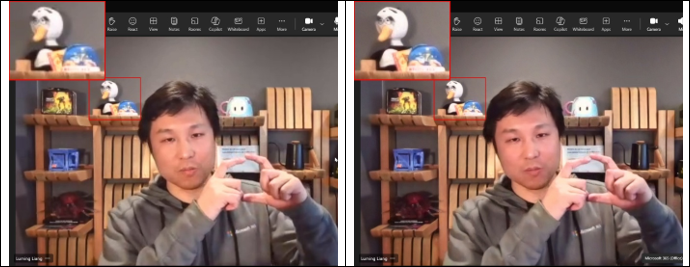
Microsoft
Super Resolution uses AI to improve the resolution of video calls in Teams, even if you have a poor internet connection that forces you to stream resolutions as low as 360p. Using the AI capabilities of Copilot+ PCs, Super Resolution can artificially scale up the resolution of a video stream without compromising the overall picture quality.
To avoid draining your laptop battery — because using AI to upscale video calls can be demanding — the default setting is that Super Resolution can only be used when you’re plugged into power.
Want to give it a whirl? Super Resolution is currently available in the Public Preview version of Microsoft Teams. To enable Public Preview, click the three-dot menu in the top navigation of Teams, then navigate to Settings > About Teams > Early access and tick the box for “Public preview.” (Don’t see it? Your administrator may have disabled your permissions to use preview features.)
Connectez-vous pour ajouter un commentaire
Autres messages de ce groupe

A combination of AMD’s 3D V-Cache, AI, and multiple cores offers enth

You may have heard the news about the PowerSchool breach—hackers brea

Like most other tech companies, Google is investing heavily in the de
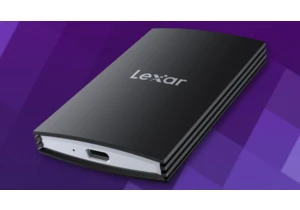
Do you need a lot of external storage? Do you need lots of external s

Many Windows users look down on OneDrive and Copilot alike, so the co

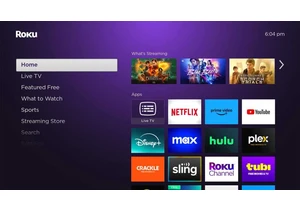
Roku has sunk to a new low in the streaming wars, with an experimenta
