Google’s AI assistant Gemini has now started appearing as a dedicated sidebar in Google Calendar. The feature is still being tested in Workspace Labs and hasn’t yet been made available to all standard users.
The new Gemini sidebar button appears in the horizontal menu above the calendar itself, between the Calendar/Tasks toggle and the Google Apps menu button. (Near your profile photo and account settings.)
With the Gemini sidebar open, you can give instructions using natural language prompts, such as asking the AI assistant questions about your schedule or commanding it to create a new calendar event. You can also click on suggested prompts provided by Gemini.
It’s currently unknown when Gemini will appear in the sidebar for all Google Calendar users. If you want to try it out before then, you can try signing up for Google Workspace Labs.
Connectez-vous pour ajouter un commentaire
Autres messages de ce groupe

If you use an AI image or text generator to make a work of “art,” doe

Whether you want a security camera for keeping an eye on your home wh

If you’re looking for a big, cinematic OLED upgrade for your gaming P

Imagine a live tutor within Windows that could walk you through an ap

Microsoft Copilot is more than just a tool–it’s designed to learn you
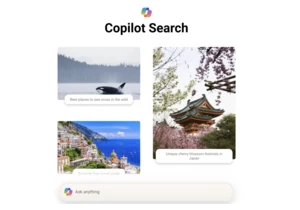
While improving Microsoft Copilot’s basic research functions might no

Everyone’s talking about Severance, that twisty, creepy Appl
