Nearly six months after first announcing its “new experience,” Plex is rolling out the promised top-to-bottom revamp of its mobile app to all users, and yes, big changes are in store.
I’ve already covered most of the big cosmetic changes, including the replacement of the “hamburger” navigation in the top corner of the app with a row of five tabs at the bottom of the screen, including dedicated tabs for Libraries and Live TV.
The title details screens for movies and TV shows have also been spruced up, including the use of title graphics from the content providers “where available.” I’ve been cruising through the shows and movies in my own personal Plex library, and I’ve noticed that all but the most obscure items now boast title graphics. That’s a nice change from the text titles in the old Plex app.
But while Plex’s “new experience” for Android and iOS users (Apple TV and other platforms are coming later) certainly looks more polished and offers dozens of improvements, there are also some rough edges that will bother longtime Plex users, along with a few features that have been unceremoniously dropped.
Plex’s “new experience” revamp is serving as a backdrop to another big change, with Plex about to move remote personal media streaming behind its Plex Pass paywall. That new policy is set to take effect on April 29, the same date when a steep Plex Pass price hike takes effect.
It’s worth noting that the so-called “new” Plex experience is now the only Plex experience, at least for mobile. A Plex rep has confirmed to me that once you update the Plex mobile app to the new version, there’s no going back.
Here are just a few things you should know before updating the Plex app to the “new experience,” starting with…
AirPlay casting is restricted to screen mirroring for now
If you’re an iOS user who’s accustomed to casting your Plex shows to an Apple TV or another AirPlay-compatible device, bad news: for now, the updated Plex mobile app offers system-level screen mirroring, not native AirPlay casting.
That means if you want to cast Plex videos to another device without simply sharing your screen, you’ll have to do so via Chromecast.
Plex says it will “continue bringing in more casting functionality” over the “coming months.”
You can’t cast live TV yet
Even if you are casting on Plex using Chromecast, you won’t be able to cast live TV from your Plex Media Server using the “new experience” mobile app.
Luckily, this sounds like just a temporary restriction, with Plex noting that it’s “actively working on casting improvements, including resolving this issue.”
You can’t schedule DVR recordings yet
If you’re using Plex as a DVR, you can still watch recorded shows and record in-progress shows from the updated Plex mobile app, but you can’t schedule future DVR recordings—not yet, anyway. (You can, of course, still schedule DVR recordings using the Plex web client.)
Again, Plex says it’s working on it: “Scheduling is intended to be part of the mobile experience and we are working as you read this on making sure this will be available soon.”
“Watch Together” functionality is gone
Plex had previously announced that its “Watch Together” feature, which allows Plex users to join watch parties with friends, would be going away with the “new experience” update, but it’s worth repeating here.
If you really want to stream Plex videos with friends, you can still do so using the Plex web app, and Plex has also said that it doesn’t “preclude the possibility of offering similar functionality again in the future, using new tooling.”
You can’t share individual Plex items anymore
With the arrival of its new mobile experience, Plex is dropping the ability for personal server users to share individual titles and video playlists with others.
Plex Media Server users will still be able to share entire libraries with friends and family (don’t forget, remote streaming of your personal Plex library is about to become a paid feature), and any individual items you’ve previously shared will remain so, Plex said. However, you won’t be able to share any new individual files or playlists.
You can’t pin libraries to the sidebar, but there’s a workaround
With the new Plex experience for mobile doing away with the left-hand sidebar on the old app comes an obvious side effect: You can no longer pin specific libraries to the now-missing sidebar.
That said, the revamped Plex app offers a handy workaround: Just long-press the Libraries tab at the bottom of the screen. When you do, you’ll get a pop-up that displays your favorite media libraries. Tap one of them, and you’re good to go.
Connectez-vous pour ajouter un commentaire
Autres messages de ce groupe


Are you the type of person who swears like a sailor or someone who pr


Microsoft’s controversial Windows Recall has now been generally relea
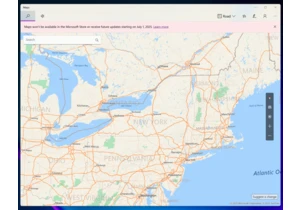
If you’ve ever used your phone to navigate from one appointment to th

Zodiac Labs is a name you might

