Expert's Rating
Pros
- Excellent contrast and color performance
- Great motion clarity with refresh rate up to 240Hz
- Solid HDR performance
- Surprisingly good speakers
Cons
- Generic design
- Stand is too large and feels inexpensive
- No USB connectivity
Our Verdict
The Acer Predator X27U X1 is focused on one thing: delivering OLED image quality for less. Pursuing that goal leads to a few trade-offs, but it’s hard to argue with the monitor’s image quality or pricing.
Price When Reviewed
This value will show the geolocated pricing text for product undefined
Best Pricing Today
<h3 class="review-best-price" id="best-prices-today-acer-predator-x27u-x1">
Best Prices Today: Acer Predator X27U X1 </h3>
<div class="wp-block-price-comparison price-comparison ">
<div id="New" class="new_products_tab tabcontent">
<div class="price-comparison__record price-comparison__record--header">
<div>
<span>Retailer</span>
</div>
<div class="price-comparison__price">
<span>Price</span>
</div>
</div>
<div class="price-comparison__record ">
<div class="price-comparison__image">
<img decoding="async" src="https://www.pcworld.com/wp-content/themes/idg-base-theme/dist/static/img/newegg-logo.svg" alt="Newegg" loading="lazy" />
</div>
<div class="price-comparison__price">
<span>
$449.99 </span>
</div>
<div>
<a class="price-comparison__view-button" href="https://www.newegg.com/acer-x27u-x1bmiiphx-27-wqhd-240-hz-predator-qd-oled-black/p/N82E16824011520?srsltid=AfmBOoo-t_HOhseAyRInfs47X-adSfj-1Yq9nwV0XNsds7xmmwfGZWZB" data-vars-product-name="Acer Predator X27U X1" data-vars-product-id="2653697" data-vars-category="Monitors" data-vars-manufacturer-id="9925" data-vars-manufacturer="Acer" data-vars-vendor="Newegg" data-vars-po="" data-product="2653697" data-vars-link-position-id="001" data-vars-link-position="Price Comparison Top" data-vars-outbound-link="https://www.newegg.com/acer-x27u-x1bmiiphx-27-wqhd-240-hz-predator-qd-oled-black/p/N82E16824011520?srsltid=AfmBOoo-t_HOhseAyRInfs47X-adSfj-1Yq9nwV0XNsds7xmmwfGZWZB" data-vendor-api="" data-vars-product-price="$449.99" data-vars-product-vendor="Newegg" target="_blank">View Deal</a> </div>
</div>
<div class="price-comparison__record price-comparison__record--footer">
<span class="price-comparison__footer-text">
Price comparison from over 24,000 stores worldwide </span>
</div>
</div>
<div id="Refurbished" class="refurbished_products_tab tabcontent">
<div class="refurbished-padding price-comparison__record price-comparison__record--header">
<div>
<span>Product</span>
</div>
<div class="price-comparison__price">
<span>Price</span>
</div>
</div>
<div class="price-comparison__record price-comparison__record--footer">
<span class="price-comparison__footer-text">
Price comparison from Backmarket </span>
</div>
</div>
</div>The OLED price wars are here.
Acer’s Predator X27U X1 is a new monitor with a 27-inch 1440p QD-OLED display. Yet it carries an MSRP of $600, which is hundreds of dollars less than the MSRP similar monitors had in 2023 and 2024. Acer is forced to make a few compromises to hit a low price but, when it comes to image quality, the X27U X1 is a match for its peers.
Read on to learn more, then see our roundup of the best gaming monitors for comparison.
Acer Predator X27U X1 (X1bmiiphx) specs and features
The Acer Predator X27U X1’s specifications are typical for a 27-inch QD-OLED monitor. It has a 26.5-inch QD-OLED panel with 2560×1440 resolution and a refresh rate up to 240Hz. Adaptive sync is supported, though only AMD FreeSync Premium Pro is officially listed.
- Display size: 26.5-inch 16:9 widescreen
- Native resolution: 2560×1440
- Panel type: 10-bit OLED
- Refresh rate: 240Hz
- Adaptive sync: AMD FreeSync Premium Pro
- HDR: HDR10, VESA DisplayHDR 400 certified
- Ports: 2x HDMI 2.1, 1x DisplayPort 1.4
- Audio: 2x 5-watt speakers
- Warranty: 3 years
- Price: $599.99 MSRP, as low as $449.99 retail (U.S.)
Pricing is where the Predator X27U X1 stands out, as it lists an MSRP just one cent shy of $600. Most similar monitors list an MSRP of $799.99 or more. Newegg already lists this monitor at $450.
Shoppers should be careful to write down the X27U X1’s full model name, which is X1bmiiphx (yes, really). Acer sells several monitors that are similar in name, design, and specifications. It’s confusing enough that, as of March 2025, Newegg has the wrong photos on its listing for this monitor.
Acer Predator X27U X1 design
The Acer Predator X27U X1 is obviously designed, built, and priced with affordability in mind. That leads to fewer compromises than I expected, but its design reflects the price. Though it does have a tiny Predator badge on the bottom bezel, the monitor is otherwise incredibly generic. It’s built from sturdy but unremarkable black plastics and lacks flourishes like customizable RGB-LED accent lighting.
I’m not a fan of the stand, either. While the monitor itself is generic, the stand feels a bit cheap. This is mostly due to the coarse texture of the materials used. The tiny plastic clip used for cable management, which feels like it’s sure to break after a couple of years, doesn’t help matters. I don’t like the design of the stand base, either. It’s wider than most yet doesn’t keep the monitor any more stable than its competition.

Matthew Smith / Foundry
With that said, though, Acer’s budget stand keeps most of the functionality you’d expect from a more expensive OLED monitor. It adjusts for height, tilt, and swivel, though it doesn’t pivot into portrait orientation. A 75x75mm VESA mount is available for use with third-party monitor stands and arms.
Acer Predator X27U X1 connectivity
Acer keeps the Predator X27U X1’s connectivity as simple as its design. The monitor has two HDMI 2.1 ports and one DisplayPort 1.4. All video ports can handle the monitor’s full resolution and refresh rate. The monitor also has a 3.5mm audio-out.
But that’s it for connectivity. It has no USB-A or USB-C ports, which also means it lacks a KVM switch function (an increasingly common feature on OLED monitors).
The lack of USB is certainly a downside and makes the Predator X27U X1 less versatile than more expensive alternatives. Alternatives like the MSI MPG 272URX offer multiple USB ports and USB-C with Power Delivery. That monitor has an MSRP of $1099.99, however.
Acer Predator X27U X1 menu and features
The affordable Acer Predator X27U X1 makes cuts to design and connectivity, but that’s where the sacrifices end.
Contrary to what the price suggests, the X27U X1 has an effective on-screen menu with many options. While I do take issue with the font size, which is a bit small and low contrast for my tastes, I was surprised by the plethora of options. In particular, the monitor has easy-to-find settings for color temperature, gamma, and six-axis color calibration.

Matthew Smith / Foundry
The monitor also includes gaming features, like a dark equalizer (which can elevate shadowy areas of a scene to make foes visible) and a frame rate counter. The monitor includes several screen space modes, too. For example, you can restrict the visible area to 24 or 22 inches if desired.
Acer packs the display with a pair of 5-watt speakers (most OLED monitors have no speakers or stick to dinky 2-watt speakers). The speakers aren’t going to knock your socks off, but they’re loud and clear. I didn’t mind relying on them for watching YouTube or playing games that don’t focus on bombastic audio design (like Civilization), and they’re indisputably an upgrade over most competitive monitors.
It’s incredible to see this level of color performance from a monitor sold online for as little as $449.99.
Acer Predator X27U X1 SDR image quality
The Acer Predator X27U X1’s affordability isn’t obvious from its image quality. It has a 26.5-inch QD-OLED panel with a native resolution of 2560×1440. It has all the benefits common to OLED panels and doesn’t suffer any significant flaw.
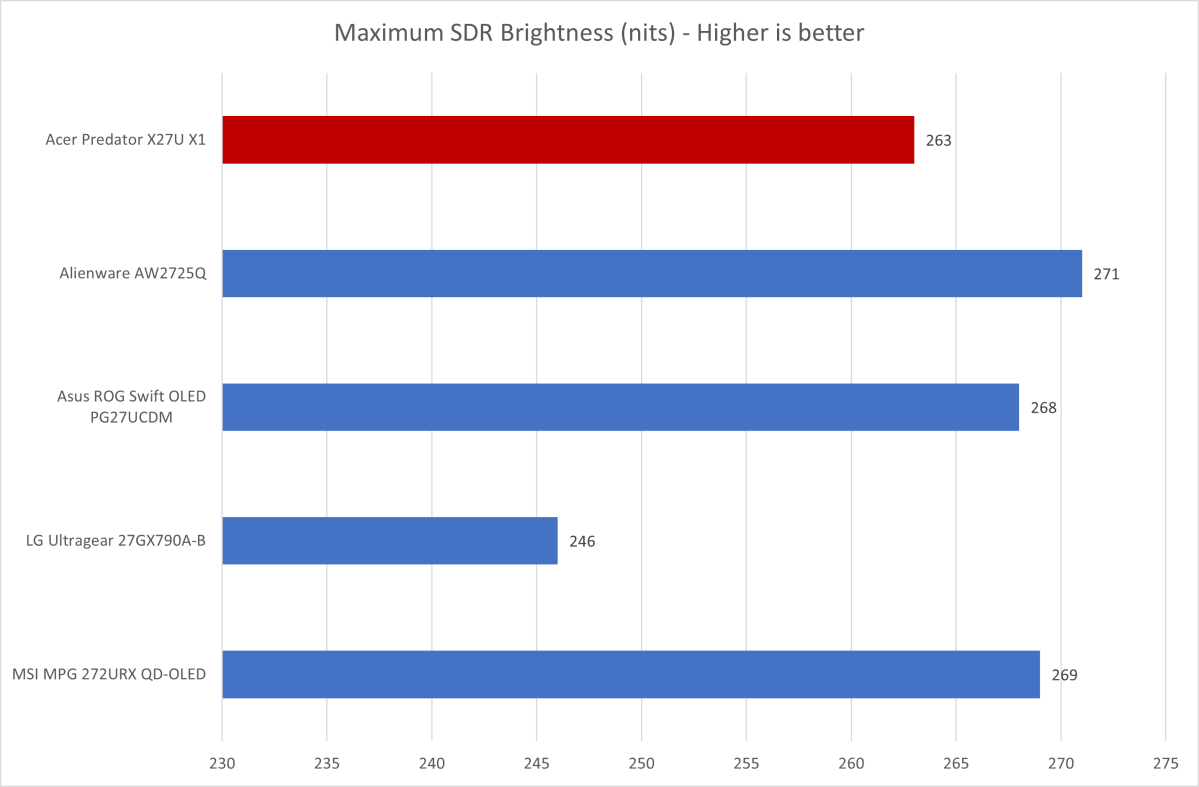
Matthew Smith / Foundry
Let’s get the bad news out of the way. The Acer Predator X27U X1, like other OLED monitors, has a relatively tame maximum SDR brightness of 263 nits. That’s typical for an OLED monitor but a long way from the brightest LCD-IPS monitors, which can exceed 400 nits.
This won’t matter in most situations, as a brightness of 200 nits or more is adequate for a typical home office or gaming den. If you plan to use the monitor in a brightly lit room where you can’t turn off or block nearby light sources, however, you might find the brightness unimpressive.
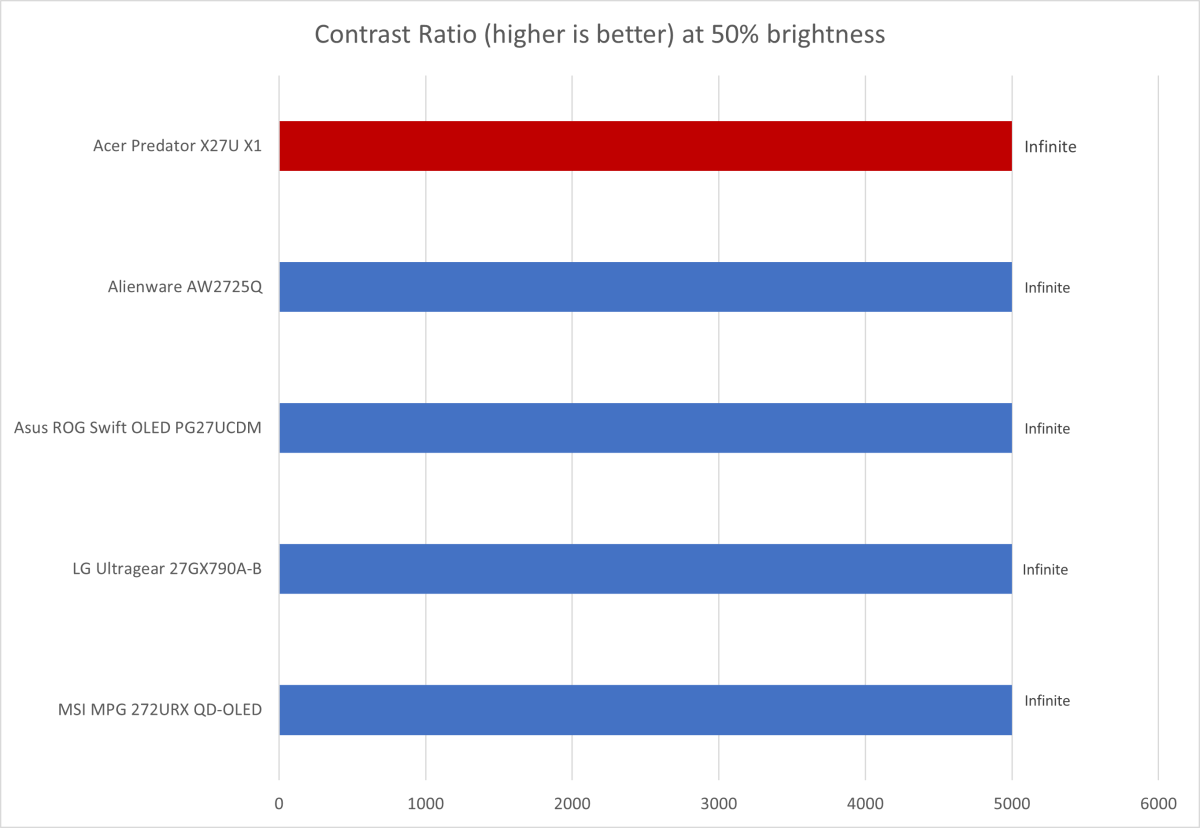
Matthew Smith / Foundry
Contrast, as typical for OLED, is excellent. The QD-OLED panel can achieve a minimum brightness of zero nits, which lets the monitor deliver a convincing sense of depth and dimensionality. Brighter scenes will seem to have depth within the scene, while darker scenes will show shadow details and a true, deep black level that backlit LCD displays can’t provide.
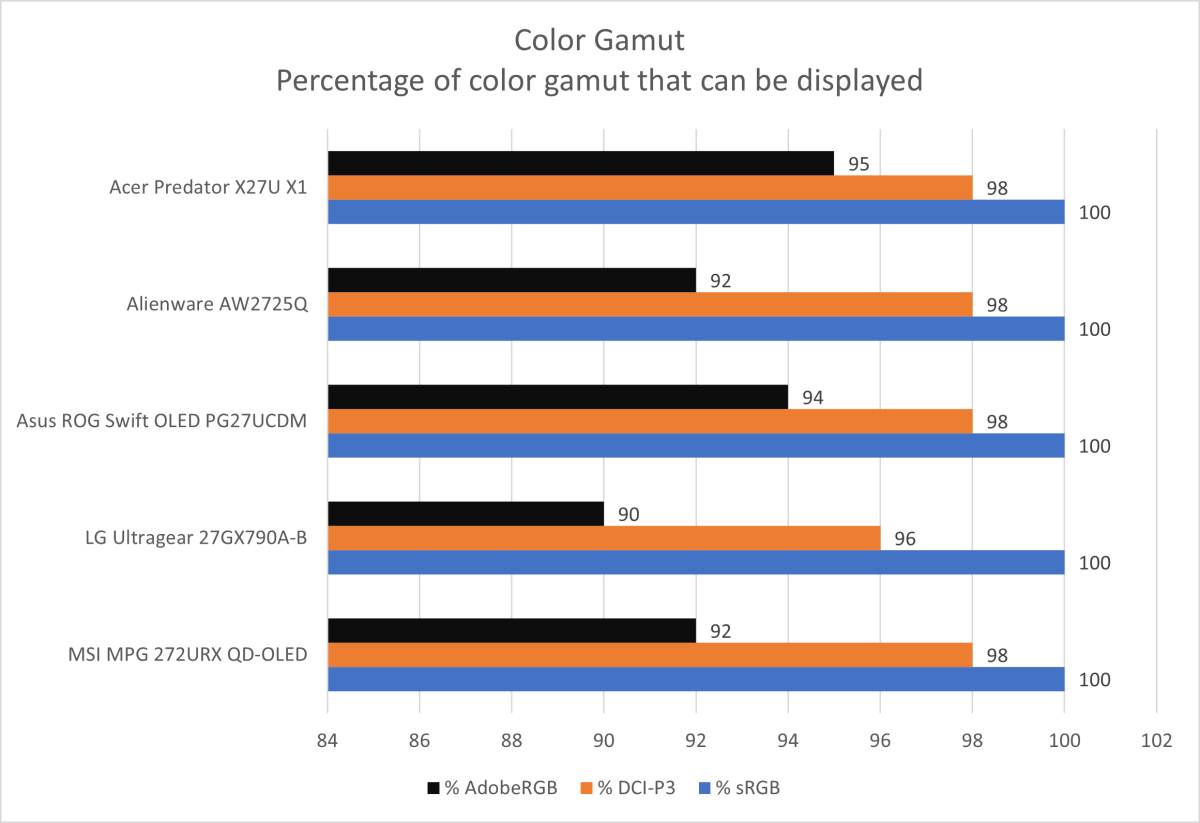
Connectez-vous pour ajouter un commentaire
Autres messages de ce groupe


I have a confession to make: I don’t always do as I say.
I’
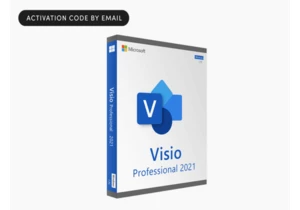
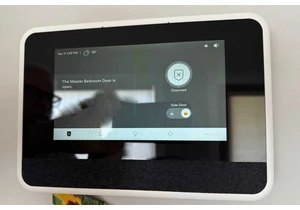


A nervous PC industry shipped more inventory than normal during the f

Home security systems—once the exclusive domain of high-priced profes
