If you don’t keep Teams updated on your computer, Microsoft will block your access to the communication app, Neowin reports.
When Microsoft releases a new version of the Teams app, you have 90 days to install the update or you’ll start seeing a “blocking page” that requires you to install the update before you can resume using the app. Teams will start sending you recurring update reminders at the 30-day mark. If you don’t want to update, you can switch to the web app.
Microsoft explains that the reason for the block is to ensure that all users stay safe with the latest security updates and compliance measures. The company first made this announcement back in November 2024, with a message posted to the Microsoft 365 Message Center:
“Keeping Microsoft Teams up to date is critical to ensure your devices are secure and compliant. By default, and as designed, Teams updates automatically which successfully updates most clients in the world without additional overhead for customers.
Microsoft Teams is governed by the Modern Lifecycle Policy which requires that the Teams desktop client be kept up to date. […] As documented, when a client falls out of date, the user will see:
- Recurring in-app alerts, if the app is between 30d-90d out of date.
- A blocking page in Teams, if the app is greater than 90 days out of date. At this point, the app will show options to update, to contact their IT administrator, or continue to Teams on the web.
As an example, if the Teams app is hypothetically on a version released on January 1 and the next update is fully available on January 15, an in-app alert would be shown on February 14th (30 days after the January 15th update).”
A more recent message gave specific dates for when you’ll start seeing the blocking page in Teams. If you’re on the Windows desktop app, you’ll start seeing it on April 11, 2025. For Teams in a VDI environment, the start date is May 6, 2025. For the macOS app, it’ll start on May 15, 2025.
Connectez-vous pour ajouter un commentaire
Autres messages de ce groupe

If you’re a smartphone owner—and chances are that’s everyone reading

Damn! Damn, damn, damn. Just a few weeks ago, I lost my resolve and f

In the mid-1990s, Microsoft DOS dominated most PCs. Those who were a

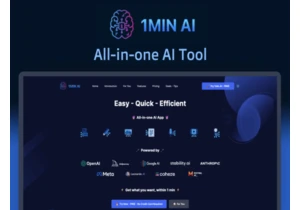

The Trump tariffs have eased on many technology products, even those

Know what’s the best thing to fit in that spot just beneath your moni
