Expert's Rating
Pros
- Functional design with sturdy kickstand
- USB-C with power pass-through
- Bright, sharp display
Cons
- Build quality feels worse than it looks
- Extremely limited image quality adjustment
- Image quality can’t compete with OLED alternatives
- High MSRP
Our Verdict
The Dell Pro 14 Plus is a good portable monitor, but it’s expensive and lacks important features.
Price When Reviewed
This value will show the geolocated pricing text for product undefined
Best Pricing Today
Shoppers in the market for a portable monitor have no shortage of monitors to choose from, but many come from less well-known brands. Dell’s Pro 14 Plus is a well-respected option that provides a professional look and great USB-C connectivity. However, the monitor’s high pricing, limited features, and so-so image quality take it out of contention for most people.
Read on to learn more, then see our roundup of the best portable monitors for comparison.
Dell Pro 14 Plus (P1425) specs and features
A glance at the Dell Pro 14 Plus Portable Monitor’s specification sheet doesn’t reveal any surprises. The monitor’s 14-inch LCD panel has 1920×1200 resolution and a 60Hz refresh rate. It also provides two USB-C ports with DisplayPort, which provide the monitor’s connectivity.
- Display size: 14-inch 16:10 aspect ratio
- Native resolution: 1920×1200
- Panel type: 8-bit IPS LCD
- Refresh rate: 60Hz
- Adaptive sync: None
- HDR: None
- Ports: 2x USB-C ports with DisplayPort 1.2 and USB Power Delivery with power pass-through
- Audio: None
- Warranty: 3-year Advanced Exchange Service
- Price: $369.99 MSRP
Given the specifications, you might be surprised to see the monitor carries an MSRP nearly $370. I suspect that will be discounted, as Dell often debuts products at a high MSRP, then adds a steep discount later. Still, the price sets expectations that the monitor struggles to meet.
Dell Pro 14 Plus design
The Dell Pro 14 Plus design immediately stands out from the portable monitors you see when you search for them on Amazon. Instead of using a case to prop up the monitor, it includes a kickstand that is permanently attached to the back when you sit it flat on your desk.
This style of kickstand keeps the display very stable on a desk. It’s almost impossible to knock over without flinging the entire monitor on the floor. Also, despite how it may look, the kickstand works well in both portrait and landscape orientation, and the monitor includes an auto-rotate function.

Matthew Smith / Foundry
However, the lack of a cover with built-in kickstand means you’ll have to keep track of the case separately when traveling. Dell provides a case with the portable monitor, at least, and it’s rather good. It even has a Velcro pocket for storing wires or small peripherals, which is rare.
Speaking of quality, the monitor’s look and feel is just passable. It’s nice at a glance thanks to its metallic luster, but touching it reveals that plastic is the material of choice. An aluminum panel across the rear of the monitor would help it feel more luxurious.
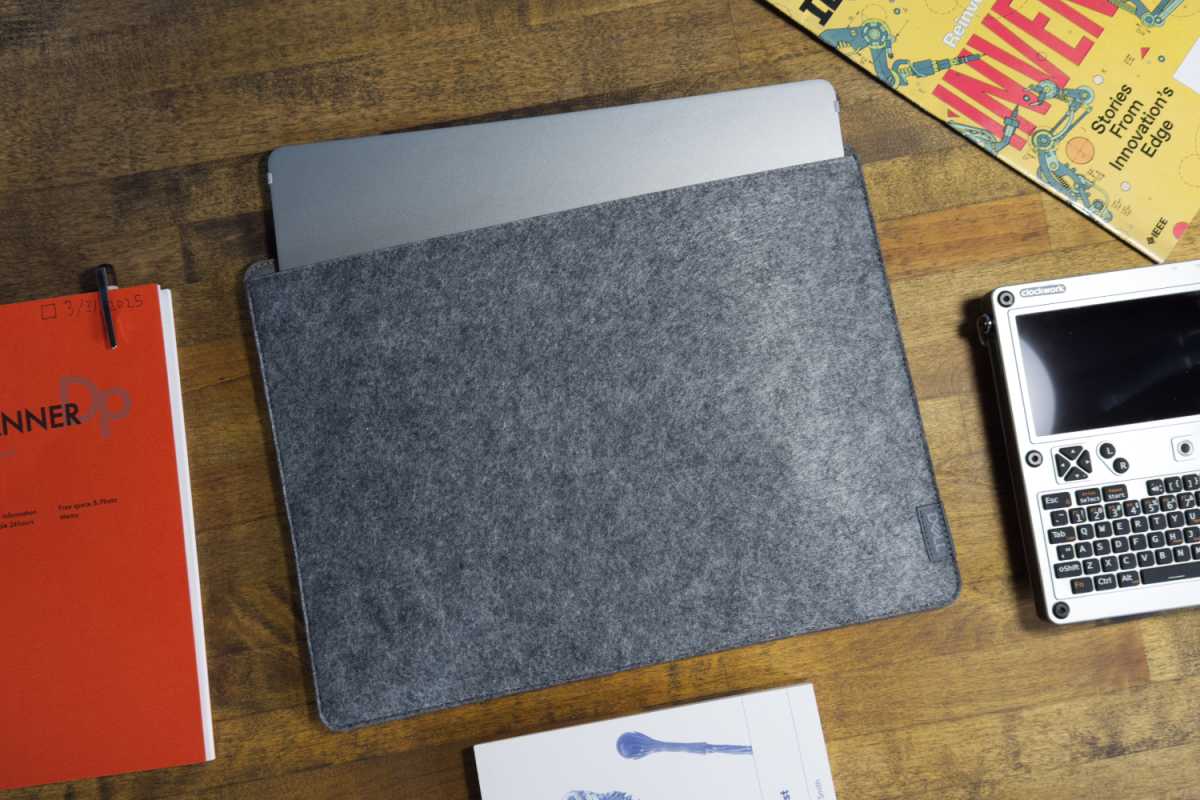
Matthew Smith / Foundry
Dell Pro 14 Plus connectivity and features
USB-C is the port of choice for the Dell Pro 14 Plus portable monitor. It has two USB-C ports with one on each side of the kickstand. This arrangement is good because it means a USB-C port will always be nearby no matter if the portable monitor sits to the right or to the left of your laptop or desktop.
The USB-C ports also support DisplayPort, of course, for video input and they can handle up to 65W of USB power delivery. The monitor itself doesn’t require anywhere near that much power, but it can pass power through to other devices connected to the monitor.
So, for example, you can plug a USB-C power brick into the Dell Pro 14 Plus and then plug your laptop into the portable monitor. Most portable monitors don’t offer this feature, which means they will need power from a connected device or, in some cases, a separate power source from the USB-C input used to deliver video input to the portable monitor.
Four buttons on the kickstand provide the monitor’s only built-in controls. One is the power button, another locks and unlocks the auto-rotation feature, and the other two control brightness.
The monitor otherwise lacks built-in controls for contrast, which is unusual. That’s only accessible through Dell’s Display and Peripheral Manager (DPPM) software. It’s a decent utility but weighs in at over 700MB and is only compatible with Windows PCs. The utility also lacks more advanced features, like color gamut or temperature customization. Given the portable monitor’s price, and the “Pro” badging, that’s a significant oversight.
The Dell Pro 14 Plus can pass power through to other devices connected to the monitor.
Dell Pro 14 Plus SDR image quality
Image quality is often secondary for a portable monitor, but recent OLED monitors like the Viewsonic VP16-OLED have proven that portability and image quality don’t need to be mutually exclusive. The Dell Pro 14 Plus seems to have missed that memo, though it does offer one perk.
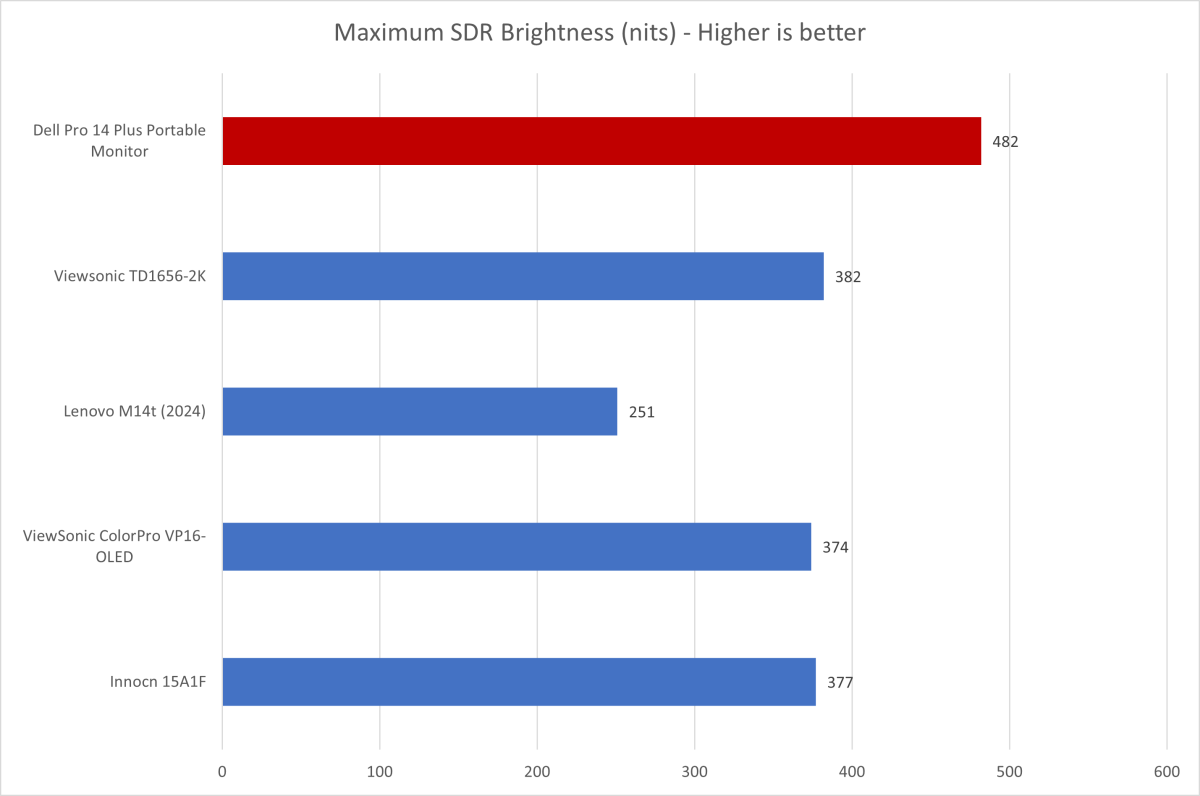
Matthew Smith / Foundry
Brightness. The perk is brightness.
Portable monitors tend to be dim. A brighter display usually translates to increased power draw, which portable monitors try to avoid. The Dell Pro 14 Plus is an exception and delivers an excellent maximum brightness of 481 nits which, as the graph shows, is much higher than average.
That’s important. Portable monitors are often used on-the-go and in conference rooms or coffee shops where controlling ambient light isn’t an option. The Dell Pro 14 Plus will remain viewable in conditions that make other portable monitors look uncomfortably dim.
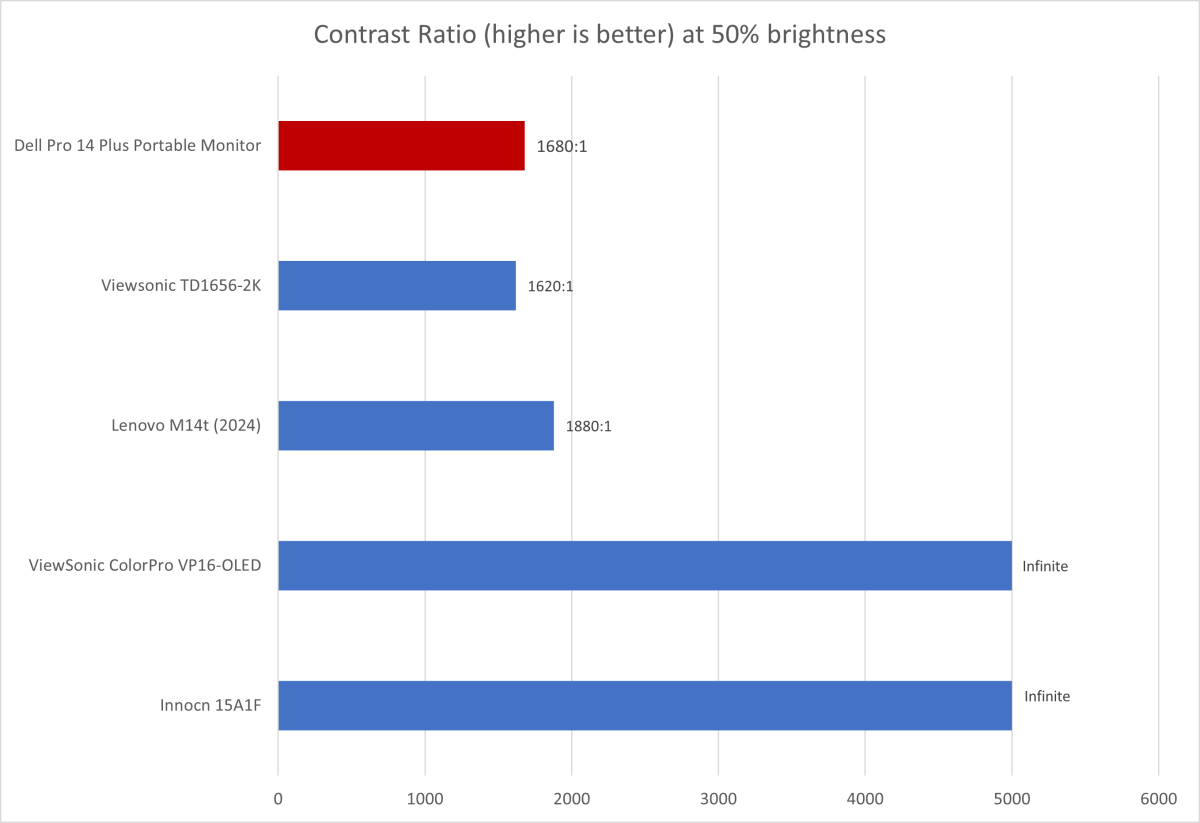
Matthew Smith / Foundry
The Dell Pro 14 Plus does well in contrast, too, though it depends on how the monitor is compared.
It provides a solid, though not above-average, performance when compared to other IPS-LCD portable monitors like the Lenovo M14t and Viewsonic TD1656-2K. However, it’s obviously much less capable than OLED alternatives, like the Viewsonic VP16-OLED and Innocn 15A1F.
In the real world, the Dell Pro 14 Plus offers a decent sense of depth. It lacks the dimensionality an OLED display can provide, but it’s noticeably better than an ultra-budget portable monitor, and even many IPS-LCD desktop monitors.
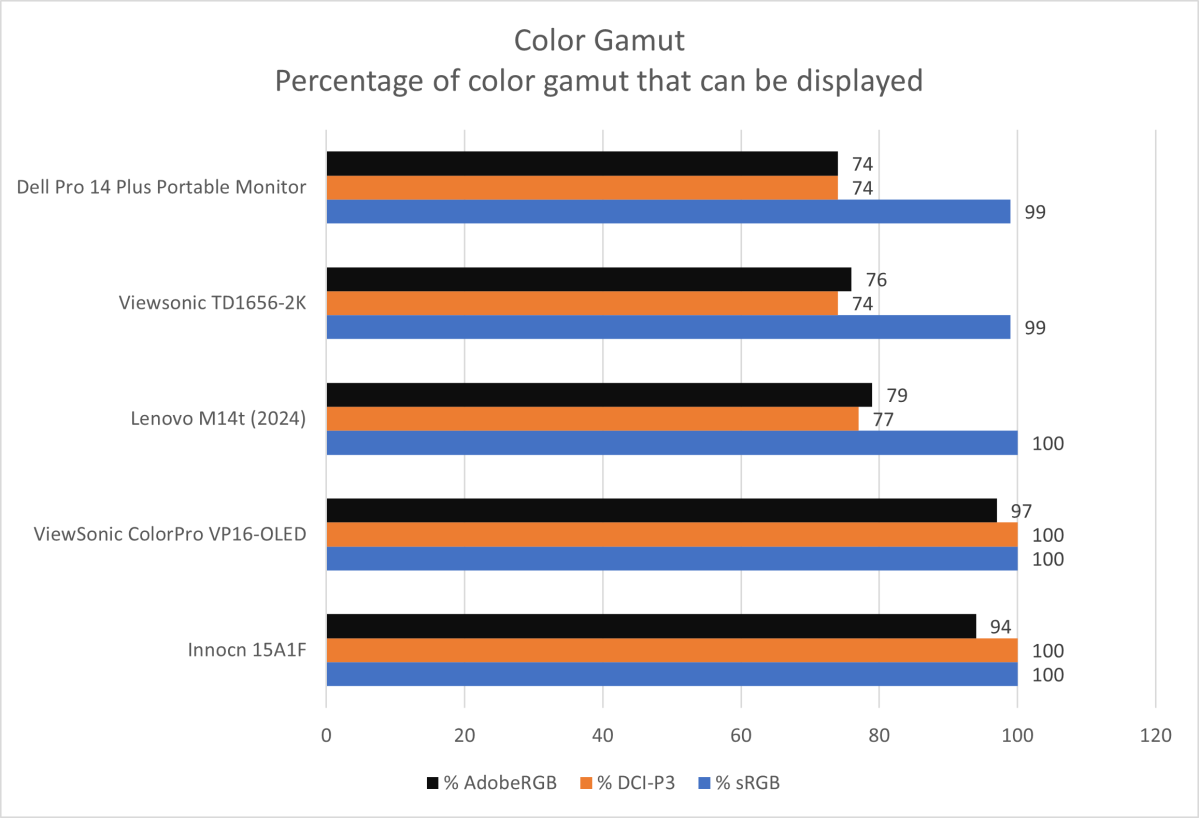
Matthew Smith / Foundry
The Dell Pro 14 Plus delivered only 99 percent of the sRGB color gamut, 74 percent of DCI-P3, and 74 percent of AdobeRGB. As the graph shows, that is at the low end of what I’ve seen from similar monitors. OLED alternatives are in a completely different league, as they can offer well over 90 percent coverage of all tested color gamuts.
In practice, that means the Dell Pro 14 Plus lacks the vibrant color some portable monitors can provide. It also means the monitor is a poor choice for content creation, as many colors simply won’t be visible on this monitor.
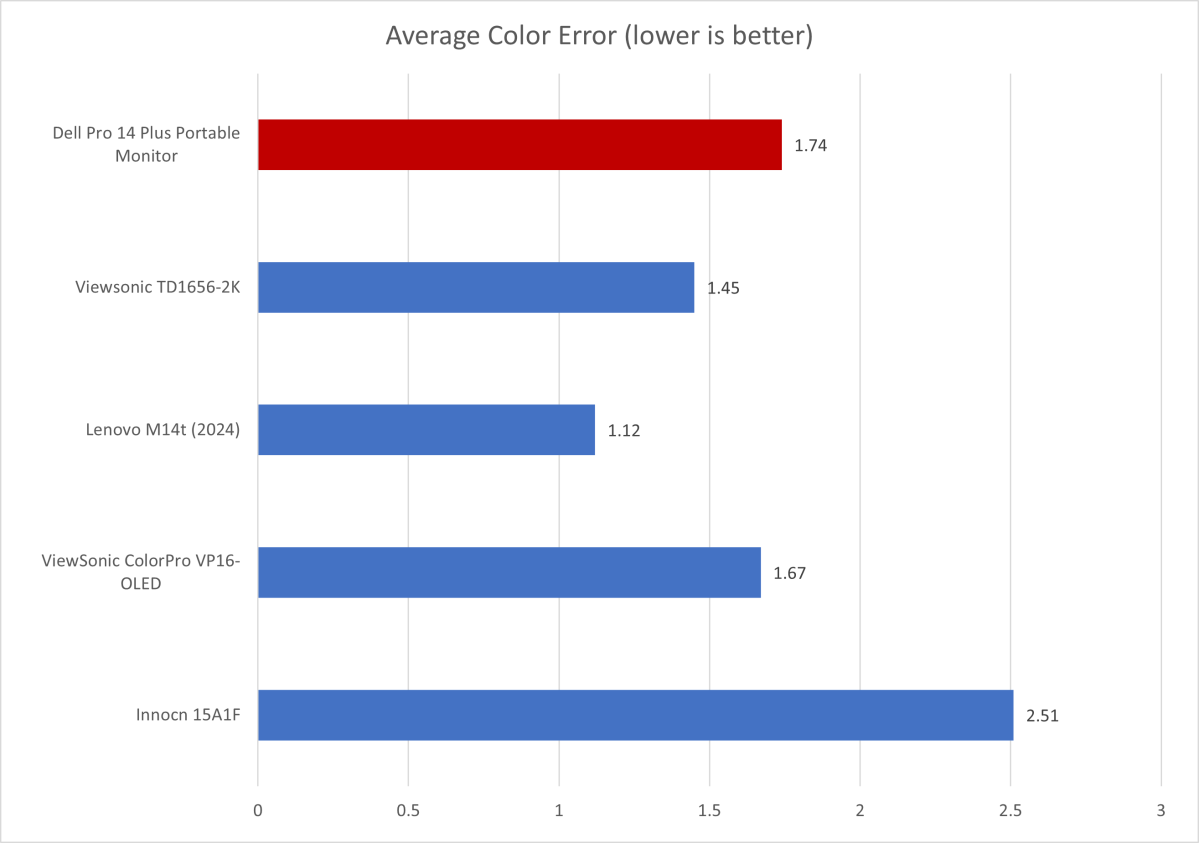
Matthew Smith / Foundry
Color accuracy proves stronger than color gamut on the Dell Pro 14 Plus, though still mid-pack. The monitor’s color error is low enough that it won’t be an issue for most people, but critical viewers might notice a few flaws. The test results showed the highest error in cyan and grayscale hues; personally, I felt greens were shifted a bit towards blue.
The Dell Pro 14 Plus provides a color temperature result of 6500K, which is exactly what I prefer. That means the image doesn’t appear too cool or warm. Gamma was a bit off at a
Connectez-vous pour ajouter un commentaire
Autres messages de ce groupe


Like many people these days, I’ve finally moved on from X (formerly T

DIY types already love building their own desktops, laptops, keyboard

A capture card is a niche PC component that you may be considering if

The deadline for Windows 10’s end of support is rapidly approaching,


OLED monitors are the latest and greatest thing in PC gaming. But lik
