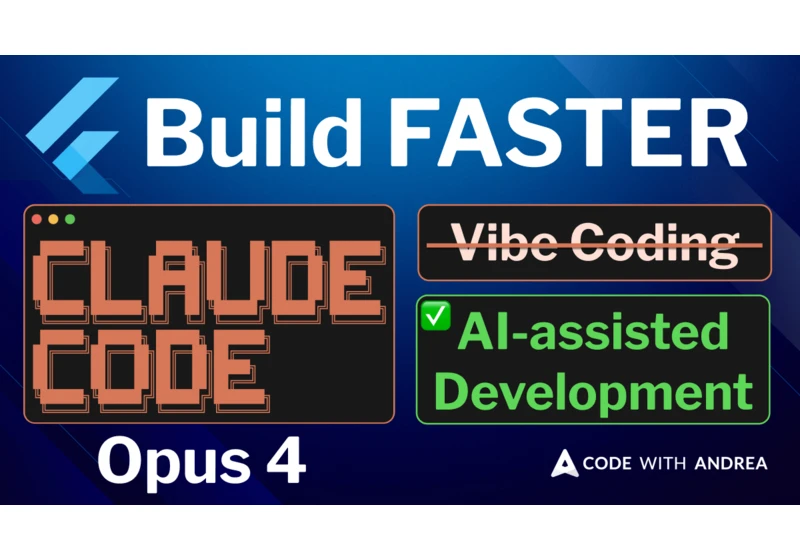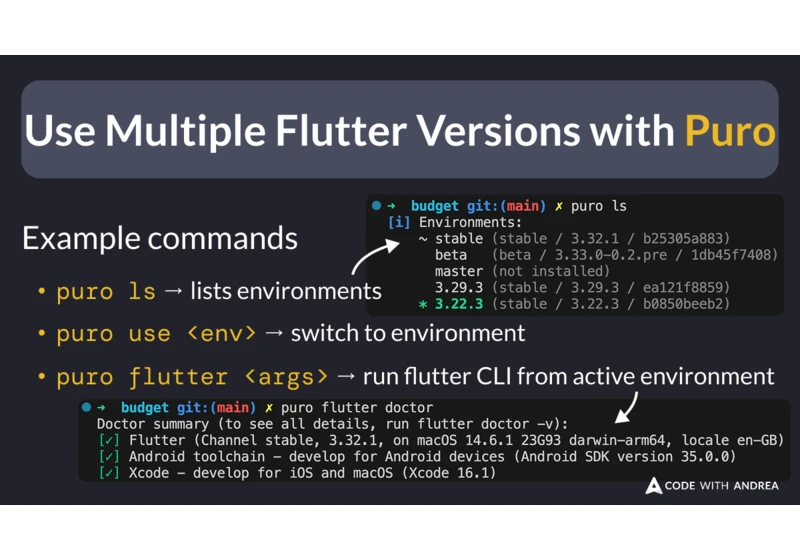A useful tip to write more performant code when using SizedBox as a gap between widgets inside a Row or Column layout. https://codewithandrea.com/tips/const-sized-box-gap/

How to configure simple Flutter & Firebase apps using the FlutterFire from the command line. https://codewithandrea.com/articles/flutter-firebase-flutterfire-cli/

How to configure simple or multi-flavor Flutter & Firebase apps using the FlutterFire and Very Good CLI tools from the command line. https://codewithandrea.com/articles/flutter-flavors-for-firebase-apps/
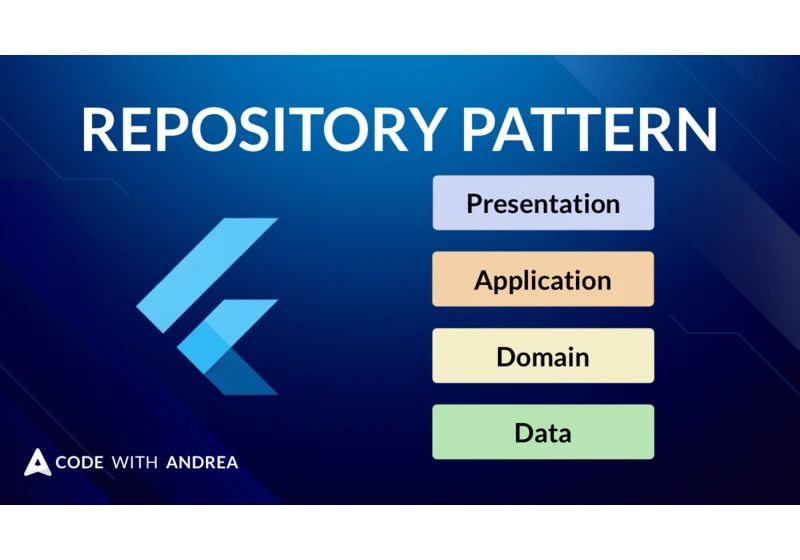
An in-depth overview of the repository pattern in Flutter: what it is, when to use it, and various implementation strategies along with their tradeoffs. https://codewithandrea.com/articles/flutter-repository-pattern/
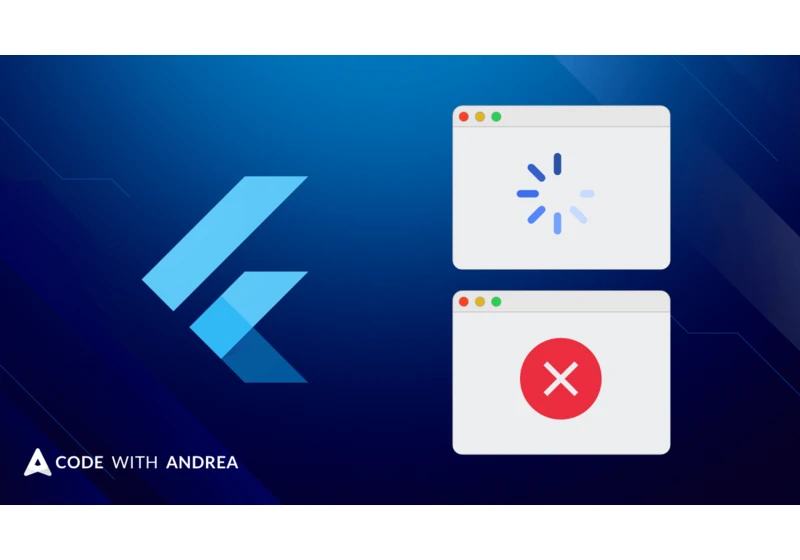
When performing asynchronous work, we need to account for loading and error states in our UI. This article presents simple and reusable approach to handle this across multiple screens. https://codewithandrea.com/articles/loading-error-states-state-notifier-async-value/

How to configure simple or multi-flavor Flutter & Firebase apps using the FlutterFire and Very Good CLI tools from the command line. https://codewithandrea.com/articles/firebase-flutterfire-cli-flavors/

When performing asynchronous work, we need to account for loading and error states in our UI. This article presents simple and reusable approach to handle this across multiple screens. https://codewithandrea.com/articles/loading-error-states-state-notifier-freezed/

How to parse large JSON data using compute, Isolate.spawn, and Isolate.exit - a new feature for fast concurrency with worker isolates in Dart 2.15. https://codewithandrea.com/articles/parse-large-json-dart-isolates/

One-hour video tutorial on how to use Flutter tickers and matrix transforms to build a clone of the iOS Stopwatch app. https://codewithandrea.com/videos/stopwatch-flutter-ui-tutorial/
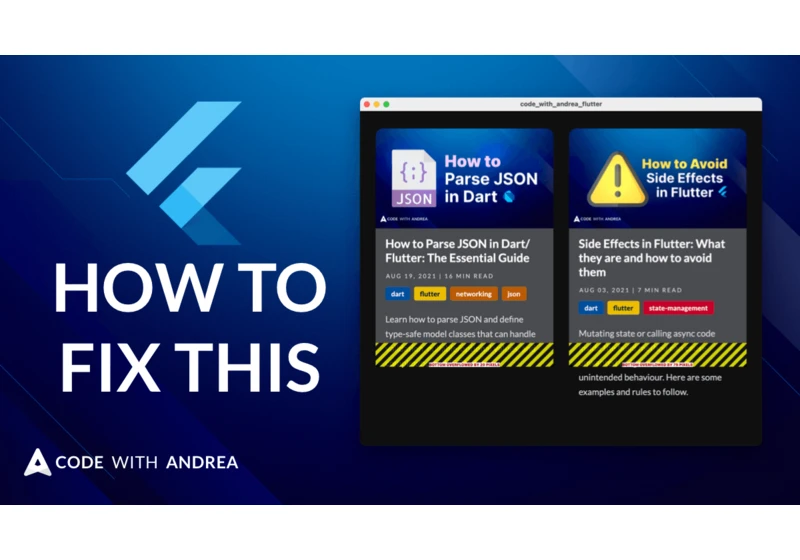
GridView is only suitable for items with a fixed aspect ratio. Here's how to use the flutter_layout_grid package to render responsive layouts with variable item sizes. https://codewithandrea.com/articles/flutter-layout-grid-content-sized-items/