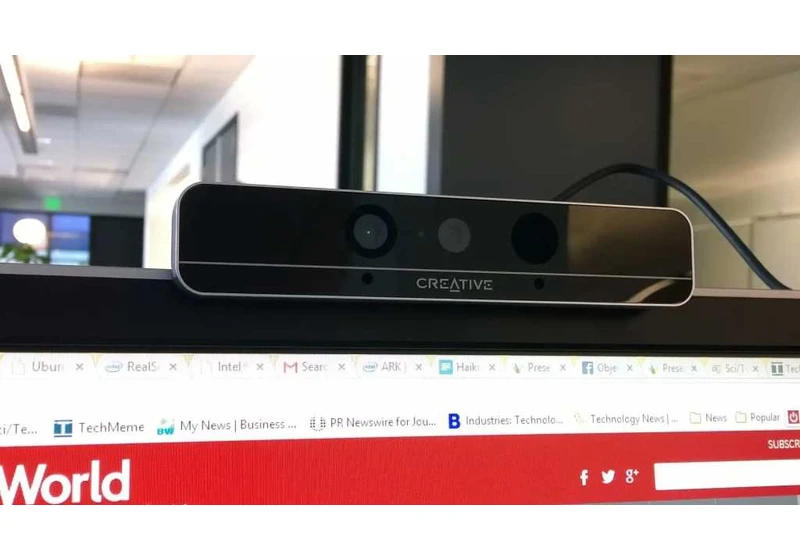TL;DR: Word, Excel, and PowerPoint

Intel is almost literally betting its future on its upcoming “Panther Lake” CPU architecture, as well as the 18A manufacturing process it will be built upon. While we don’t have any concrete details of how Panther Lake will perform, Intel has publicly revealed some impressive numbers about the process technology itself.
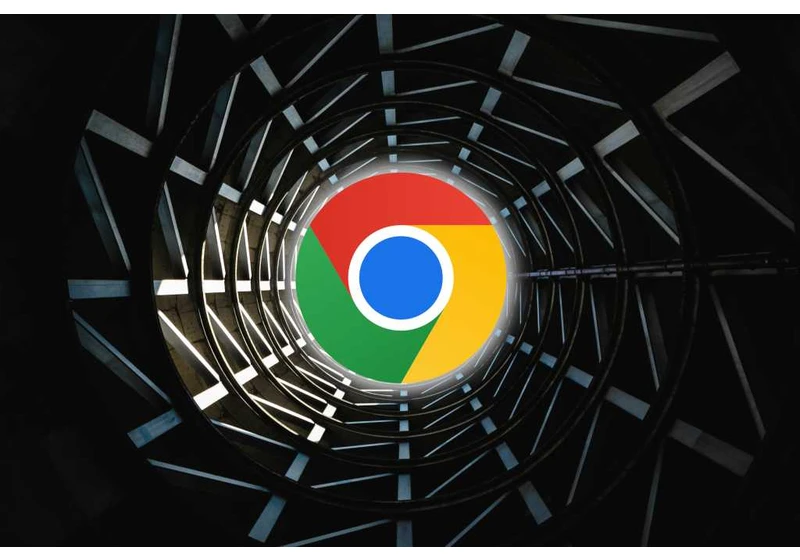
If your PC won’t open Google Chrome, there may be a culprit: Microsoft.
Google determined that Microsoft’s Family Safety app is blocking Chrome, though the company hasn’t discovered how or why. “For some users, Chrome is unable to run when Microsoft Family Safety is enab
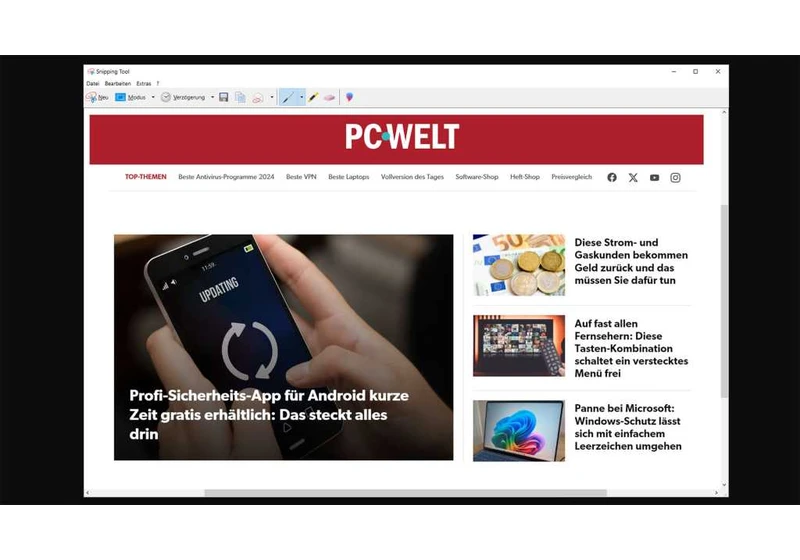

Let’s say, as a thought experiment, that you’re a malware developer. You can choose to target specific groups of people to distribute your nefarious payloads. You might just go for a scattershot approach, but that’s less effective. You might aim for the technologically unsophisticated, or older people who aren’t as engaged. Or you can go for the lowest-hanging fruit:

I appreciate that “budget” means different things to different people. But if you’re looking to upgrade to a glorious OLED monitor for your gaming desktop PC, $500 would be a pretty good target to aim for if you don’t want to spend too much. Take, for example, this ASRock OLED monitor. For $499.99 you get a 27-inch, 1440p screen, without having to hunt for a refurbis

Expert's Rating
Pros


It’s hot out, and there’s a vacation vibe all around, so we’re aiming to spend more time outdoors. Still, if you need to have a bit of a soundtrack to your outdoor activities, you should get one of these 52 percent off JBL Clip 4 speakers since they’re only $39 right now.
With a built-in carabiner, you can
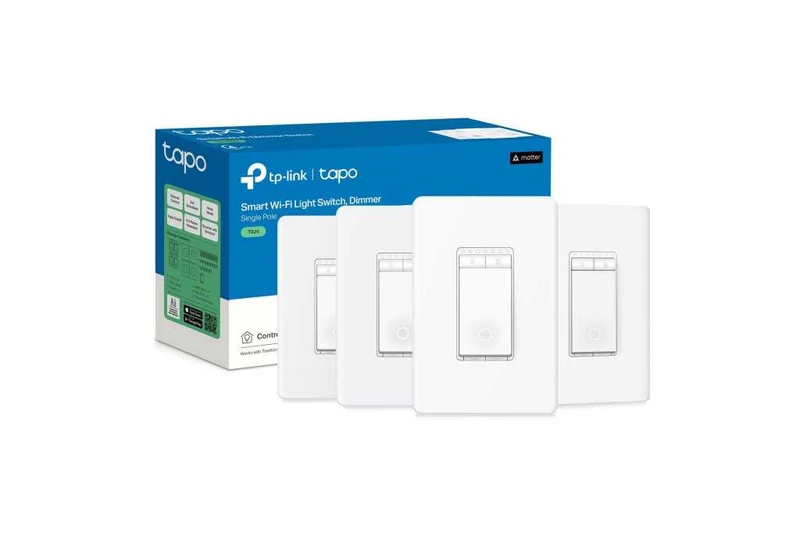
Smartening up your home can make your life so much easier. Smart bulbs are a great start, especially if you’re into setting the mood with RGB lighting, but you could also go with smart light switches that have built-in dimmers, like this four-pack from TP-Link, now 56 percent off.
Usually priced at $90, th