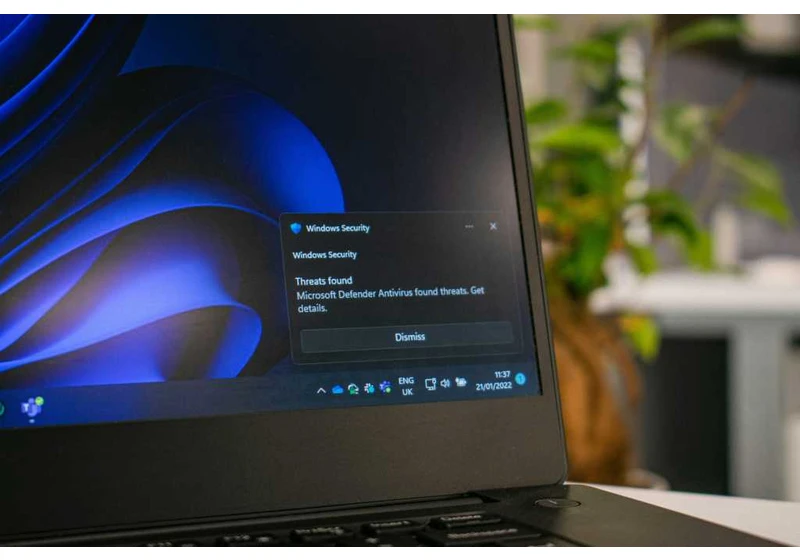At a GlanceExpert’s Rating ProsPrivacy and anonymity are top prioritiesAccepts cash payments for added anonymityConsSmaller number of serversLimited country selectionOur VerdictOVPN is a relatively small VPN service that takes privacy very seriously. It’s limited to 19 country choices, with less than 100 servers in the network. Yet the speeds are pretty good, it supports U.S. Netflix streaming, as well as several other services such as Disney+ and Hulu, and multi-hop is free for su

There are a lot of people making extra money off of the chip shortage, and the low supply of high-end graphics cards in particular. Between low supply and high demand from cryptocurrency miners and PC gamers alike, it’s not unusual to see high-end cards like the RTX 3080 go for 200 percent or even 300 percent of their retail value on the secondary market. If you’re being kind, you call these people “third-party resellers,” and if you’re being accurate, you call th

If you’re looking for a stylus for doodling or annotating, then you’re in luck. Right now Amazon is selling the first-generation Apple Pencil for $77. That’s $7 higher than the all-time low and the best price we’ve seen since the summer.
We reviewed the original Apple Pencil and gave it 4.5 out of 5 stars. “An all-around pleasure to use, the Apple Pencil shows what a Bluetooth stylus should be,” we said. We liked the Pencil for its easy pairing process,

Windows 11’s multi-monitor tweaks are toying with my emotions, but they won’t be for much longer.
On Wednesday, Microsoft pushed a new Release Preview Build for Windows 11 to Insider program testers and tucked deep inside the release note bullet-points was this absolute gem: “We added the clock and date to the taskbars of other monitors when you connect other monitors to your device.”
I’ve never been so thrilled by such a mundane and boring sentence. Never.

If you need faster reaction times when playing your favorite PC game, Amazon has a deal worth looking at today. Amazon is selling the SteelSeries Apex Pro mechanical keyboard for $150. That’s $25 to $50 off the usual pricing and an all-time low.
We haven’t personally tested the Apex Pro, but it’s well reviewed on Amazon with 4.5 out of 5 stars. This keyboard doesn’t use Cherry MX switches like many others. Instead, it has the company’s own OmniPoint adjustable

Gigabit Internet? Feh, that’s for suckers. At least that’s what I thought as the technician was driving away after freshly “wiring” our home with multi-gigabit internet service.
In my case, I had drained the last bit of service life from Ma Bell’s twisted pair copper wires at 100Mbps down and 20Mbps up. I traded that relic of the 19th century for Sonic’s new Fiber To The Home service, which rewarded me with “up to 10Gbps down” and “up to

The Gilded Age of GPUs seems to be upon us in recent times, with exciting performance emanating from Nvidia, AMD, and soon-to-be Intel. Unfortunately, most of these releases also carry with them “Vanderbilt level” pricing, making even an oil tycoon blush. This has kept the excitement focused solely on high-end gaming enthusiasts. But wait, there’s more! Nvidia and AMD have finally released GPU options that supposedly cater to the entry level with the GeForce RTX 3050 and the
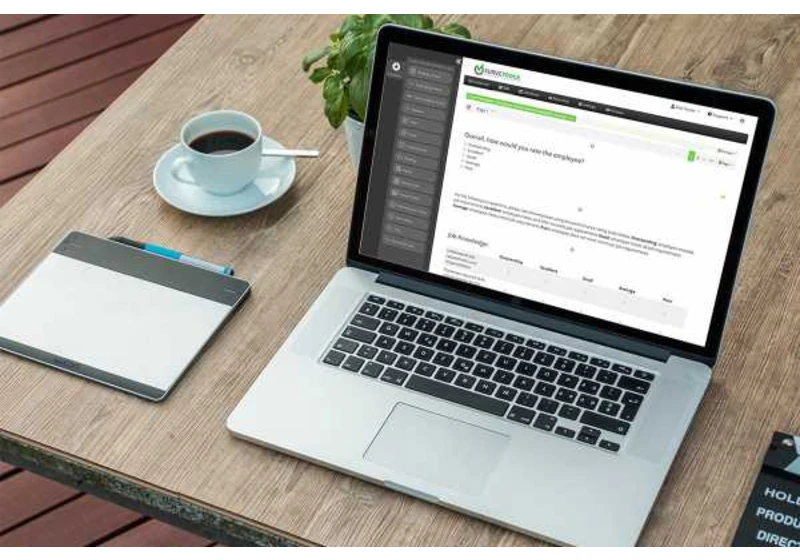
Looking for a more efficient way to collect and analyze information? Then it’s time to give SurveyRock a try. And now is a great time since a lifetime subscription to their Premium Plan is on sale for just $49.99 — a savings of over 90 percent off the original value.
SurveyRock makes putting together surveys and questionnaires easy as pie. They offer a range of templates that’ll get you started, you can add your own questions, and then you can distribute your sur

If you’re at all interested in making seriously tiny, full-powered PCs, you’ve probably heard of DAN Cases. The boutique manufacturer designs mini-ITX cases that can hold full-power components. The designs are highly sought-after in the home build community, not least because the small company can never make enough cases to meet demand, even with its relatively high prices. A partnership with Taiwanese case maker Lian-Li fixes both of those problems.
The new A4-H20 cases are va
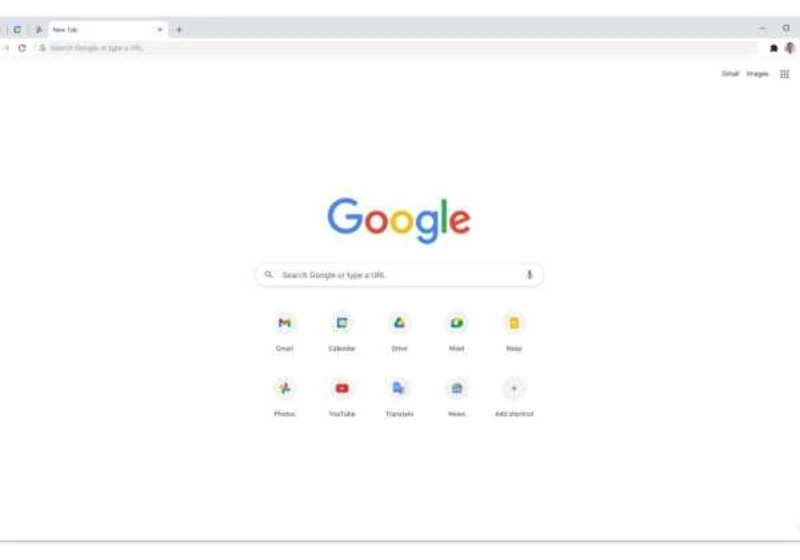
Google Search’s SafeSearch Browsing feature filters out explicit content from your search results. This feature is enabled by default for account holders who are under 13 years of age. Otherwise, you’ll need to manually enable this setting. Here’s how you can enable (or disable) it.
Note that the Google SafeSearch filter only filters explicit content from Google Search–it doesn’t work for other browsers. Also, the setting is reflected on every device your accou