Google is an incredibly powerful search engine, but many users aren’t tapping into its full potential. And with nearly limitless results on any given topic, effective searching is about being specific and using the right tools for the job.
Here are several tricks to help you refine your searches and find exactly what you’re looking for more efficiently.
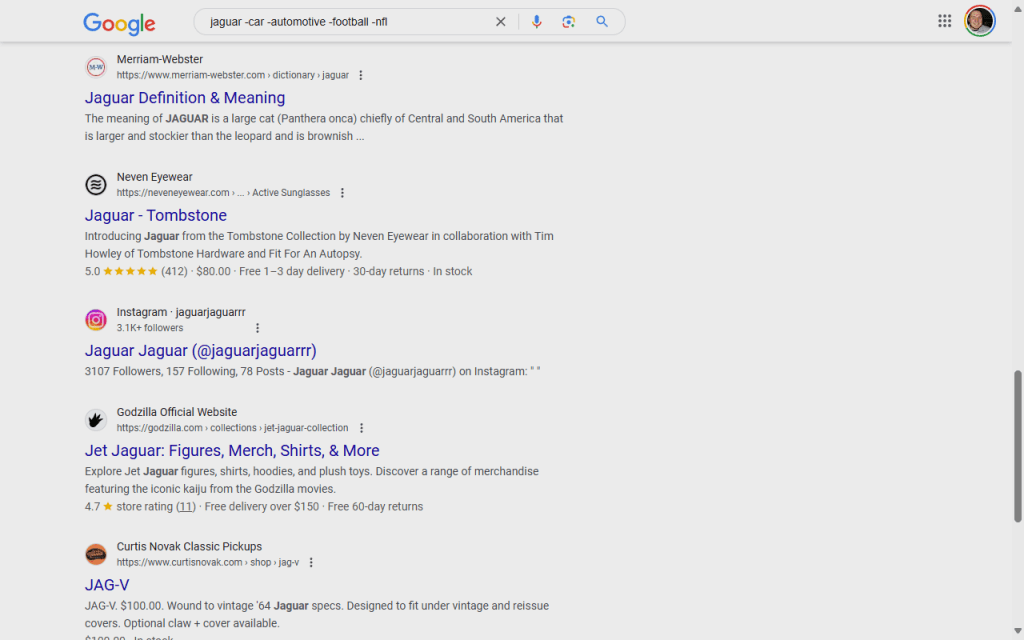
Exclude words with a minus sign
To remove unwanted results from your search, use the minus sign before words you want to exclude, which is helpful when a search term has multiple contexts.
For instance, if you’re researching jaguars (the animal) but want to avoid results about the cars or football team, try searching for “jaguar -car -automotive -football -nfl”.
This will filter out pages related to Jaguar vehicles and the middling Jacksonville NFL franchise, allowing you to focus on information about the big cats.
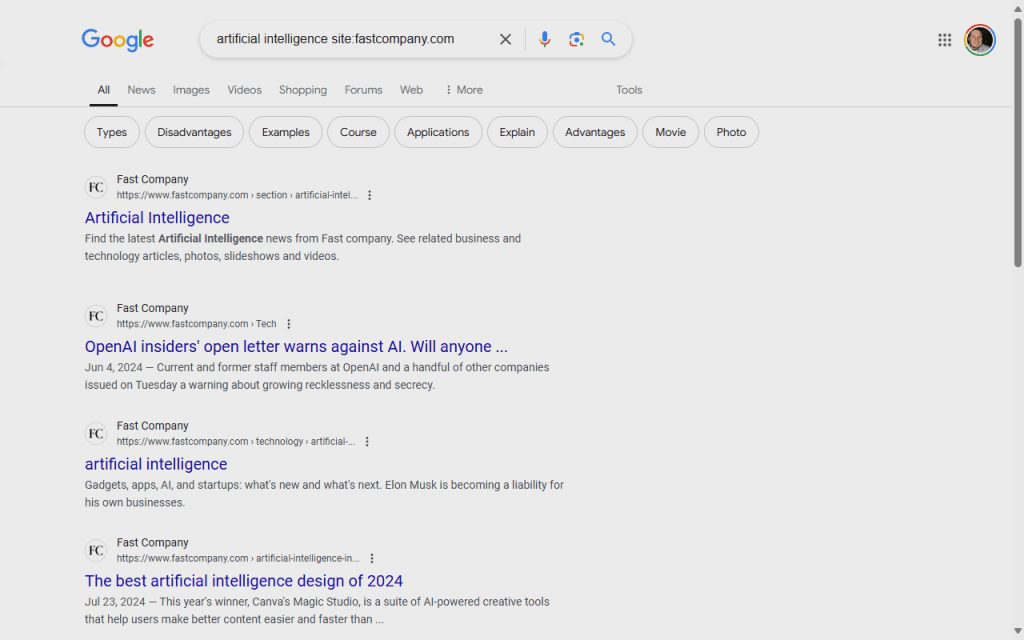
Search within a specific site
You can limit your search to a particular website by using the “site:” operator. This is incredibly useful when you want to find information on a specific domain or when you remember reading something on a particular site but can’t locate it.
For example, to find articles about artificial intelligence here on Fast Company’s website, search for “artificial intelligence site:fastcompany.com”.
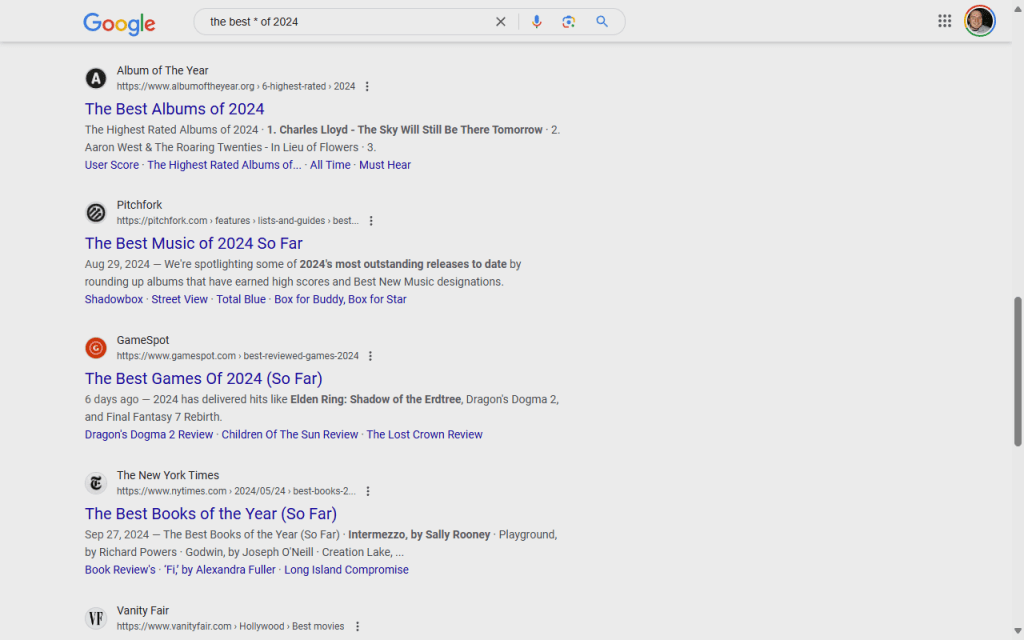
Use the asterisk as a wildcard
The asterisk (*) acts as a placeholder for unknown or variable words in a phrase.
This is helpful when you can’t remember an exact phrase, such as finding song lyrics when you only remember part of a line or for discovering variations of a common phrase.
It’s also helpful for super broad searches. For example, “the best * of 2024” will show results for the best movies, books, products, events, and more from 2024.
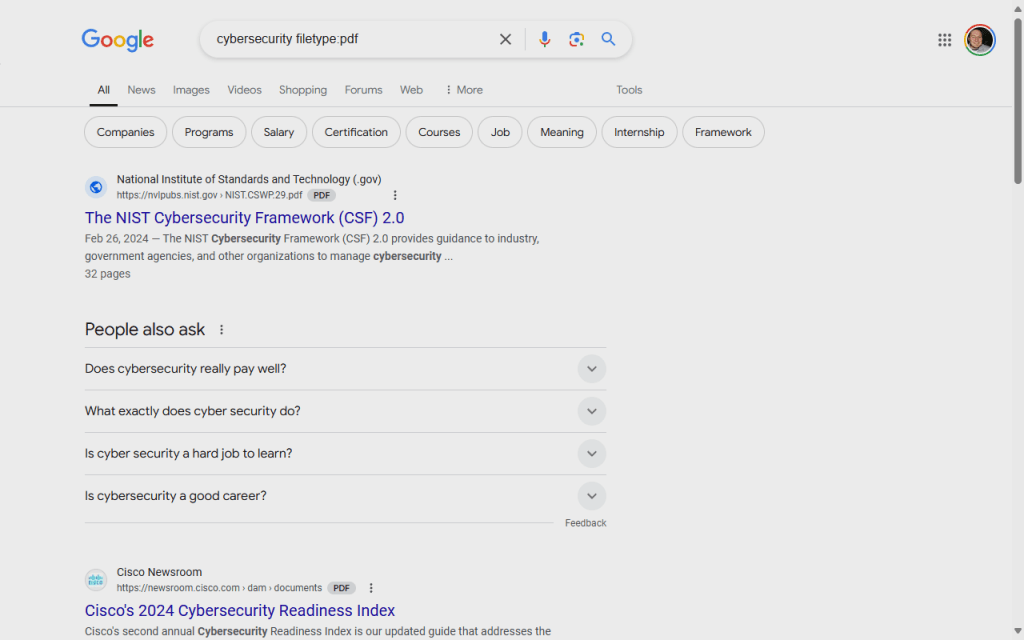
Search by file type
If you’re looking for a specific type of file, use the “filetype:” operator – useful when you’re searching for particular document formats for work, study, or the like.
For example, “cybersecurity filetype:pdf” will return whitepapers and reports in PDF format about cybersecurity topics.
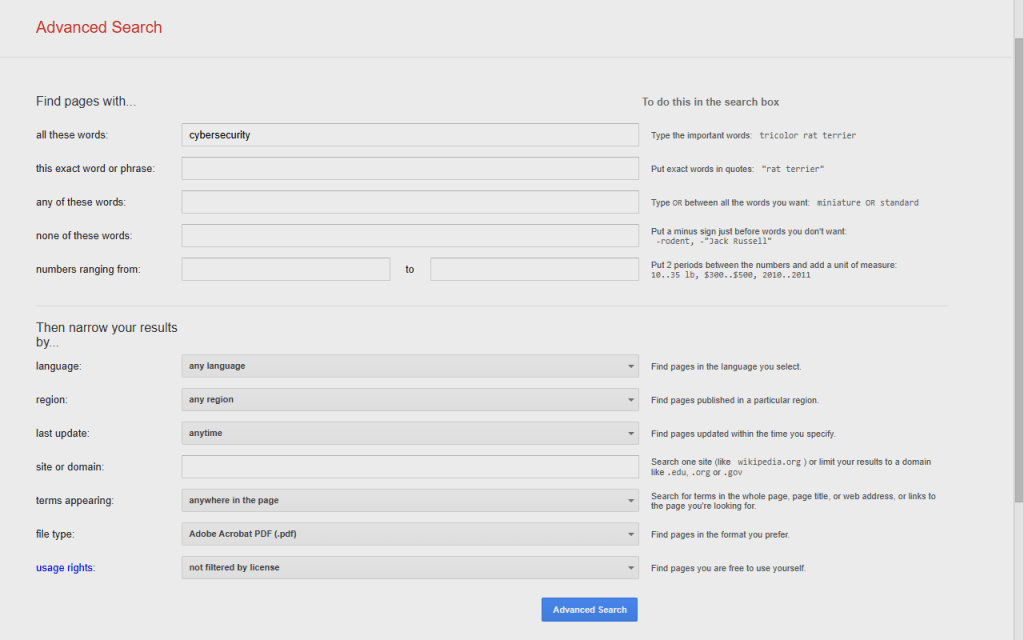
Use Advanced Search
Google’s Advanced Search feature allows for more precise filtering of results, giving you greater control over your search parameters – like being able to narrow down results by language, region, last update, file type, and more.
To access it, click Tools > Advanced Search at the top of a search results page and select “Advanced search”. This tool is particularly useful for academic or professional research, allowing you to set specific date ranges, usage rights, and even reading levels for your search results.
Jelentkezéshez jelentkezzen be
EGYÉB POSTS Ebben a csoportban

There are so many ways to die. You could fall off a cliff. A monk could light you on fire. A bat the size of a yacht could kick your head in. You’ve only just begun the game, and yet here you are,

Former Tinder CEO Renate Nyborg launched Meeno less than two years ago with the intention of it being an AI chatbot that help

The most indelible image from Donald Trump’s inauguration in January is not the image of the president taking the oath of office without his hand on the Bible. It is not the image of the First Lad

Ernest Hemingway had an influential theory about fiction that might explain a lot about a p

The first 100 days of Trump’s second presidential term have included a surprising player that doesn’t seem likely to go away anytime soon: Signal.
The encrypted messaging pl

Cancer research in the U.S. doesn’t rely on a single institution or funding stream—it’s a complex ecosystem made up of interdependent parts: academia, pharmaceutical companies, biotechnology start
Dive into the exhilarating world of innovation with FC Explains, a video series that spotlights the game changers and visionaries from Fast Company’s prestigious Most Innovative Companies list. Th
