Ready to turn your house into a smart home? Replacing your dumb bulbs with smart ones is perhaps the easiest way to start. Many smart bulbs can be screwed into existing light sockets, and they can be controlled remotely, put on schedules, change colors, and more.
If you’re feeling more ambitious, you can venture into smart string lights, light strips, wall and ceiling fixtures, smart lamps, and even smart lighting for the yard or other outdoor areas.
Our guide to the best smart lighting can help you navigate the thicket of options, from the various smart light manufacturers (like Philips Hue, LIFX, Nanoleaf, and Wyze) to the connectivity standards (Wi-Fi, Bluetooth, Zigbee, and Matter). We’ll also let you know which voice assistants (like Alexa, Apple’s Siri, and Google Assistant) work with which lights.
Why you should trust us
TechHive’s editors and contributors have been testing smart bulbs and lighting products practically since the category was invented. We continuously test the latest smart lights, accessories, and the apps that control them. We also have deep experience with a broad range of smart lighting devices, from smart A19 bulbs and color light strips to outdoor lighting and touch-sensitive light panels. You can trust us to guide you to the best smart lights for your home, office, back yard, and more.
Our top picks in smart lighting products
Philips Hue White and Color Ambiance — Best color smart bulb

Pros
- Bluetooth support eliminates the need for the Hue Bridge
- Excellent light quality and smooth dimming
- Hue ecosystem is unrivaled in terms of size and depth
- Supports Apple HomeKit ecosystem
Cons
- Philips Hue products are much more expensive than the competition
- Relying on Bluetooth limits you to 10 Hue devices
- You need the Hue Hub to assign Hue devices to rooms
What we like about the Philips Hue White and Color Ambiance smart bulb
Philips (now known as Signify) was one of the first players in this market, and the company’s experience shows. The addition Bluetooth support obviates the need for the $60 Philips Hue Bridge (although most smart home denizens will want the Bridge anyway). Signify’s Philips Hue lighting ecosystem is the industry’s deepest and broadest, with bulbs of every shape and size imaginable, not to mention lighting fixtures landscape lighting.
Who should buy the Philips Hue White and Color Ambiance smart bulb
Just about anyone looking to get started with smart lighting would do well with the Philips Hue White and Color Ambience smart bulb. It offers easy setup, doesn’t require the Hue Bridge (although you can always add one later), works with Alexa, Apple HomeKit, and Google Assistant, and boasts terrific reliability (our editors have been using them for years and have yet to report any serious failures). And while Hue bulbs tend to be a tad pricier than the competition, they’re worth the extra cost.
Wyze Bulb Color — Best color smart bulb, runner-up
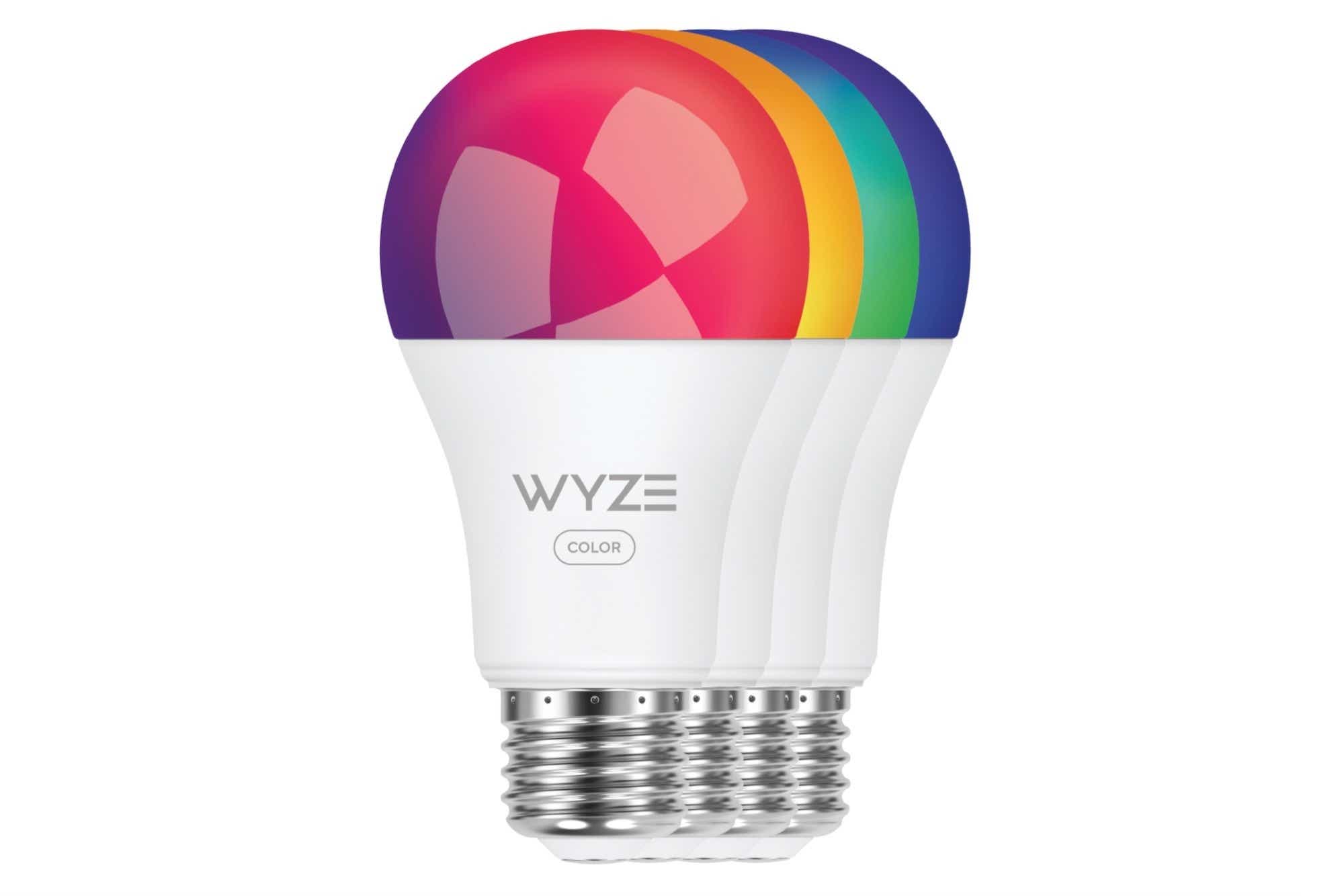
Pros
- Very inexpensive
- Connects via Wi-Fi or Bluetooth–no hub or bridge required
- Surprisingly bright considering the price
Cons
- Can’t be grouped with the tunable white Wyze Bulb
- Only available as a 2- or 4-pack
- No competition for Philips Hue in terms of lighting ecosystem
Jelentkezéshez jelentkezzen be
EGYÉB POSTS Ebben a csoportban

After years of watching—and paying for—so-called “peak TV” on the lik

Framework’s modular, upgradeable laptops have made it a darling of PC

This Baseus charging station is pretty much all you need to have on y

Google is changing how Chrome extensions work on the desktop and Chro

How fast do you need your computer’s storage to be? It probably doesn

If you’re looking to make your desktop background more visually engag

Microsoft is currently rolling out a new optional update for Windows

