Password managers are great because they relieve you of having to memorize all your crazy-long, crazy-strong passwords. With unique passwords for every single login, your accounts are far more secure. It’s a win-win in every way.
Of course, if you’re like me, you’re eventually going to rack up hundreds — or even thousands — of different login credentials. When you reach that point, it can be a lot to dig through.
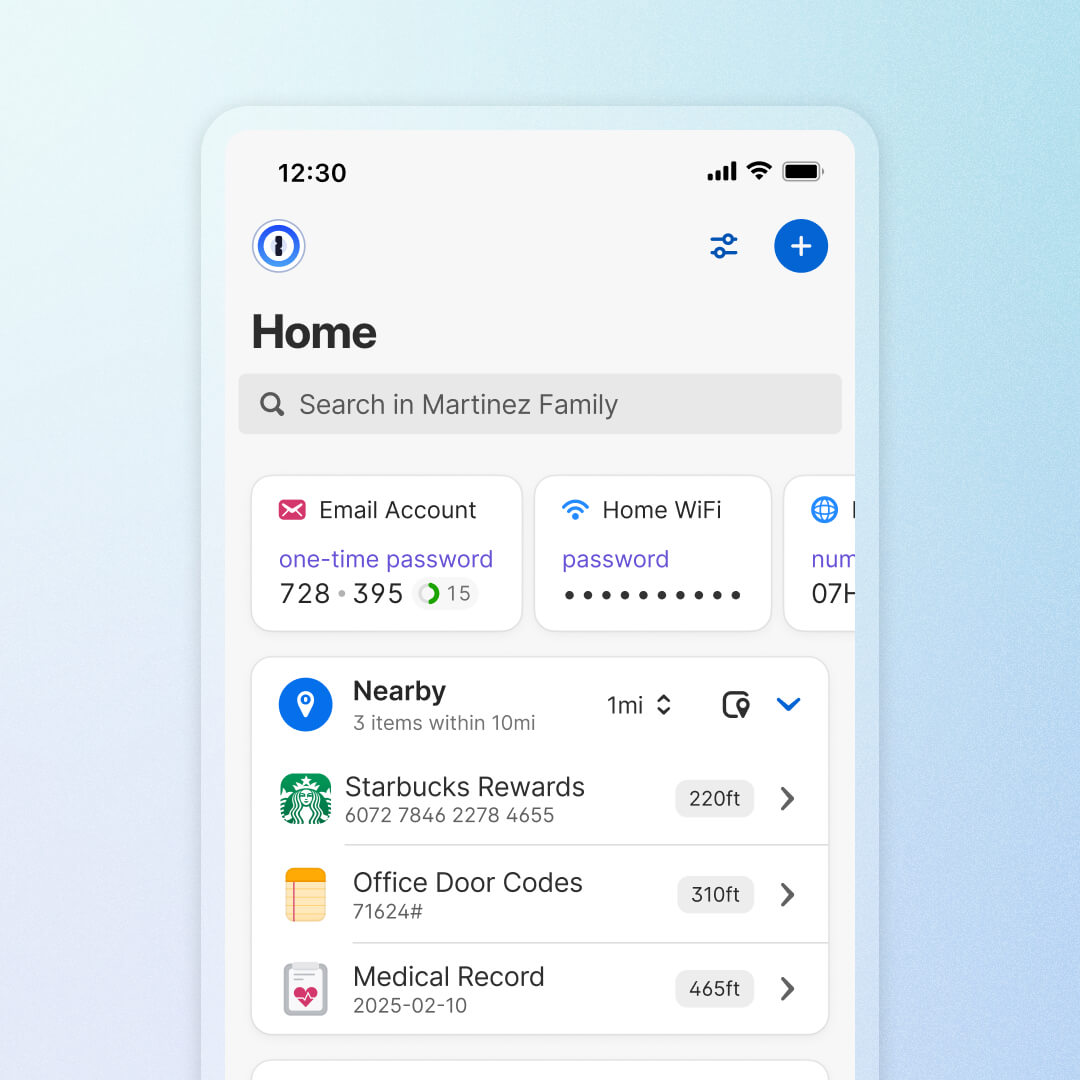
1Password
That’s something 1Password wants to address with its newest feature that makes it easier to use the exact login you need when you need it. Going forward, you’ll be able to add a location to any 1Password item.
The 1Password app can now use your mobile phone’s location data to automatically show all logins tied to your location. These location-specific items automatically show on your phone’s home screen or in the app.
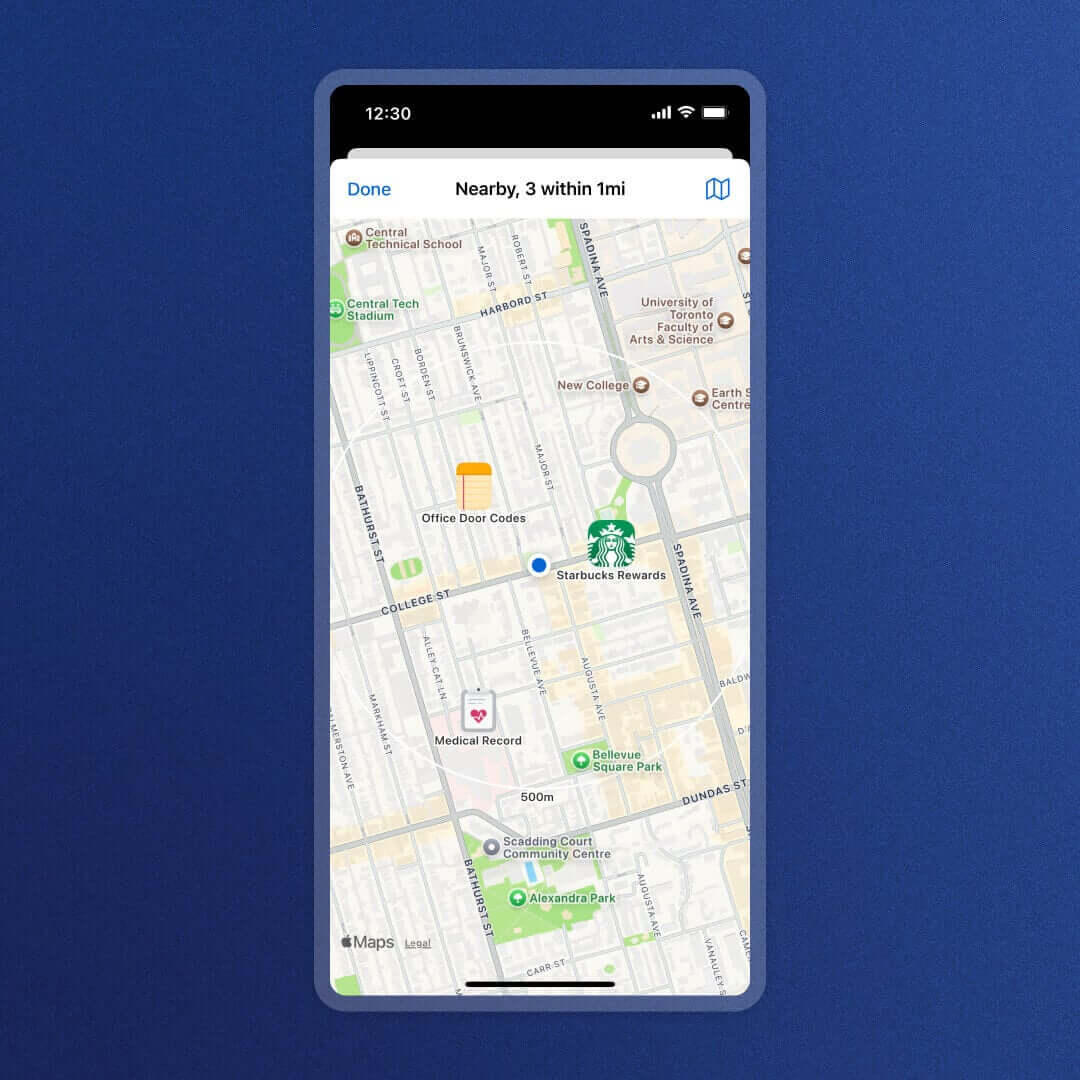
1Password
Practical examples include your neighborhood’s gate code, your work logins and Wi-Fi passwords, the padlock code when you’re at the gym, and various club membership IDs when you’re out shopping.
To add location data to 1Password, follow this guide.
Further reading: The best password managers
Jelentkezéshez jelentkezzen be
EGYÉB POSTS Ebben a csoportban

Like many people these days, I’ve finally moved on from X (formerly T

DIY types already love building their own desktops, laptops, keyboard

A capture card is a niche PC component that you may be considering if

The deadline for Windows 10’s end of support is rapidly approaching,


OLED monitors are the latest and greatest thing in PC gaming. But lik

Twitch has long been the king of live streaming, unfazed by the likes
