Whether you’re watching a feature film or a television show, you’ve probably noticed big fluctuations in volume levels, especially when a commercial break pops up and nearly shatters your eardrums. Fortunately, you can reduce the volume with the help of volume normalization.
On a Windows 11 PC, this feature is called Volume Equalization. Whether this function is available on your PC or not depends on the sound driver used or the built-in hardware. However, most sound drivers offer normalization.
To activate the Volume Equalization feature, click on the Windows icon and then navigate to Settings > System > Sound > Advanced Sound Settings. In this window, select your playback device, click on Properties – Extensions, and then tick the box next to Volume Equalization.
Finalize the change with the OK button. Windows will now increase the volume during quieter parts of the film or television show and reduce the volume during commercial breaks. That said, volume equalization is only suitable for music playback on the PC to a limited extent. This is because dynamic pieces of music can lose their character.
https://www.pcworld.com/article/2613292/how-to-normalize-volume-across-all-apps-on-windows-11.html
Jelentkezéshez jelentkezzen be
EGYÉB POSTS Ebben a csoportban
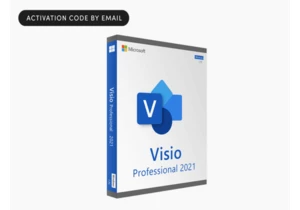
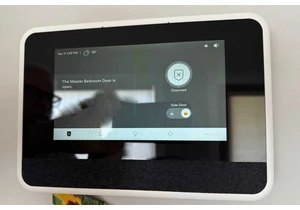


A nervous PC industry shipped more inventory than normal during the f

Home security systems—once the exclusive domain of high-priced profes

This year, things are finally picking up for Microsoft as Windows 10

Imagine you’re out with friends and you open a ride-sharing app to ge
