Windows 11 appears to be experiencing problems with Nvidia GPUs, according to Neowin. Windows Insiders on the Canary channel are reporting issues launching apps, apparently due to an incompatibility with DirectX 9 and crashing D3D9 DLL files. Anything that relies on or utilizes DirectX 9 is affected, including apps, games, PowerPoint presentations, browsers, and even some websites.
Microsoft has already confirmed the problem. On the latest Canary Channel build 27808 announcement, Microsoft has added the error to the list of known problems. However, the issue persists and is causing frustration among users, some of whom have to reset their build in order to work normally again in Windows 11.
What you can do if you’re affected
Some users were able to solve the problem themselves—or at least contain it—by replacing the D3D9 DLL files in the System32 and SysWOW64 system folders with files from previous builds. This can only be done with admin rights via PowerShell, and it requires deactivating the Nvidia GPU in the Device Manager.
Fortunately, the problem is localized to those in the Windows Insider program and only for those with Canary builds. While Microsoft hasn’t explicitly named Nvidia GPUs as the cause of this problem, it does appear to be only be happening with Nvidia GPUs.
Further reading: Nvidia just ended support for these graphics cards
Jelentkezéshez jelentkezzen be
EGYÉB POSTS Ebben a csoportban

The Philips Hue app has grown in complexity over the past several yea
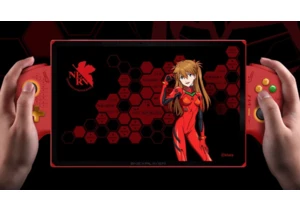
Though the Steam Deck has been imitated by major PC industry players
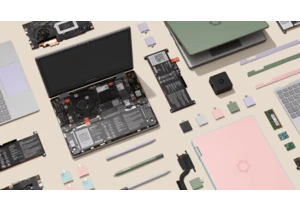
A senior Intel executive said Tuesday that Intel has begun building m

The best way to ensure your laptop never dies on you—whether you’re w

Just having a password set on your PC in Windows 11 isn’t a sure way

Okay, bargain hunters, settle in. This is probably the best deal I’ve

Is your mouse suddenly registering two clicks even though you swear y
