I’m not saying Windows is a terrible operating system, but it’s definitely no longer the one I choose to use on a day-to-day basis.
After 30+ years of using Windows in its various forms (starting with Windows 95), I have moved on — but not to macOS! In fact, I’ve switched from Windows to ChromeOS and I’m loving every minute of it.
Now, I want to be fully transparent: I admit that I still own an all-in-one Windows PC (currently running Windows 10 because Microsoft doesn’t think it’s capable of Windows 11), and I’m also likely to buy a new Windows PC before support for Windows 10 officially ends.
However, my Windows PC only exists as a backup for those increasingly rare times when my Chromebook isn’t right for the task. Most days, my Chromebook is more than sufficient. Here’s why I switched and why I now love Chromebooks more than Windows laptops.
Related: The best Chromebooks for every budget
Why I switched to a Chromebook
Why did I switch from Windows to ChromeOS? There were several factors that influenced my decision. Some may resonate with you, while others may differ from your own experiences.
Reason 1: A simpler, less frustrating operating system

Dave Parrack / IDG
After decades of using Windows in its various forms, I grew tired of how frustrating it has become to use. It feels bloated and slow more often than not, even with a decently specced machine and everything updated.
I don’t want to wait minutes for an operating system to fully boot and be ready to use, I don’t want it to constantly grind away in the background doing God knows what, and I don’t want to be troubleshooting it all the time when things inevitably go wrong.
I want an operating system that boots on demand in seconds and simply works without fuss or obstacles. I just want to get on with my day and do what I need to do. That’s what I found in ChromeOS.
Reason 2: Less stress about malware and security issues
Windows has always been the favorite target of scammers and hackers due to its mainstream popularity and the many vulnerabilities that continue to pop up even as older ones are fixed.
In other words, while Microsoft has admittedly improved in this area, malware is more likely to hit and infect a Windows machine than a Chromebook. (Windows is riskier to use than macOS and Linux, too.)
ChromeOS is especially safe and secure thanks to a range of built-in security features, including Verified Boot (which checks for unexpected changes on startup), Sandboxing at all levels (which ensures any issues are kept isolated), and the inability to run random executables.
All of this, combined with the fact that malware creators are less likely to target ChromeOS, means I can use my Chromebook without worrying as long as I’m mindful of best practices for digital security.
Related: Can Chromebooks get viruses? It’s complicated, but don’t worry too much about it
Reason 3: No system updates that take hours to complete
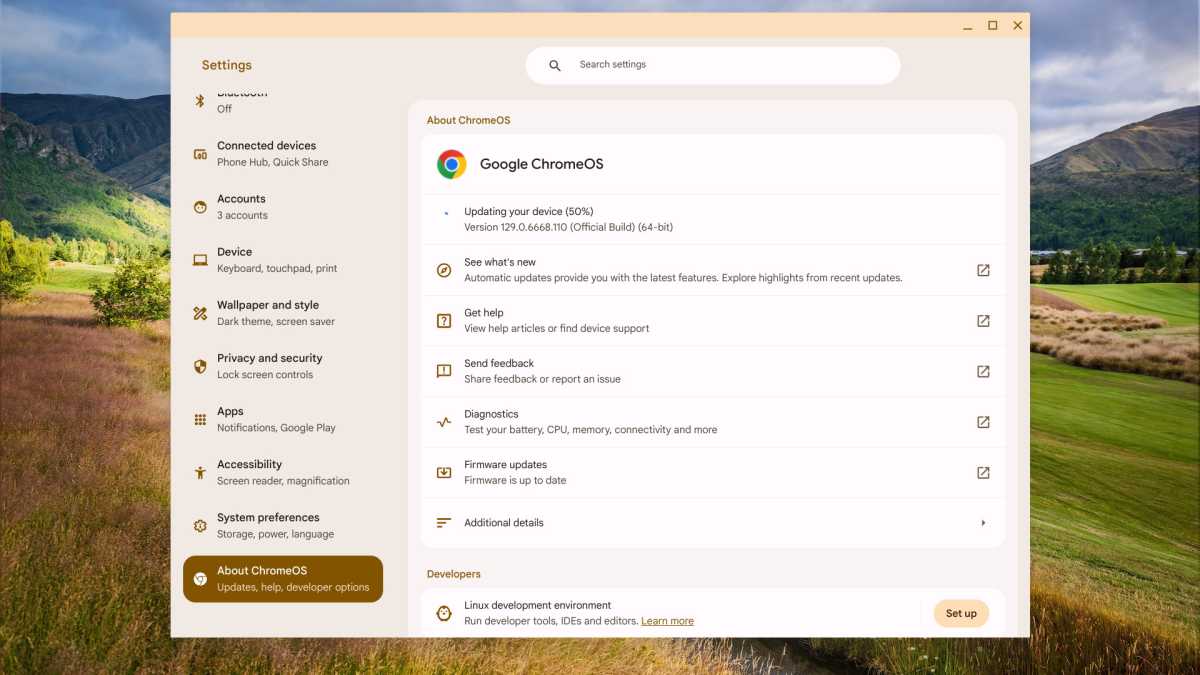
Dave Parrack / IDG
Another constant frustration of using Windows that made me look around for an alternative is the seemingly never-ending updates that Microsoft pushes onto users — updates that aren’t seamlessly applied in the background but disruptive to daily productivity.
I’ve often heard my PC chugging away as it downloads a massive Windows update, which then prompts me to restart my computer in order to install it. That can sometimes take upwards of an hour.
ChromeOS, on the other hand, is such a lightweight operating system that its regular updates are fast, silent, and without fuss. It takes the hassle out of maintaining an operating system.
Reason 4: Productivity without spending a fortune

Dave Parrack / IDG
As a freelance writer and editor, I have the privilege to work anywhere — at home, at an office, at a coffee shop, or even while on vacation. But only if I have a machine that’s light, portable, and user-friendly enough.
Sure, there are plenty of Windows laptops and MacBooks out there that fit the profile, but they generally come with higher price tags than Chromebooks. For me, a Chromebook strikes the right balance between usability, performance, and affordability.
Reason 5: I’m already embedded in Google’s ecosystem

Dave Parrack / IDG
The final reason why I made the switch away from Windows to ChromeOS is the fact that I’m already embedded in Google’s ecosystem.
I own an Android phone and I use most of Google’s apps (including Gmail, Meet, Calendar, Maps, Photos, etc.), so it wasn’t a huge leap to ditch Windows and go (almost) all-in on ChromeOS.
In fact, the switch has made things easier for me as I now have full access to all of my data across my phone, Chromebook, and other devices.
Why I don’t regret making the switch
I have no regrets about buying a Chromebook and I have no shame in preferring ChromeOS over Windows. Here are three big ways in which the switch has left me in a better place than before.
I’m actually more productive

Matthew Smith / IDG
The most obvious benefit I’ve felt after switching is a boost to my productivity, and that in turn has improved my work-life balance.
As a writer who works from home but also needs the option to work outside of the home at times, a Chromebook offers the perfect blend of power and portability. I can get my work done with little fuss and I can do it from anywhere, without the operating system bogging me down.
ChromeOS boots instantly and is ready when I need it

Jelentkezéshez jelentkezzen be
EGYÉB POSTS Ebben a csoportban

Lorex is now shipping a new Wi-Fi pan/tilt security camera with an in

Roku is still going strong with its smart home efforts, revealing on

A virtual private network, aka VPN, is one of the best tools you can

Roku is going small with its latest streaming players, unveiling a ne

If you’re using an Android phone, you’ve probably noticed that Google

Tired of having to switch between tabs when you have a YouTube video


