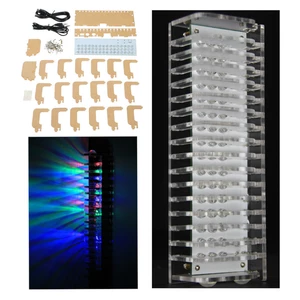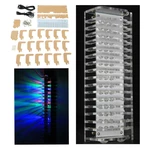Note Requires simple assembly There are three key functions 1 Enter the test mode2 Change the display mode3 Change the display brightnessSpecific operation 1 Enter the test modeFirst press and hold the button power on 5V power supply the spectrum automatically enters the test mode The LED lights up in turn from bottom to top In the test mode the brightness of the LED and the quality of the circuit can be tested 2 Change the display mode press and hold the button for more than 2 seconds to enter Breathing mode 8 rows of LEDs are lit and the brightness can be observed to change continuously At this time short press the button to change to the fixed mode Exit without any key operation for 4 seconds When the spectrum works in breathing mode the brightness of its LED will change with the intensity of the spectrum signal The stronger the spectrum signal the greater its brightness Fixed mode 4 rows of LEDs are on At this time short press the button to change to the breathing mode Exit without any key operation for 4 seconds When the spectrum works in a fixed mode the brightness of its LED will not change with the intensity of the spectrum signal The brightness of the LED can be manually adjusted by pressing the button After exiting the display mode setting state the spectrum will work in the set mode 3 Change the display brightness press and hold the button for less than 1 5 seconds Remember Only when the spectrum is working in fixed mode can the b
Price history
Apr 18, 2022
€21.91