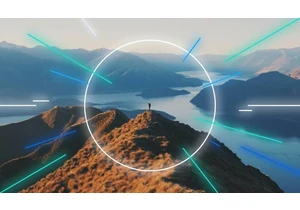We are pleased to announce the general availability of Elastic 7.10. This release brings a broad set of new capabilities to our Elastic Enterprise Search, Observability, and Security solutions, which are built on the Elastic Stack — Elasticsearch, Kibana, Beats, and Logstash. 7.10 delivers significant new capabilities to market, transforming the way in which our customers and users can trade off cost, performance, and depth of data with searchable snapshots. Elastic Enterprise Search makes it easy to connect to Slack and to Salesforce sandboxes. Elastic Observability welcomes new capabilities for user experience monitoring and synthetics. Elastic Security is automating the detection and prioritization of complex threats with the beta of Event Query Language (EQL) correlation rules and indicator match rules. 7.10 also welcomes the general availability of Kibana Lens, a powerful drag-and-drop tool for visualizing and analyzing data. We are also continuing to improve the capabilities of Elastic Cloud, the best place to deploy the Elastic Stack and our solutions. In the last few months, we have launched a new solution-specific getting started experience and enhanced compliance with access to audit logs. And, of course, Elastic 7.10 is available right now on Elastic Cloud [free trial link] — the only hosted Elasticsearch offering to include all of the new features in 7.10. Or you can download the Elastic Stack and our cloud orchestration products, Elastic Cloud Enterprise and Elastic Cloud for Kubernetes, for a self-managed experience. This is a packed release, and we are excited to share some of the key release highlights below. To get the full feature rundown, dive into the individual solution and product blog posts, but for now, let’s dig in. Deepen enterprise search with more content sources and enhanced cloud usabilityExpand access to content with connectors to Slack and to Salesforce sandboxesToday’s work happens in Slack. It’s where we share files, connect with remote employees (or the ones sitting six feet away), and collaborate on projects large and small. With 7.10, Workplace Search now supports Slack as a connector so important conversations show up right alongside other work-related content in a single search box with simple, modern search powered by Elastic. When Workplace Search launched, Salesforce was included as an out-of-the-box connector. In 7.10, Workplace Search now supports Salesforce sandbox environments, giving developers and analysts access to Salesforce content before it’s pushed to production.
New Slack integration in Workplace SearchSimplify access with single sign-on for Elastic Enterprise Search and Elastic CloudCustomers love Elastic Cloud for its unique experiences for deploying, operating, and scaling Elastic solutions and products in the cloud. With 7.10, Elastic App Search and Workplace Search users can now sign in to their accounts using their Elastic Cloud credentials. This enhancement applies to the customer and new trial experiences so anyone can quickly access their Elastic Enterprise Search deployments with one less username and password to manage. Increase controls with document-level security for more Workplace Search connectorsAs more content becomes available to search inside your workplace, the need for enhanced document security also increases. In 7.10, Workplace Search includes document-level permission support to manage access to Sharepoint Online, OneDrive, and Microsoft 365 based on an individual or team’s attributes. Search across all of your application content and historical workplace records without breaking the bank by searching object stores like S3 with searchable snapshotsEnterprise search use cases will also benefit from the new searchable snapshot capabilities launching in the Elastic Stack. Whether you’re supporting additional orders of magnitude of application content or searching across historical organizational records that can be safely stored in object stores like S3, you can store all the archived and historical content in a searchable way without breaking the bank. Stay tuned for more details in future releases. Get a scoop on all of the new Elastic Enterprise Search features in the Elastic Enterprise Search 7.10 release blog. Expand observability with user experience monitoring and synthetics, empowering developers to test, measure, and optimize user journeysBetter measure and optimize the digital service quality with user experience monitoringThe success of a business depends on the quality of its digital experiences. We are excited to introduce user experience monitoring — via a new, dedicated User Experience app in Kibana — to help developers and site owners measure, monitor, and understand the performance and quality of their websites as experienced by their end users. The User Experience app allows you to monitor key user experience metrics, including core Web Vitals. The User Experience app also lets you explore performance by user attributes such as connection type, device type (including variants), operating system, browser, and more. Finally, the app helps you understand who is visiting your website by defined cohorts, so you can make data-driven decisions on which optimization will have the biggest impact. The new User Experience app Catch issues in critical transaction paths before a user sees them with multi-step journey testsHow can you test and optimize a new interaction path without making real users the test subjects? How do teams generate a clean baseline of performance and functionality? We are excited to introduce multi-step journey checks to Elastic Uptime to help you simulate complex user flows and measure performance. With multi-step journey checks, Elastic Uptime is taking a big leap forward in the synthetic monitoring space to give teams significantly expanded proactive monitoring tools. Developers can write their test as a scripted journey using principles similar to those they use to write functional tests. Tests can be run locally for a functional test, or pushed to production and used as a synthetic test for live systems. Test results are shown in the Uptime app with a step-by-step breakdown of the code snippets executing, execution status, and a screenshot of the UI when tests are run. Multi-step checks are the first of many exciting Elastic updates to come in the synthetic monitoring space. Stay tuned for more. Detect common infrastructure issues with zero manual setup with new one-click anomaly detection jobsInfrastructure is getting more complex. Keeping tabs on the health of thousands of hosts or hundreds of thousands of containers is difficult. Over the last few releases, we have added a series of features that use machine learning to automate or improve common observability workflows. In 7.10, we are building on that theme by introducing out-of-the-box anomaly detection that automatically detects if a host or a Kubernetes pod is experiencing unusual symptoms such as spiking CPU, anomalous outbound traffic, memory leaks, and more. Anomalies detected by machine learning jobs are also surfaced in the infrastructure map view in the Metrics app, making it easy to spot a troubled container or namespace in a sea of resources. We are introducing a historical timeline into the Metrics app that helps users see the full alert and anomaly timeline across their resource pool, making it easy to spot trends and patterns. Search years of logs, metrics, and APM traces easily and cost-effectively with searchable snapshots on object stores like S3So long, rehydration! With the new searchable snapshots capability launching as a beta in the Elastic Stack, you will be able to directly query years of archived data on object stores like S3 — without having to go through the slow and costly process of restoring indices from snapshots before doing a search. With this new capability, you can choose to lower costs while retaining good performance in your search queries and retaining massive amounts of data. Dive deeper into all the new features in the Elastic Observability 7.10 blog. Enable security teams to automate the detection and prioritization of complex threatsLower mean time to detect (MTTD) and reduce alert fatigue with EQL correlation and indicator match rulesWith 7.10, security teams can implement threat match rules using EQL (in beta) to compare against threat indicators, and correlation rules based on attack behaviors and techniques. The result? High-fidelity, prioritized alerts for complex threats. Automate multi-stage attack detection, and through correlation with alerts from threat match rules, further prioritize events involving critical assets or high-risk users. Activate correlation rules and indicator match rules to lower MTTD Protect your cloud and remote users with prebuilt detections for Azure, Google Cloud, and ZoomSecOps and DevOps/DevSecOps teams can now gain control over the security posture of their cloud infrastructure environments with newly added Google Cloud and Azure detection rules and machine learning jobs. Additionally, 7.10 provides new Zoom detection rules to help protect remote workers from opportunistic threats pursuing new attack vectors. Extend visibility across your fast-changing attack surface with new data integrationsEliminate blind spots with integrations for several common IT and security tools and technologies, including Cisco Umbrella, Juniper SRX, Microsoft 365 Defender, SIP, and Zoom. Plus, integrations for 12 additional sources of security data, including Proofpoint, F5, Snort, CyberArk, Citrix, and Barracuda, are now available experimentally. Arm threat hunters and analysts with years of high-volume security data sources on object stores like S3, made easily accessible through searchable snapshotsCollect high-volume security-related data, such as IDS, NetFlow, DNS, PCAP, or endpoint data, at greater scale and keep it accessible for longer than previously practical with searchable snapshots and new storage options that reduce costs and preserve searchability. Cold tier options made possible by object stores like Amazon S3 will improve costs, while searchable snapshots enable continued analysis for th
Accedi per aggiungere un commento
Altri post in questo gruppo

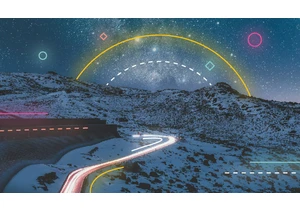
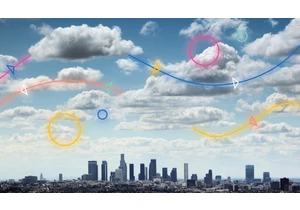


Version 8.16.4 of the Elastic Stack was released today. We recommend you upgrade to this latest version. We recommend 8.16.4 over the previous version

Version 8.17.2 of the Elastic Stack was released today. We recommend you upgrade to this latest version. We recommend 8.17.2 over the previous version