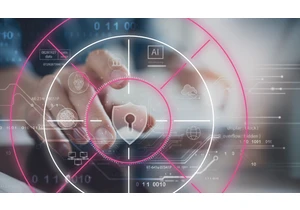Elastic solutions solve many different business challenges from powering search bars to creating observable systems to detecting and responding to threats. And with the amount of capabilities each offers, learning how to maximize the power of our solutions for enterprise search, observability, and security is critical to realizing Elastic's full value. But finding the time to build new skills can be challenging. We already offer many creative ways to learn Elastic, including docs, webinars, ElasticON presentations, hands-on training, and more. And now we have something new to help you get started even faster: Quick Start guides. Here’s what you need to know about this series of free tutorials that will have you exploring data in your own Elastic Cloud cluster in less than 15 minutes. What's a Quick Start?Every Quick Start guide consists of a few short videos focused on a specific topic, such as logging. Throughout the videos, we address three fundamental questions:
Why each specific topic is important
How to ingest data
How to make sense of that dataQuick Starts are available on demand, so you can get started anytime. Plus, you can practice key concepts when you sign up for an Elastic Cloud trial. We currently offer seven different Quick Starts, with others currently being created. Let's take a look at a few of them: Elastic Workplace SearchExplore how Elastic Workplace Search unifies diverse content platforms, such as Google Drive, Salesforce, and Slack into a personalized search experience so finding all your content is easy and intuitive. Learn how to synchronize custom data to Workplace Search and how to optimize the search experience for different members of your organization. Try the Quick Start now!
Elastic SecurityConfigure your endpoints with Elastic Security to stream, detect, and visualize threats in real time on Elastic Cloud. We’ll show you how to install Elastic Agent, enable Elastic Endpoint Security, and navigate through the Security application. Try the Quick Start now!
User Experience MonitoringMonitor and gauge user experience of your web apps — including Core Web Vitals — in real time. In this guide, we demonstrate how to ingest user data and explore the User Experience app so you can optimize your website for exceptional experiences. Try the Quick Start now!
Simple, fast, freeElastic offers a solution for almost any problem you can think of, and our technical training offerings make learning Elastic easy. The guides above are just a few of the Quick Starts we offer, so be sure to check out the free training page for the latest titles and try them all with a free Elastic Cloud trial. And follow us on social (@elastic) for updates from the Elastic Training team to find out when new Quick Starts are available.
Accedi per aggiungere un commento
Altri post in questo gruppo