Spend enough time around PC builders and PC building forums, and you’ll learn pretty quickly that the direction of a case or CPU cooler fan matters. When a fan’s positioned for intake, the intent is to pull in cool air. But when a fan is set as an exhaust fan, the idea is to expel warm air away from the case or cooler. Both options are useful depending on where the fan resides in the build.So how do you tell at a glance which way the fan is blowing, especially when even seasoned PC builders sometimes have to take a moment to think about it? It’s pretty simple, even if your fan’s manufacturer doesn’t make it explicitly clear.Look for the arrow Alaina Yee / IDG
Some case fans (but not all) have an arrow showing the direction of airflow.To read this article in full, please click here https://www.pcworld.com/article/3619063/how-to-tell-which-way-your-fan-is-blowing.html#tk.rss_all
Accedi per aggiungere un commento
Altri post in questo gruppo

eBay is running some killer deals right now with unbeatable prices on
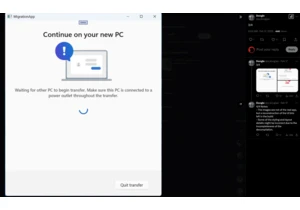
Decades after Microsoft shipped Windows, there’s still no mechanism f


It’s time to upgrade your USB-C cables because this one by Belkin is

According to Steam’s hardware and software survey for January 2025, m

If you’re in need of a budget laptop for browsing the web and other s
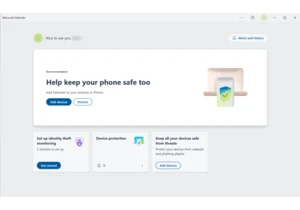
Your PC is capable of running not one, but two Windows apps
