Whenever you receive an email in your Gmail inbox you don’t see the address associated with that account, but the name of the sender. The same thing happens when you send an email: your name shows up in their inbox. It makes everything look nicer and more personal, and it’s all thanks to the email display name setting. For personal accounts your display name can be anything you want. If your name has changed, or you have other reasons for changing it, changing your display name to something else is very simple.Here’s how to change your display name in Gmail, Outlook, AOL Mail, Yahoo! Mail, and Proton Mail.Gmail For Gmail, start by opening your inbox. Click the settings cog in the upper right corner of the Gmail window.To read this article in full, please click here https://www.pcworld.com/article/3622408/change-your-display-name-in-gmail-outlook-aol-yahoo-mail-and-more.html#tk.rss_all
Accedi per aggiungere un commento
Altri post in questo gruppo

After 17 years of research, Microsoft has finally developed the Major

It wasn’t that long ago that you could easily snap up a Chromecast wi

Windows 11 users have been grumbling about Remote Desktop Protocol (R
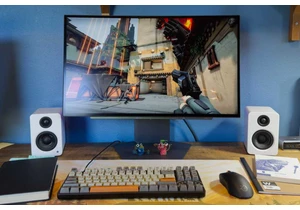


Could you fix your laptop if it breaks? And I mean physically fix it

It’s been 12 years since Grand Theft Auto V was originally r
