Windows 11 introduces a new, centered Taskbar, complete with icons that are grouped in the center of your screen, rather than the familiar left-hand corner. If this feels weird, here’s how to move your Taskbar icons back to where they were in the days of Windows 10.Why do this? Muscle memory. By now, you’re probably used to the familiar way of dragging your mouse cursor down to the left-hand corner and clicking the Start menu icon to launch an application. With the Windows 11 layout, you can’t unconsciously do this. In fact, as more icons add themselves to your Windows 11 Taskbar, the Start menu slides farther and farther to the left. Mark Hachman / IDG
The default layout for the Windows 11 Taskbar is to put all icons in the center.To read this article in full, please click here https://www.pcworld.com/article/3623710/how-to-move-your-windows-11-taskbar-icons-back-to-the-left-corner.html#tk.rss_all
Accedi per aggiungere un commento
Altri post in questo gruppo
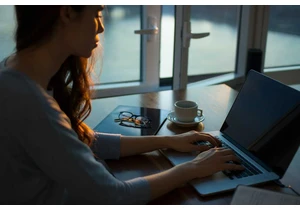
TL;DR: Replace Adobe Acrobat with a lifetime license


The table is set for Alexa’s big AI reveal, with Amazon holding a lon
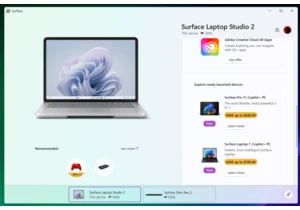
Windows is full of suggestions and recommendations to try out new app

On Friday, Microsoft released a pair of new builds to test new Window

After 17 years of research, Microsoft has finally developed the Major

It wasn’t that long ago that you could easily snap up a Chromecast wi
