Within Windows 11, the Widgets drawer is huge. But what if you don’t want Widgets? You might not be able to banish it entirely, but you can get rid of the Widgets button from your Taskbar in just a few easy steps.In fact, if you don’t use the Search icon or even Task View, you can remove those icons from your Taskbar as well. Here’s how.Widgets is the Windows 11 reboot of News & Interests, the Windows 10 feature that pre-selects news, weather, sports scores and stock prices and collects them in a small widget that lives at the bottom of your screen. (On Windows 10, News & Interests displays the temperature and weather within your Taskbar, while within Windows 11 it does not.)To read this article in full, please click here https://www.pcworld.com/article/3623829/how-to-remove-the-widgets-button-from-windows-11.html#tk.rss_all
Accedi per aggiungere un commento
Altri post in questo gruppo
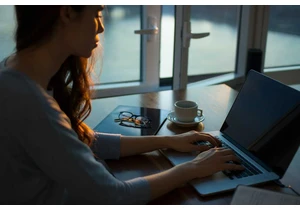
TL;DR: Replace Adobe Acrobat with a lifetime license


The table is set for Alexa’s big AI reveal, with Amazon holding a lon
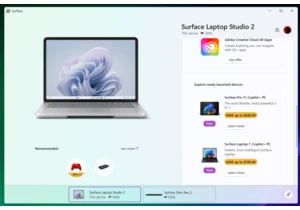
Windows is full of suggestions and recommendations to try out new app

On Friday, Microsoft released a pair of new builds to test new Window

After 17 years of research, Microsoft has finally developed the Major

It wasn’t that long ago that you could easily snap up a Chromecast wi
