The big difference between laptops and desktops is that the latter are, well, big: ideally placed on a nice comfy desk and festooned with accessories. But if you have a laptop already, you have all the components of a desktop, and then some. If you're not going anywhere for a while, why not kick back and get the full desktop experience?Here's why: you probably don't have all the stuff you need for a full desktop setup. But getting that stuff is relatively easy, and so is assembling it in such a way that getting your laptop in and out is a cinch. That way you get the best of both worlds: a full, comfortable desktop setup when you want it, and an on-the-go laptop when you need it. This guide explains everything you need to know to turn your laptop into a desktop workstation.To read this article in full, please click here https://www.pcworld.com/article/3623712/how-to-turn-your-laptop-into-a-desktop-workstation.html#tk.rss_all
Accedi per aggiungere un commento
Altri post in questo gruppo
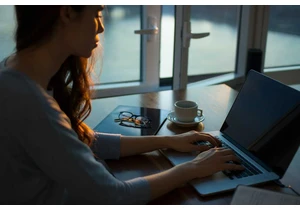
TL;DR: Replace Adobe Acrobat with a lifetime license


The table is set for Alexa’s big AI reveal, with Amazon holding a lon
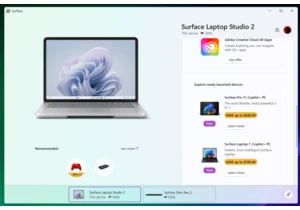
Windows is full of suggestions and recommendations to try out new app

On Friday, Microsoft released a pair of new builds to test new Window

After 17 years of research, Microsoft has finally developed the Major

It wasn’t that long ago that you could easily snap up a Chromecast wi
