Sometimes a little software adjustment is all it takes to fix your Wi-Fi problems.I realized this much when I bought a brand-new router, a hulking monstrosity with support for the latest Wi-Fi 6 standard. What should have been a major network upgrade instead become a hair-pulling experience as I tried to figure out why its download speeds were so unreliable.It turns out the solution was simple: Just change the router’s channel and bandwidth settings to avoid potential sources of interference.Out of the box, most routers will select a control channel automatically. I assumed this would be fine because I’m in a suburban area without a lot of other Wi-Fi networks nearby. Interference can come from a lot of sources, however, and your router’s default selection might not be the best. With a bit of trial and error, I found a channel that gets me close to wired ethernet speeds from pretty much anywhere in the house.To read this article in full, please click here https://www.pcworld.com/article/3625269/fix-slow-wi-fi-with-this-router-settings-tweak.html#tk.rss_all
Accedi per aggiungere un commento
Altri post in questo gruppo
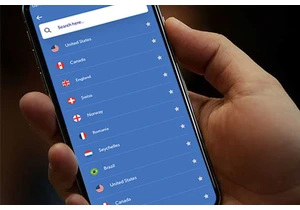
TL;DR: Protect your privacy on 15 devices for life w
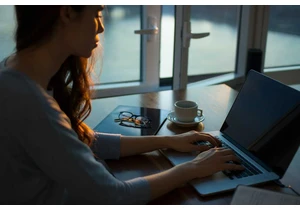
TL;DR: Replace Adobe Acrobat with a lifetime license


The table is set for Alexa’s big AI reveal, with Amazon holding a lon
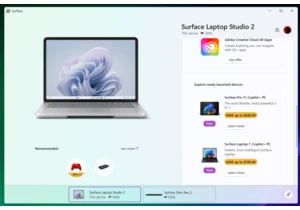
Windows is full of suggestions and recommendations to try out new app

On Friday, Microsoft released a pair of new builds to test new Window

After 17 years of research, Microsoft has finally developed the Major
