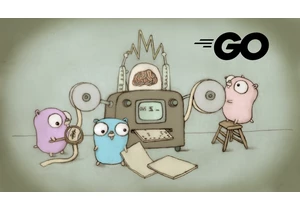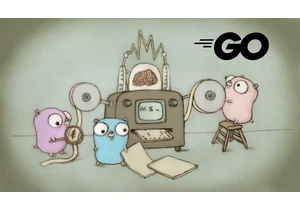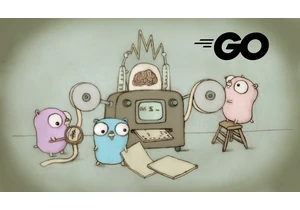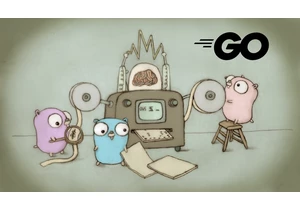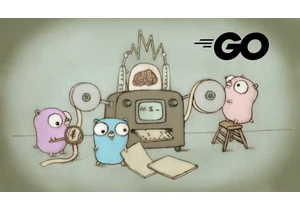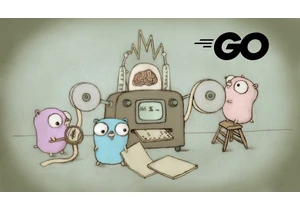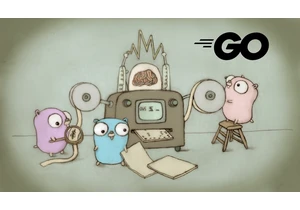The Go Blog
Command PATH security in Go
Russ Cox
19 January 2021
Today’s Go security releasefixes an issue involving PATH lookups in untrusted directories that can lead to remote execution during the go get command. We expect people to have questions about what exactly this means and whether they might have issues in their own programs. This post details the bug, the fixes we have applied, how to decide whether your own programs are vulnerable to similar problems, and what you can do if they are. Go command & remote execution One of the design goals for the go command is that most commands – including go build, go doc, go get, go install, and go list – do not run arbitrary code downloaded from the internet. There are a few obvious exceptions: clearly go run, go test, and go generate do run arbitrary code – that’s their job. But the others must not, for a variety of reasons including reproducible builds and security. So when go get can be tricked into executing arbitrary code, we consider that a security bug. If go get must not run arbitrary code, then unfortunately that means all the programs it invokes, such as compilers and version control systems, are also inside the security perimeter. For example, we’ve had issues in the past in which clever use of obscure compiler features or remote execution bugs in version control systems became remote execution bugs in Go. (On that note, Go 1.16 aims to improve the situation by introducing a GOVCS setting that allows configuration of exactly which version control systems are allowed and when.) Today’s bug, however, was entirely our fault, not a bug or obscure feature of gcc or git. The bug involves how Go and other programs find other executables, so we need to spend a little time looking at that before we can get to the details. Commands and PATHs and Go All operating systems have a concept of an executable path ($PATH on Unix, %PATH% on Windows; for simplicity, we’ll just use the term PATH), which is a list of directories. When you type a command into a shell prompt, the shell looks in each of the listed directories, in turn, for an executable with the name you typed. It runs the first one it finds, or it prints a message like “command not found.” On Unix, this idea first appeared in Seventh Edition Unix’s Bourne shell (1979). The manual explained:
The shell parameter $PATH defines the search path for the directory containing the command. Each alternative directory name is separated by a colon (:). The default path is :/bin:/usr/bin. If the command name contains a / then the search path is not used. Otherwise, each directory in the path is searched for an executable file.
Note the default: the current directory (denoted here by an empty string, but let’s call it “dot”) is listed ahead of /bin and /usr/bin. MS-DOS and then Windows chose to hard-code that behavior: on those systems, dot is always searched first, automatically, before considering any directories listed in %PATH%. As Grampp and Morris pointed out in their classic paper “UNIX Operating System Security” (1984), placing dot ahead of system directories in the PATH means that if you cd into a directory and run ls, you might get a malicious copy from that directory instead of the system utility. And if you can trick a system administrator to run ls in your home directory while logged in as root, then you can run any code you want. Because of this problem and others like it, essentially all modern Unix distributions set a new user’s default PATH to exclude dot. But Windows systems continue to search dot first, no matter what PATH says. For example, when you type the command go version
on a typically-configured Unix, the shell runs a go executable from a system directory in your PATH. But when you type that command on Windows, cmd.exe checks dot first. If .\go.exe (or .\go.bat or many other choices) exists, cmd.exe runs that executable, not one from your PATH. For Go, PATH searches are handled by exec.LookPath, called automatically by exec.Command. And to fit well into the host system, Go’s exec.LookPath implements the Unix rules on Unix and the Windows rules on Windows. For example, this command out, err := exec.Command("go", "version").CombinedOutput()
behaves the same as typing go version into the operating system shell. On Windows, it runs .\go.exe when that exists. (It is worth noting that Windows PowerShell changed this behavior, dropping the implicit search of dot, but cmd.exe and the Windows C library SearchPath function continue to behave as they always have. Go continues to match cmd.exe.) The Bug When go get downloads and builds a package that contains import "C", it runs a program called cgo to prepare the Go equivalent of the relevant C code. The go command runs cgo in the directory containing the package sources. Once cgo has generated its Go output files, the go command itself invokes the Go compiler on the generated Go files and the host C compiler (gcc or clang) to build any C sources included with the package. All this works well. But where does the go command find the host C compiler? It looks in the PATH, of course. Luckily, while it runs the C compiler in the package source directory, it does the PATH lookup from the original directory where the go command was invoked: cmd := exec.Command("gcc", "file.c") cmd.Dir = "badpkg" cmd.Run()
So even if badpkg\gcc.exe exists on a Windows system, this code snippet will not find it. The lookup that happens in exec.Command does not know about the badpkg directory. The go command uses similar code to invoke cgo, and in that case there’s not even a path lookup, because cgo always comes from GOROOT: cmd := exec.Command(GOROOT+"/pkg/tool/"+GOOS_GOARCH+"/cgo", "file.go") cmd.Dir = "badpkg" cmd.Run()
This is even safer than the previous snippet: there’s no chance of running any bad cgo.exe that may exist. But it turns out that cgo itself also invokes the host C compiler, on some temporary files it creates, meaning it executes this code itself: // running in cgo in badpkg dir cmd := exec.Command("gcc", "tmpfile.c") cmd.Run()
Now, because cgo itself is running in badpkg, not in the directory where the go command was run, it will run badpkg\gcc.exe if that file exists, instead of finding the system gcc. So an attacker can create a malicious package that uses cgo and includes a gcc.exe, and then any Windows user that runs go get to download and build the attacker’s package will run the attacker-supplied gcc.exe in preference to any gcc in the system path. Unix systems avoid the problem first because dot is typically not in the PATH and second because module unpacking does not set execute bits on the files it writes. But Unix users who have dot ahead of system directories in their PATH and are using GOPATH mode would be as susceptible as Windows users. (If that describes you, today is a good day to remove dot from your path and to start using Go modules.) (Thanks to RyotaK for reporting this issue to us.) The Fixes It’s obviously unacceptable for the go get command to download and run a malicious gcc.exe. But what’s the actual mistake that allows that? And then what’s the fix? One possible answer is that the mistake is that cgo does the search for the host C compiler in the untrusted source directory instead of in the directory where the go command was invoked. If that’s the mistake, then the fix is to change the go command to pass cgo the full path to the host C compiler, so that cgo need not do a PATH lookup in to the untrusted directory. Another possible answer is that the mistake is to look in dot during PATH lookups, whether happens automatically on Windows or because of an explicit PATH entry on a Unix system. A user may want to look in dot to find a command they typed in a console or shell window, but it’s unlikely they also want to look there to find a subprocess of a subprocess of a typed command. If that’s the mistake, then the fix is to change the cgo command not to look in dot during a PATH lookup. We decided both were mistakes, so we applied both fixes. The go command now passes the full host C compiler path to cgo. On top of that, cgo, go, and every other command in the Go distribution now use a variant of the os/exec package that reports an error if it would have previously used an executable from dot. The packages go/build and go/import use the same policy for their invocation of the go command and other tools. This should shut the door on any similar security problems that may be lurking. Out of an abundance of caution, we also made a similar fix in commands like goimports and gopls, as well as the libraries golang.org/x/tools/go/analysis and golang.org/x/tools/go/packages, which invoke the go command as a subprocess. If you run these programs in untrusted directories – for example, if you git checkout untrusted repositories and cd into them and then run programs like these, and you use Windows or use Unix with dot in your PATH – then you should update your copies of these commands too. If the only untrusted directories on your computer are the ones in the module cache managed by go get, then you only need the new Go release. After updating to the new Go release, you can update to the latest gopls by using: GO111MODULE=on \ go get golang.org/x/tools/gopls@v0.6.4
and you can update to the latest goimports or other tools by using: GO111MODULE=on \ go get golang.org/x/tools/cmd/goimports@v0.1.0
You can update programs that depend on golang.org/x/tools/go/packages, even before their authors do, by adding an explicit upgrade of the dependency during go get: GO111MODULE=on \ go get example.com/cmd/thecmd golang.org/x/tools@v0.1.0
For programs that use go/build, it is sufficient for you to recompile them using the updated Go release. Again, you only need to update these other programs if you are a Windows user or a Unix user with dot in the PATH and you run these programs in source directories you do not trust that may contain malicious programs. Are your own programs affected? If you use exec.LookPath or exec.Command in your own programs, you only need to be concerned if you (or your users) run your program in a directory with untrusted contents. If so, then a subprocess could be started using an executable from dot instead of from a system directory. (Again, using an executable from dot happens always on Windows and only with uncommon PATH settings on Unix.) If you are concerned, then we’ve published the more restricted variant of os/exec as golang.org/x/sys/execabs. You can use it in your program by simply replacing import "os/exec"
with import exec "golang.org/x/sys/execabs"
and recompiling. Securing os/exec by default We have been discussing on golang.org/issue/38736 whether the Windows behavior of always preferring the current directory in PATH lookups (during exec.Command and exec.LookPath) should be changed. The argument in favor of the change is that it closes the kinds of security problems discussed in this blog post. A supporting argument is that although the Windows SearchPath API and cmd.exe still always search the current directory, PowerShell, the successor to cmd.exe, does not, an apparent recognition that the original behavior was a mistake. The argument against the change is that it could break existing Windows programs that intend to find programs in the current directory. We don’t know how many such programs exist, but they would get unexplained failures if the PATH lookups started skipping the current directory entirely. The approach we have taken in golang.org/x/sys/execabs may be a reasonable middle ground. It finds the result of the old PATH lookup and then returns a clear error rather than use a result from the current directory. The error returned from exec.Command("prog") when prog.exe exists looks like: prog resolves to executable in current directory (.\prog.exe)
For programs that do change behavior, this error should make very clear what has happened. Programs that intend to run a program from the current directory can use exec.Command("./prog") instead (that syntax works on all systems, even Windows). We have filed this idea as a new proposal, golang.org/issue/43724.
Next article: Gopls on by default in the VS Code Go extension
Previous article: A Proposal for Adding Generics to Go
Blog IndexAccedi per aggiungere un commento
Altri post in questo gruppo